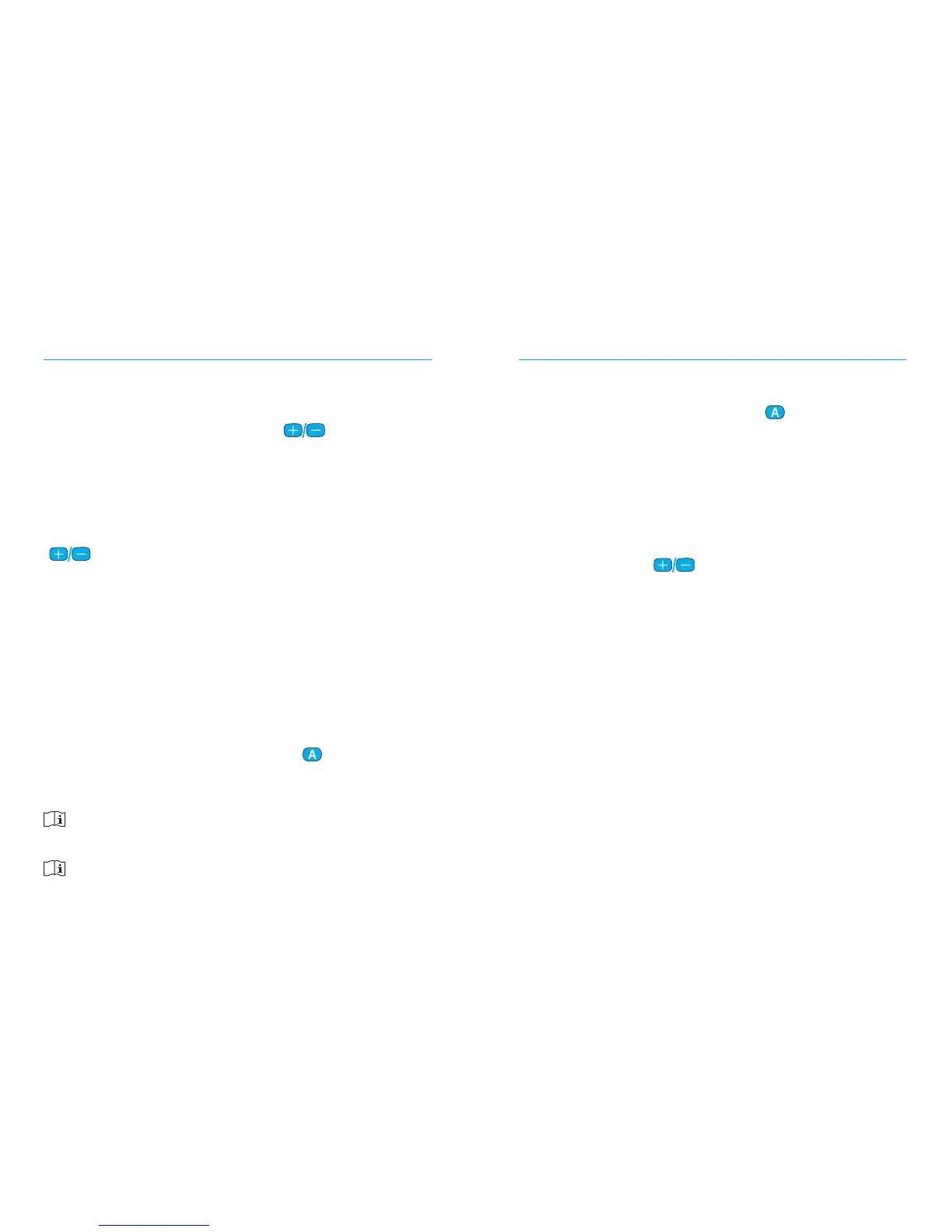1110
Button lock function
The buttons on your uStream can be locked to
avoid inadvertent presses. Press and hold the
volume up and volume down
( )
buttons
simultaneously to lock or unlock the buttons.
The indicator light will flash red three times to
indicate that the buttons have been locked.
Press and hold the volume up and volume down
( )
buttons simultaneously again to unlock
the buttons. The indicator light will flash green
three times to indicate that the buttons have
been unlocked.
When locked, the indicator light will triple blink
and you may hear a triple beep through the
hearing aids each time a button is pressed.
You will still be able to answer an incoming
telephone call using the access
( )
button
while it is locked.
In a locked state, the indicator light will stop
blinking.
The key symbol on the back of uStream reminds
you of the lock function.
Testing sound via the uStream
. Wear the uStream correctly.
. Press and hold the access ( ) button while
switching on the device. Release the access
button. The indicator light with turn pink.
The hearing aids will switch to the streaming
mode and you will hear the uStream sound
demo.
Use the volume ( ) buttons to adjust the
volume.
The sound demo will stop aer three minutes or
when the access button is pressed. Adjusting
the volume during the sound demo will also
set the volume level of the spoken uStream
messages.
If you cannot hear the sound demo, please see
the troubleshooting guide.
