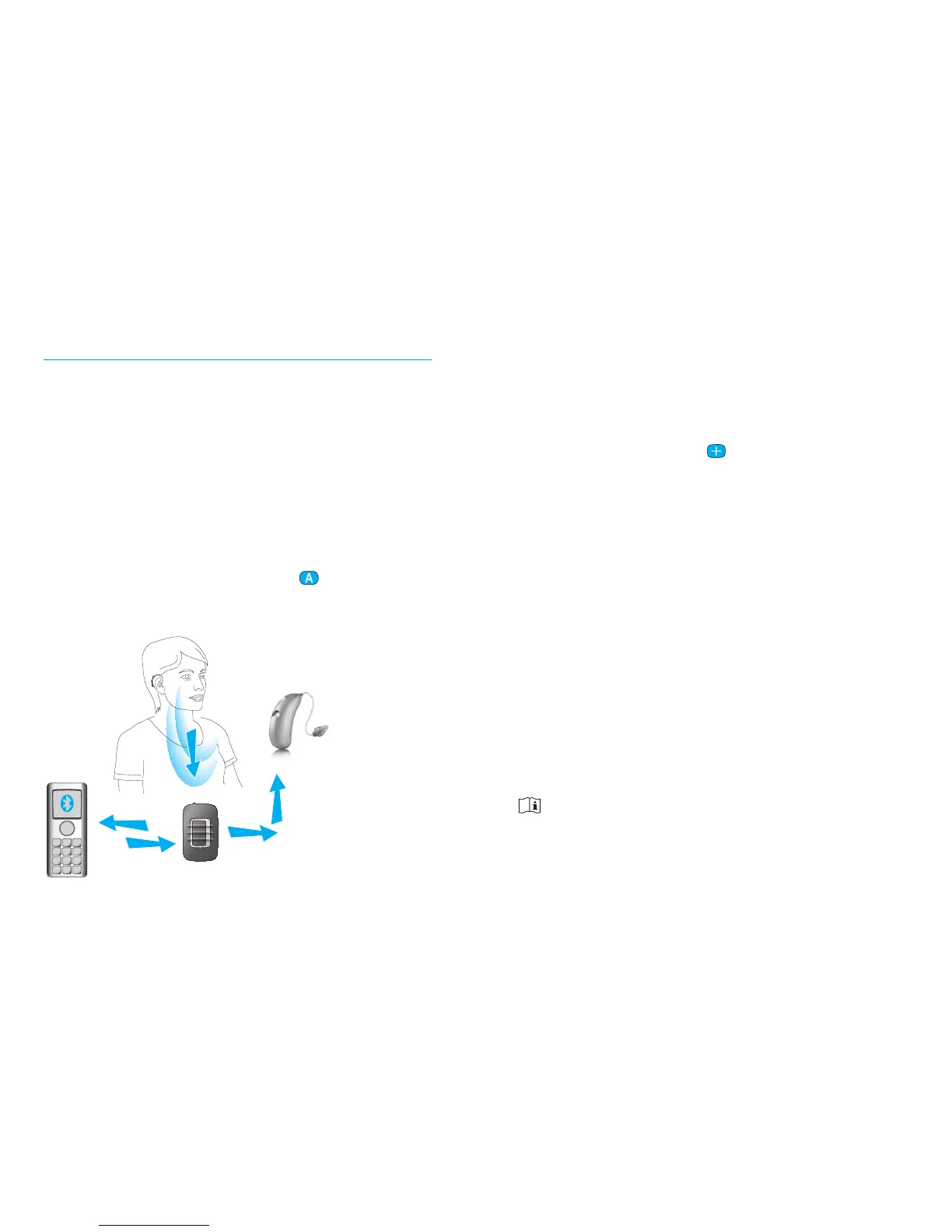1716
Pairing your mobile phone
. Enable Bluetooth on your phone settings
menu.
. Starting with the uStream in the o position,
press and hold the ( ) button and turn the
uStream on. The blue audio indicator will
flash.
. Enable Bluetooth paring mode on your
phone so that a new device can be added.
See manufacturer instructions for details. If
prompted, enter “” for pairing code.
. If prompted, accept request to grant
uStream access to your phone book. This is
used for voice calling and caller ID features.
. Aer successful pairing, the blue audio
indicator on the uStream will stop blinking.
Once pairing is done, your phone and uStream
should pair automatically.
Please contact your hearing healthcare
professional if you can not complete the pairing
procedure with the steps described.
Using uStream with a mobile phone
If you have a mobile phone equipped with
Bluetooth functionality (e.g. iPhone, Android
phone) uStream may be used to stream phone
conversations wirelessly to your hearing aids
allowing you to hear the callers voice directly in
your hearing aids. uStream picks up your voice
through its own microphone and streams it to
your phone.
During phone calls, the access ( ) button
provides a range of features that help you
manage your calls.
Your voice
Caller’s voice
Bluetooth Wireless signal
Caller’s voice
audible here
