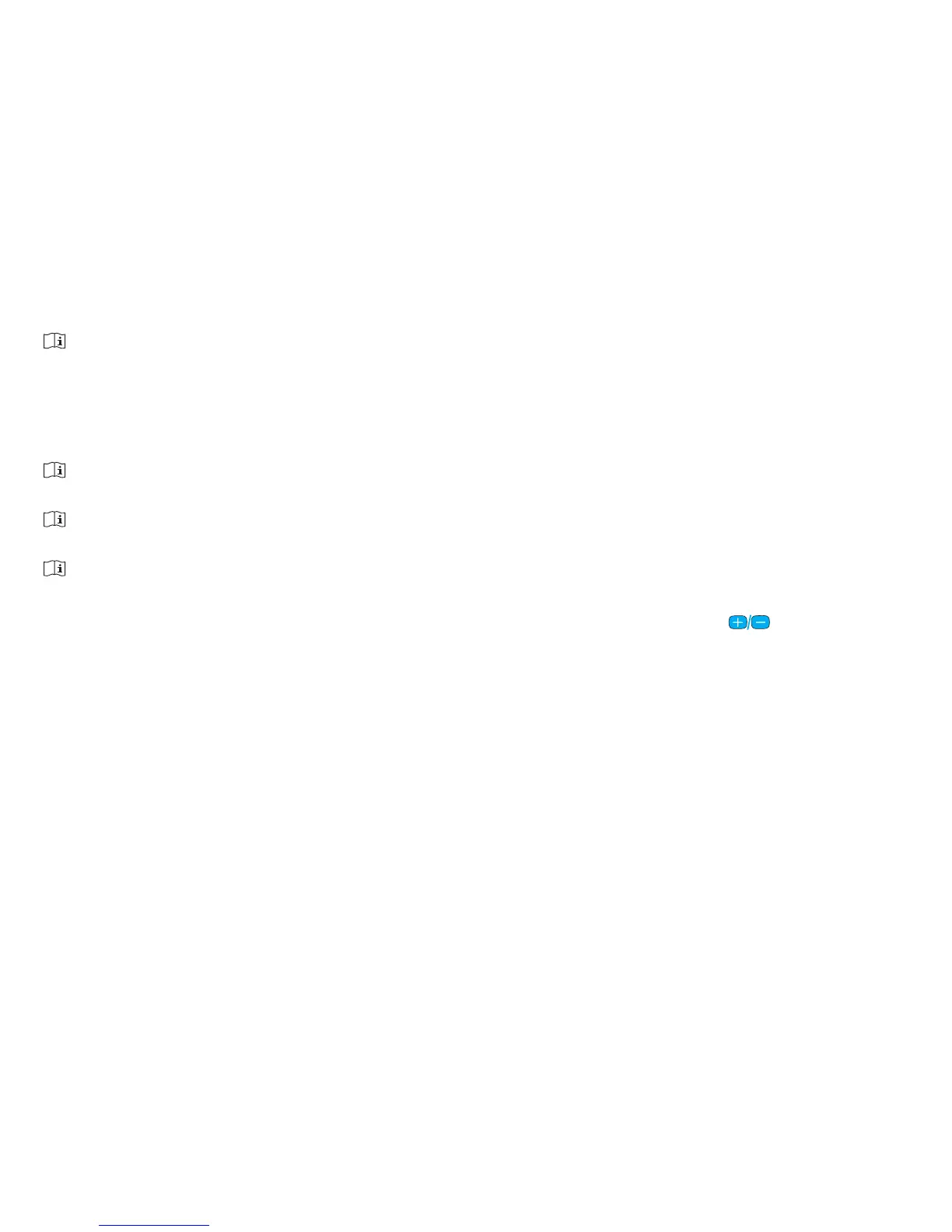1918
To receive phone calls your phone must
support either the Bluetooth “Head Set” (HSP)
or “Hands Free” (HFP) prole. When pairing
to your phone, it may ask you which Bluetooth
service you want to enable. Select “Headset” or,
if available, “Stereo Headset.”
To access caller ID features, your phone must
support the Phone Book Access Prole (PBAP)
When pairing to a cellular phone, we recommend
disabling the phone key tones and SMS alerts.
To listen to stereo music from your phone, it
must support the A2DP/“Stereo Headset”
prole.
Preparing for phone calls
During phone calls with uStream, ensure your
phone is within - m (- ) to ensure a
reliable connection and ensure the uStream is
clipped securely to your clothing within cm
of your hearing aids.
Making phone calls
Use the phone keypad on your phone to enter
the number and press the phone dial button to
initiate the call. Depending on the phone, you
may hear the dial tone.
Speak into the microphone on the uStream –
not the phone. In noisy environments, you may
nd that moving the uStream closer to your
mouth will make it easier for the caller to hear
your voice.
Make minor volume adjustments with the
uStream volume buttons ( ).
Incoming calls
The uStream must be switched on, paired to the
phone and worn correctly.
When a call is received on your phone, the
uStream audio indicator will show a solid blue
light, and you will hear the ringtone signal
through your hearing aids.
