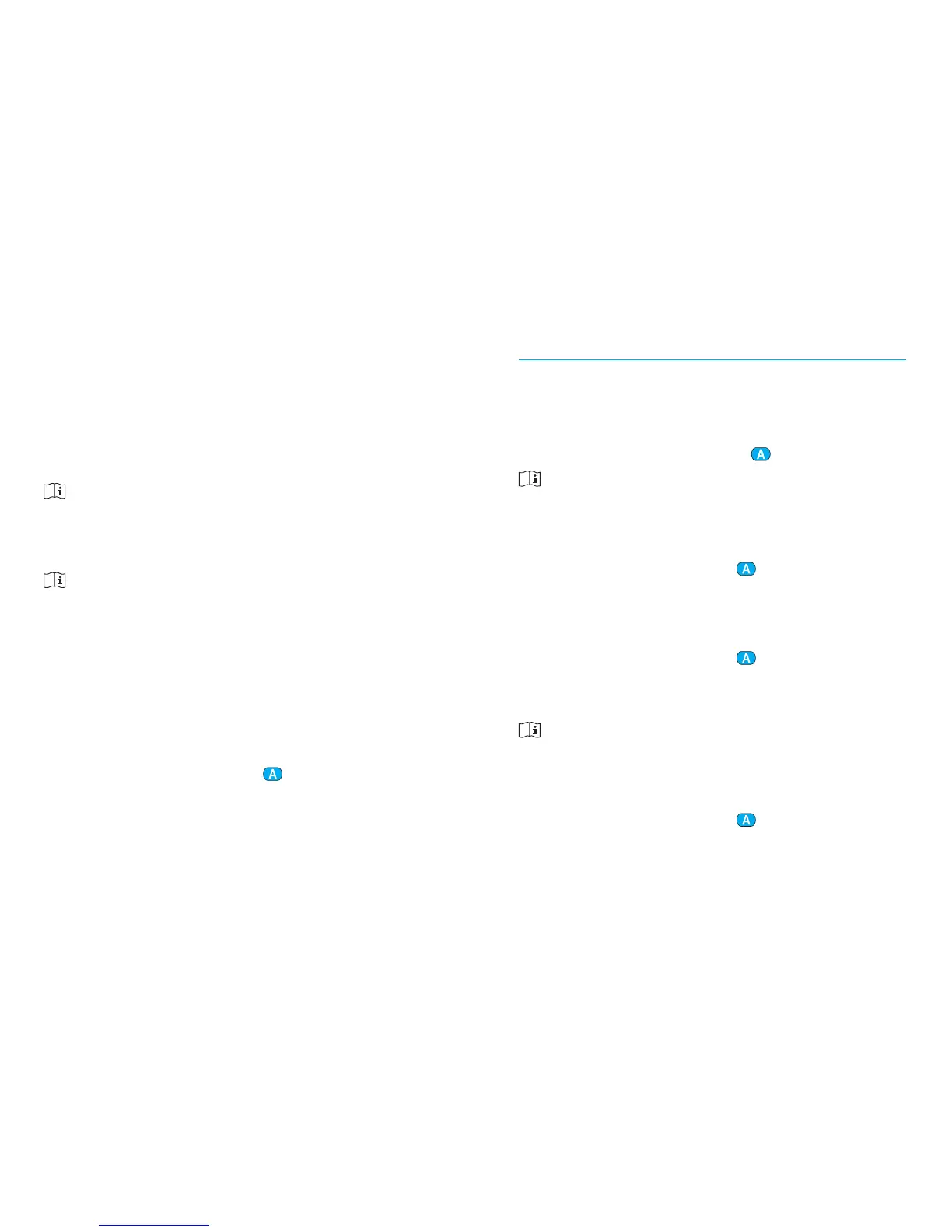2322
Advanced phone options
Your hearing healthcare professional may
congure the following additional features on
uStream. They will be assigned to a long press
(two seconds) of the access ( ):
Your phone must support these features. Please
consult the phone user manual for details.
Redial last number
A long press of the access ( ) button will redial
the last dialed number.
Voice dial
A long press of the access ( ) button will start
the voice dial which allows you to speak the
person’s name instead of typing the number.
When using two phones at the same time, only
the last paired phone can be used for voice dial.
Dial preferred number
A long press of the access ( ) button will dial a
pre-dened number.
ringtone. A total of three dierent ringtones are
automatically assigned.
The uStream will also announce the caller
name as shown on the phone display (caller
identication using text-to-speech technology).
The name is taken from your phone’s directory.
Please note that this feature must be supported
by your phone. Please consult the phone
user guide or the phone supplier for more
information.
The default language setting of a new uStream is
US English. Your hearing healthcare professional
may congure the appropriate language setting
for proper pronunciation of the names. Your
hearing healthcare professional may switch the
caller identication o upon your request.
Rejecting a call
If you prefer not to answer an incoming call,
press and hold the access ( ) button on your
uStream for two seconds until the ringtone
stops. Using your phone to reject the call will
have the same eect.
