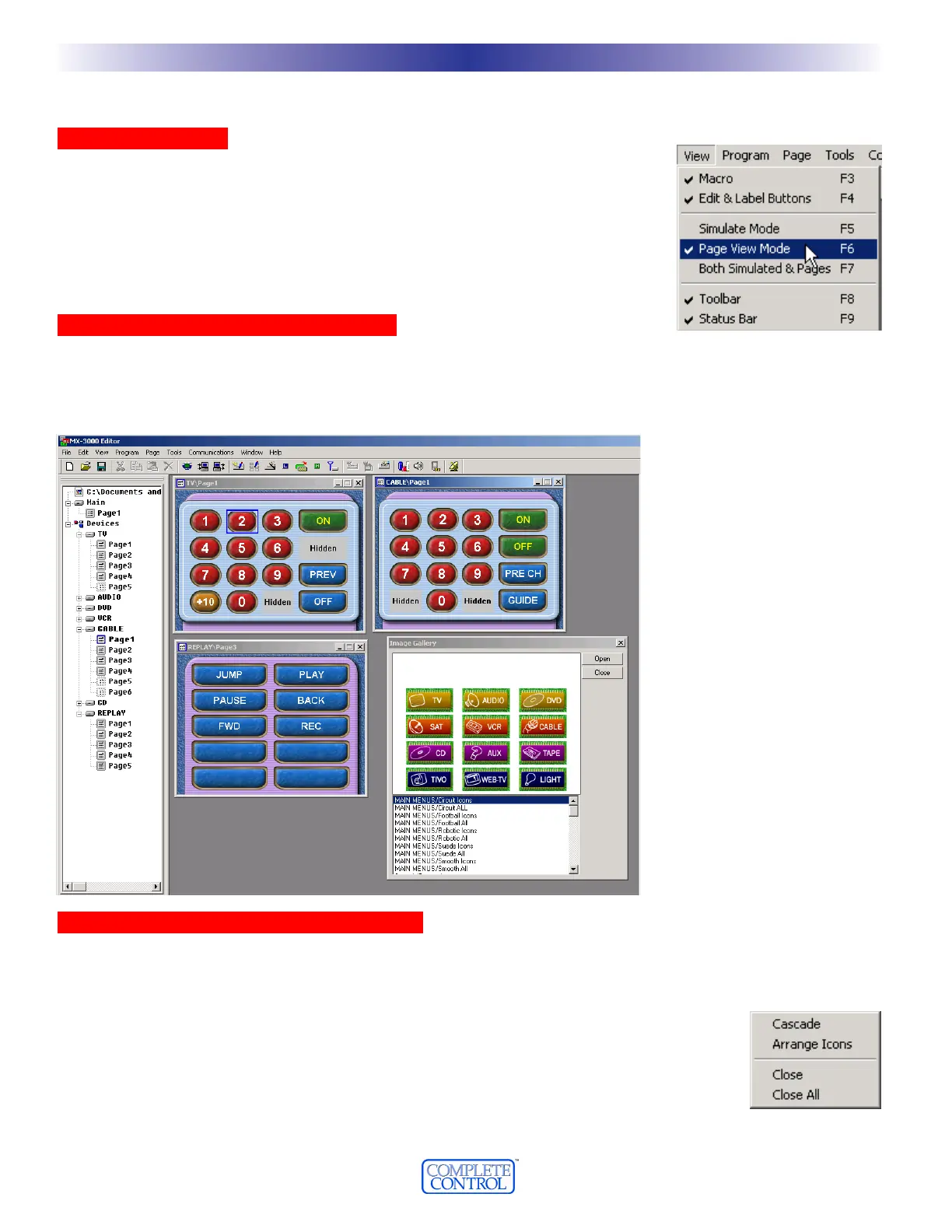Page View Mode
OOppeenniinngg PPaaggee VViieeww
The Page view mode is only useful when doing extensive editing of your button layouts.
To open this view, go to the View Menu and select Page View Mode as shown or press
the shortcut key F6.
BBuuttttoonn LLaayyoouutt EEddiittiinngg iinn PPaaggee VViieeww MMooddee
In page view mode, you can have as many pages as you like open at once.The larger your screen, the more pages you
can fit. In the illustration below, you can see many pages open at once as well as opening the Image Gallery.This
greatly speeds copying and pasting of buttons from one page to another and encourages direct comparison.
UUssiinngg tthhee WWiinnddooww MMeennuu iinn PPaaggee VViieeww MMooddee
When you are in page view mode, the Window menu commands are extremely useful:
CCaassccaaddee --
This will cascade all open windows from left to right.
AArrrraannggee IIccoonnss --
This will minimize all open windows and arrange the minimized icons
at the bottom of the window from left to right.
CClloossee
- This closes the selected window.
CClloossee AAllll
- This closes all Page View windows, but leaves MX-3000 Editor open.
1122
WWiinnddoowwss,, MMeennuuss,, TToooollss aanndd DDeeffiinniittiioonnss
U
S
I
N
G
M
X
3
0
0
0
E
D
I
T
O
R
T
O
P
R
O
G
R
A
M