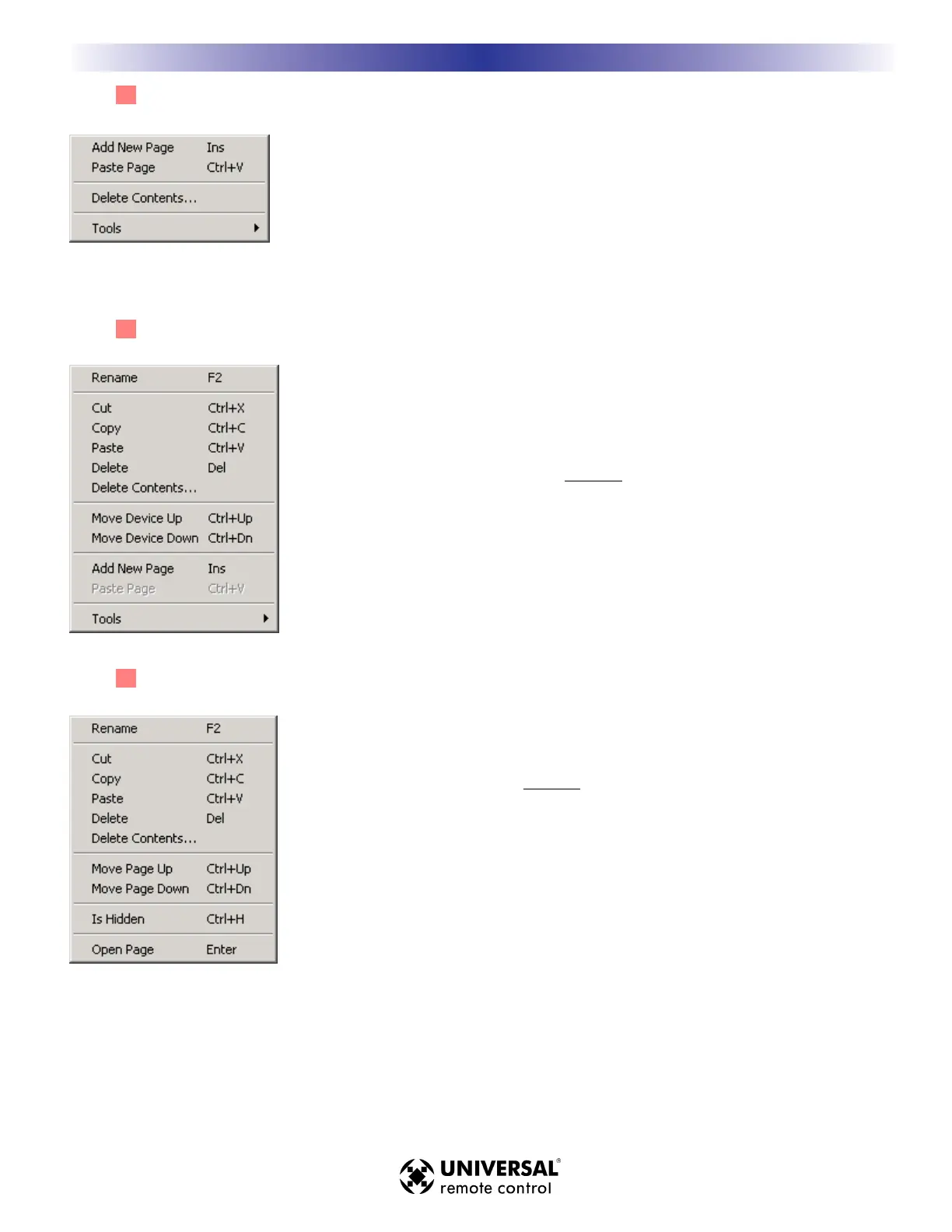Right click on MAIN to reveal the Device Context Menu:
AAdddd NNeeww PPaaggee
enables you to insert an additional page to the MAIN Menu (to a maxi-
mum of 255 pages).
PPaassttee PPaaggee
will paste the last copied page into the MAIN menu.
DDeelleettee CCoonntteennttss
will delete all labels and codes but not the pages.
TToooollss >> IImmaaggee RReeppllaaccee
will open a new window allowing you to browse to a folder
with new images for all of your button graphics.Any image with the same name as the
images in your current configuration will be replaced.
Right click on a device to reveal the Device Context Menu:
RReennaammee
enables you to type in a new name for the device.
CCuutt
will copy the entire device and when pasted will delete the original.
CCooppyy
will copy the entire device without changing the original.
PPaassttee
will paste the copied or cut device as a completely new device with the same
name.
DDeelleettee
will delete everything about the selected
device.
DDeelleettee CCoonntteennttss
will delete all codes and macros but not the labels, buttons or pages.
MMoovvee DDeevviiccee UUpp
moves the device up the list of devices.
MMoovvee DDeevviiccee DDoowwnn
moves the device down the list of devices.
AAdddd NNeeww PPaaggee
will insert an additional page to the device (to a maximum of 255).
PPaassttee PPaaggee
will paste the last copied page into the device.
TToooollss >> IImmaaggee RReeppllaac
cee
will open a new window allowing you to browse to a folder
with new images for this device’s button graphics.Any image with the same name as
the images in the current device will be replaced.
Right click on a page to reveal the Page Context Menu:
RReennaammee
enables you to type in a new name for the page.
CCuutt
will copy the page and when pasted will delete the original.
CCooppyy
will copy the page without changing the original.
PPaassttee
will paste the page into the selected
device.
DDeelleettee
will delete the selected page completely.
DDeelleettee CCoonntteennttss
will delete all codes and macros but not the labels, buttons or page.
MMoovvee PPaaggee UUpp
moves the page up the list of pages.
MMoovvee PPaaggee DDoowwnn
moves the page down the list of pages.
IIss HHiiddddeenn
will make the page invisible on the remote control yet still available for
macro programming.
OOppeenn PPaaggee
will display the page in the Simulate View or the Page View mode (whatever
was last selected).
1111
WWiinnddoowwss,, MMeennuuss,, TToooollss aanndd DDeeffiinniittiioonnss
M
X
3
0
0
0
T
O
U
C
H
S
C
R
E
E
N
R
E
M
O
T
E
S