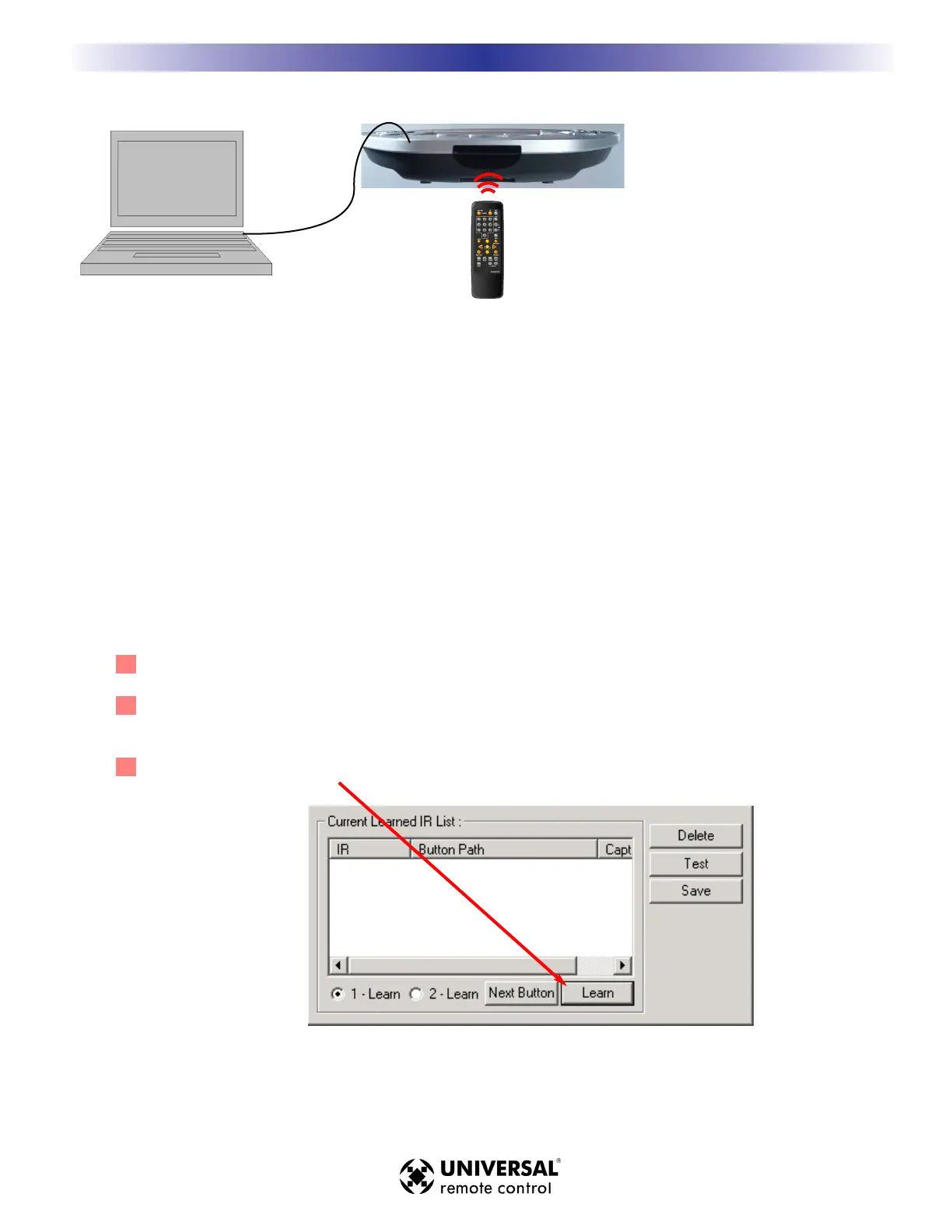Learning Tips
FFrreesshh BBaatttteerriieess iinn tthhee OOrriiggiinnaall RReemmoottee CCoonnttrrooll --
Weak batteries will cause MX-3000 Editor to fail to
correctly learn. Note that EVEN if the original remote still operates the component, the batteries can be
too weak to produce a strong enough carrier for any learning remote control to detect!!!! When a code fails,
replace the batteries FIRST!
TTaapp iinnsstteeaadd ooff PPrreessssiinngg aanndd HHoollddiinngg --
With some codes, this will produce better results. Normally, you should
press and hold.
TThhee ““FFlluut
ttteerr”” TTeecchhnniiqquuee --
If you are having problems with a Code that has to be sustained (like volume up
or down), sometimes fluttering the button while in learn mode will reduce errors.
TThhee ““SSeemmaapphhoorree”” TTeecchhnniiqquuee --
Use a book or another opaque object in between the two remotes. Press the
button on the original remote, then remove the obstruction for a moment, then put it back. Experiment with
different timings.
Learning IR Codes One at a Time
11 SSeelleecctt tthhee BBuuttttoonn --
Select the button that you want to teach to by single clicking it.
22 CClliicckk oonn tthhee LLEEAARRNN SShhoorrttccuutt BBuuttttoonn oorr cchhoooossee LLeeaarrnn ffrroomm tthhee PPrrooggrraamm MMeennuu--
The Learn IR window
opens.
33 CClliicckk oonn tthhee LLEEAARRNN bbuuttttoonn aatt tthhee bboottttoomm ooff tthhee LLeeaarrnn IIRR wwiinnddooww ttoo ooppeenn tthhee LLEEAARRNNIINNGG wwiinnddooww..
3311
LLeeaarrnniinngg
M
X
3
0
0
0
T
O
U
C
H
S
C
R
E
E
N
R
E
M
O
T
E
S
Start with the remote controls an inch apart. The origi-
nal remote points at the back of the MX-3000.Vary the
learning distance from one inch to as much as four feet
if the code doesn’t test correctly.