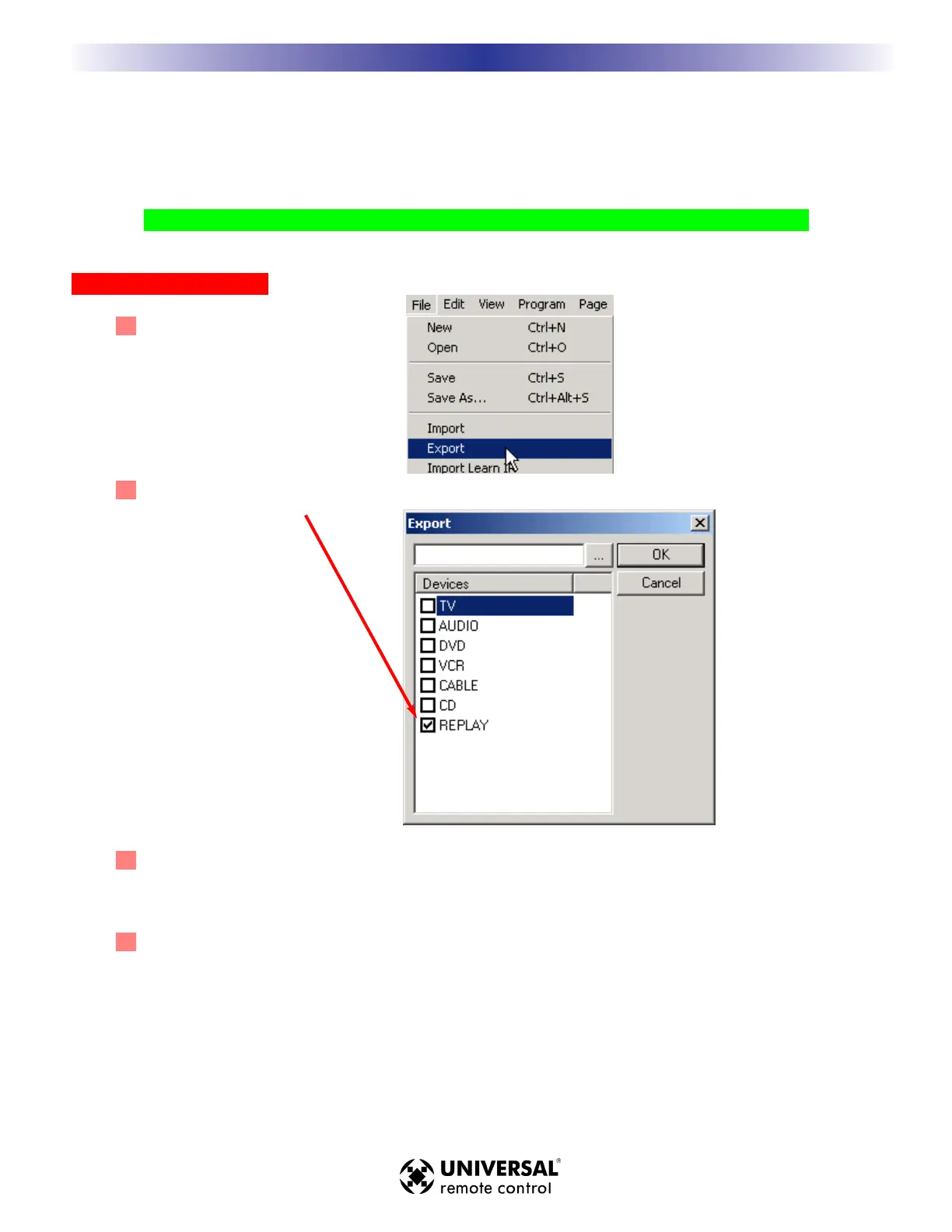Importing and Exporting Devices
Save your work so that it can be easily used on other jobs with the same components.You can just save files by cus-
tomer name, but a better approach is to export devices one at a time.That way you can import just the device you
want in another job, complete with all your artwork, button layouts, labeling, and macro programming.
TTiipp -- NNaammee yyoouurr EEXXPPOORRTTEEDD ddeevviiccee ffiilleess bbyy CCaatteeggoorryy,, MMaannuuffaaccttuurreerr && tthhee MMooddeell ##..
EExxppoorrttiinngg SStteepp bbyy SStteepp
11
From the File Menu choose Export.
22
When the Export window opens, check off the device you want to export.
33
Click on the Browse button to open a browser window. Select the file destination and name the file
according to the Category, Manufacturer and Model.
44
Click on the SAVE button in the Browser window.You now return to the Export window.You have not
saved the file until you press the OK button.
3355
TTyyppee iinn SSeeccttiioonn TTiittllee
M
X
3
0
0
0
T
O
U
C
H
S
C
R
E
E
N
R
E
M
O
T
E
S
IImmppoorrttiinngg aanndd EExxppoorrttiinngg DDeevviicceess