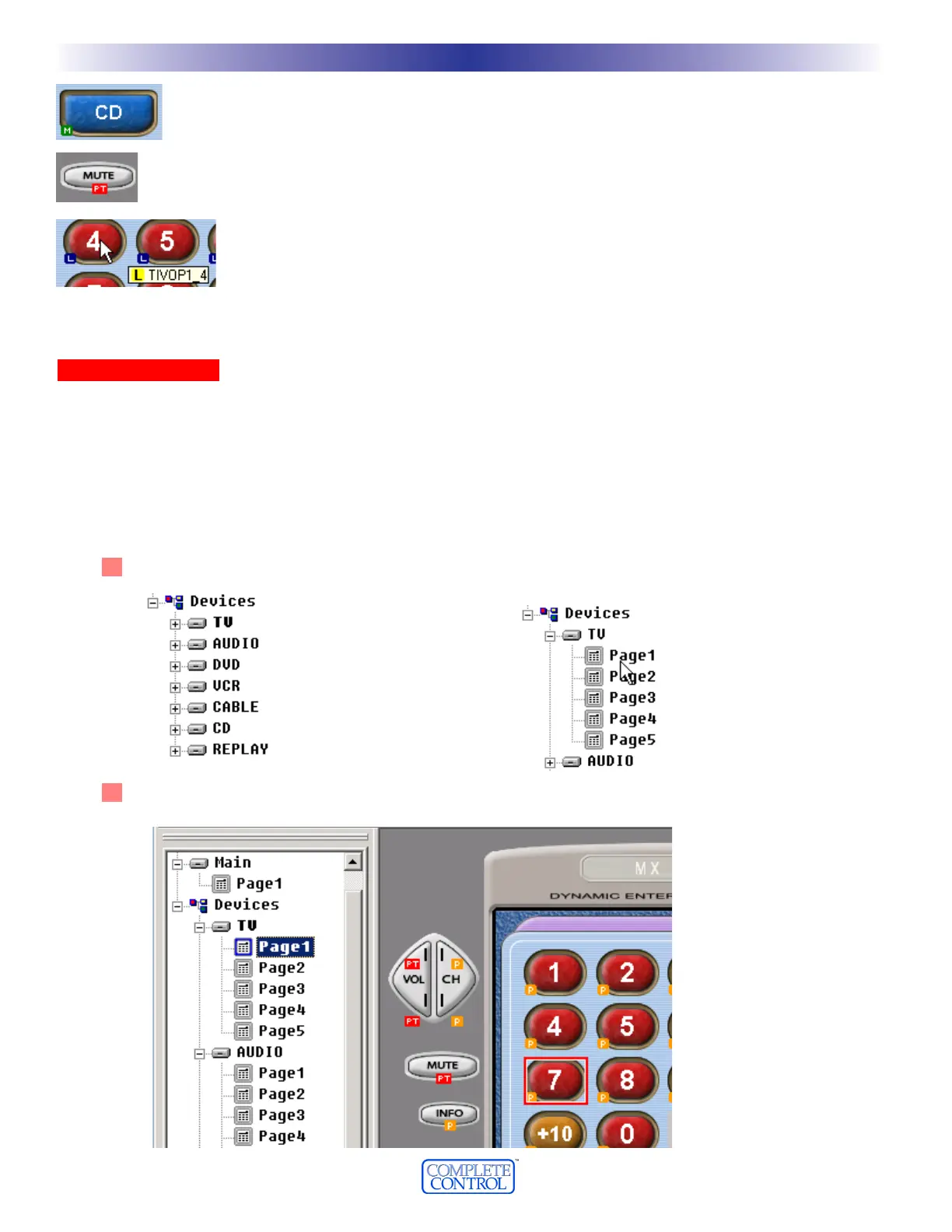An M flag indicates that the button is programmed with a Macro. All buttons can be programmed
with MACROS except the navigation buttons. A macro with a single step cannot be pressed and held
for a sustained burst.
A PT flag indicates that the button is programmed to “Punch Through” to another device.
The pop-up flag will appear after you have clicked on one of the buttons on the page.
Thereafter, whenever you move the mouse over a button with a learned or a pre-pro-
grammed IR command in it, a pop-up flag appears, displaying the actual code name.
Tree View
DDeevviicceess aanndd PPaaggeess
Tree View controls what you see in the Simulator or Page view. It serves as the quickest way to navigate (especially
when programming macros) and enables you to cut, copy and delete devices and/or pages via the right click context
menus.
AA PPaaggee
refers only to a group of soft buttons, not to the hard buttons in the same device.
AA DDeevviiccee
is comprised of up to 255 pages of soft buttons and one set of functions for the hard buttons.
Double Click on a device to expand or collapse your view of its pages (or you can single click on the +/-).
A Double click on a page in Tree View will change the SIMULATE view to the selected device and page.
1100
WWiinnddoowwss,, MMeennuuss,, TToooollss aanndd DDeeffiinniittiioonnss
U
S
I
N
G
M
X
3
0
0
0
E
D
I
T
O
R
T
O
P
R
O
G
R
A
M
Collapsed
Expanded
The quickest way to navi-
gate is to keep tree view
expanded, so that you can
double click on any page
to display it in Simulate
view mode.