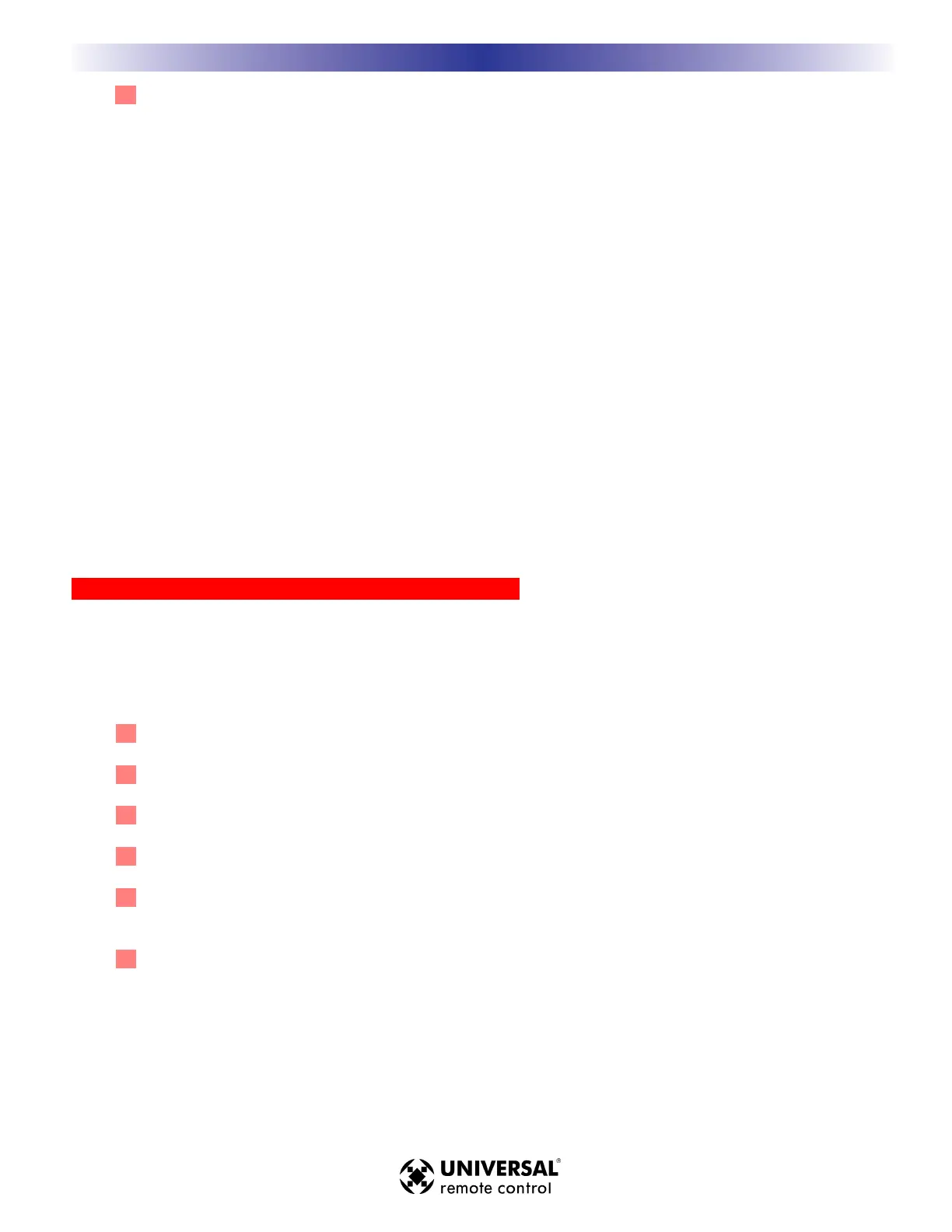1133
The Get Connected Window will close and then a "Set Up a Partnership" Window will open.At this point
you can make two choices. Please read and make sure that you understand both choices before proceed-
ing:
YYeess
- This will set up a partnership with that particular MX-3000.This is ideal for an end user, as they typi-
cally will not be programming multiple MX-3000's. Every time the same MX-3000 is plugged in, it will auto-
matically establish the connection.
After choosing Yes, a new "Select Number of Partnerships" Window will open. Chose "Yes, I want to syn-
chronize with only this computer" and then click NEXT.
A "Select Synchronization Settings" Window will open. Un-check all of the boxes as these features do not
pertain to the MX-3000 and then click NEXT.
The Set Up Complete Window will then open. Click FINISH. A new window will open showing that a con-
nection to the MX-3000 has been established.
NNoo
- This is best for installers, as they will be programming multiple MX-3000's.This is considered a
"Guest" partnership. Each time that the MX-3000 is plugged in, it will open the get connected window and
the programmer will need to click "No" to establish a connection with the MX-3000.
After clicking No, the Microsoft ActiveSync Window will open and show that a "Guest" connection has
been established.
KKeeeepp YYoouurr DDaattaabbaassee UUpp ttoo DDaattee —— UUSSEE LLIIVVEE UUPPDDAATTEE
MX-3000 Editor includes a vast library of IR codes for hundreds of brands and models of A/V components.This data-
base is constantly growing with the inclusion of new devices every month. Keep your software up to date by using
the Live Update feature. Rather than un-installing and re-installing the software, you download updates to the soft-
ware from the internet. Simply follow these steps:
11 CCoonnnneecctt ttoo tthhee IInntteerrnneett nnoorrmmaallllyy..
22 OOppeenn MMXX--33000000 EEddiittoorr
33 FFrroomm tthhee CCoommmmuunniiccaattiioonnss MMeennuu,, sseelleecctt LLiivvee UUppddaattee
44 IInn tthhee LLiivvee UUppddaattee wwiinnddooww,, cclliicckk oonn UUppddaattee NNooww..
55 WWaaiitt ffoorr tthhee wwiinnddooww ttoo iinnddiiccaattee tthhee ddoowwnnllooaadd iiss
ccoommpplleetteedd.. CClloossee tthhee WWiinnddooww..
66 CClloossee aanndd rree--ooppeenn MMXX--33000000 EEddiittoorr.. YYoouu ddoo nnoott nneeeedd ttoo
rreessttaarrtt WWiinnddoowwss..
33
GGeettttiinngg SSttaarrtteedd
M
X
3
0
0
0
T
O
U
C
H
S
C
R
E
E
N
R
E
M
O
T
E
S