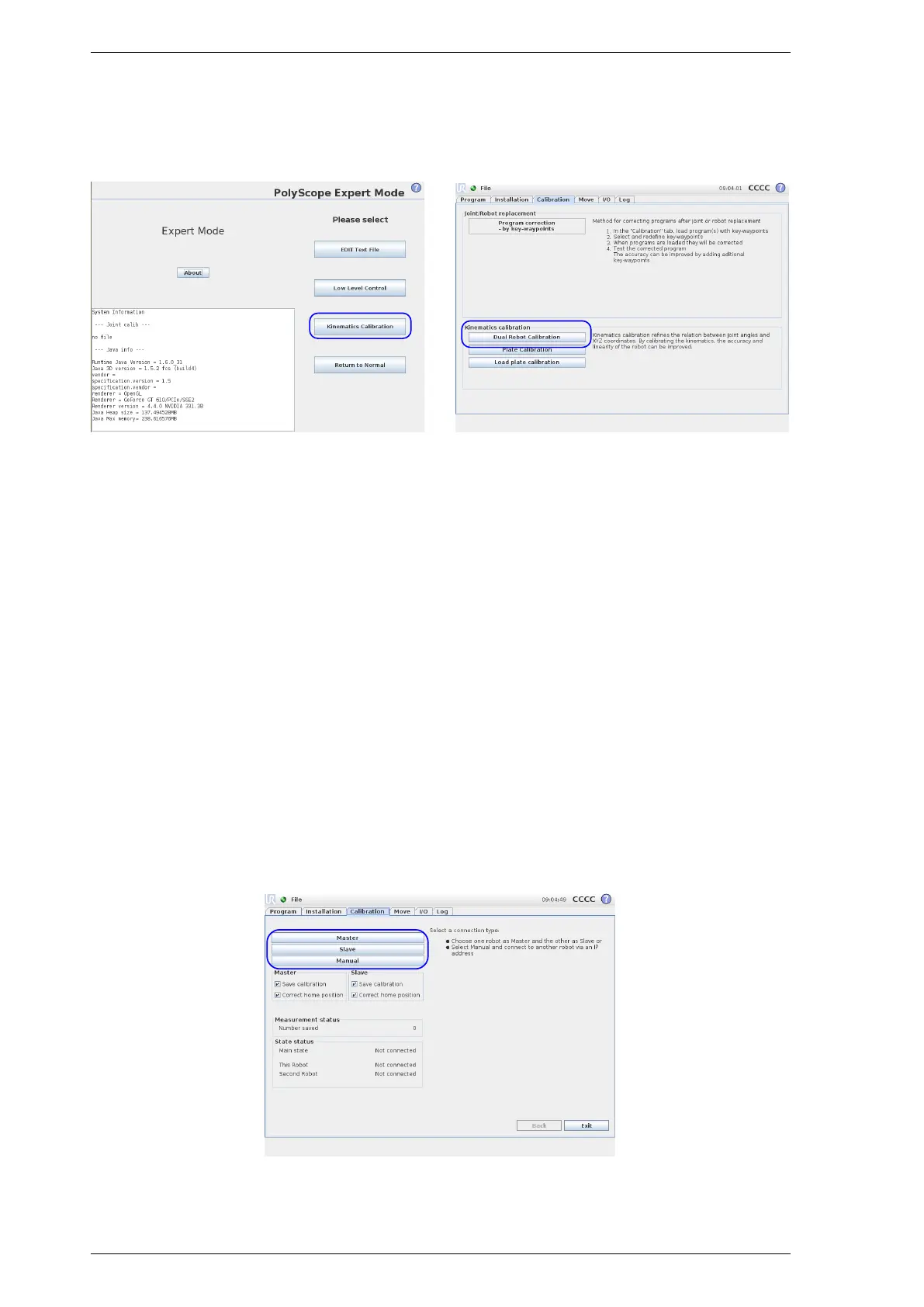2. Dual Robot Calibration
2.3 Accessing the Functionality
The starting point for the method to select Kinematics Calibration in Expert Mode, see Figure 2.8. Secondly
select Dual Robot Calibration, see Figure 2.9.
Figure 2.8: Select Kinematics Calibration in Expert
Mode.
Figure 2.9: Select Dual Robot Calibration to select the
method.
2.4 Network Connection Between the Robots
The Dual Robot Calibration screen appears as shown in Figure 2.10. There are a number of options to choose
from within connection types which are described below:
•
Master - the robot acts as master of the calibration process. Make sure that the other robot is selected as
Slave and that the two robots are connected with a network cable or switch.
•
Slave - the robot acts as a slave in the calibration process. Make sure that the other robot is selected as
Master and that the two robots are connected with a network cable or switch.
•
Manual - the robot acts as a master, but the slave robot is selected by an user supplied IP-address (see
description below).
The different connection types Master/Slave or Manual are described below.
(5) Connect the robot controllers with a network cable or through a network switch.
(6)
Use ether the master/slave or manual connection method to establishment network connection between
the two robots controllers.
Note: Robot 1 is the master robot and Robot 2 is the slave.
6
Figure 2.10: Network options in Dual Robot Calibration.
12
