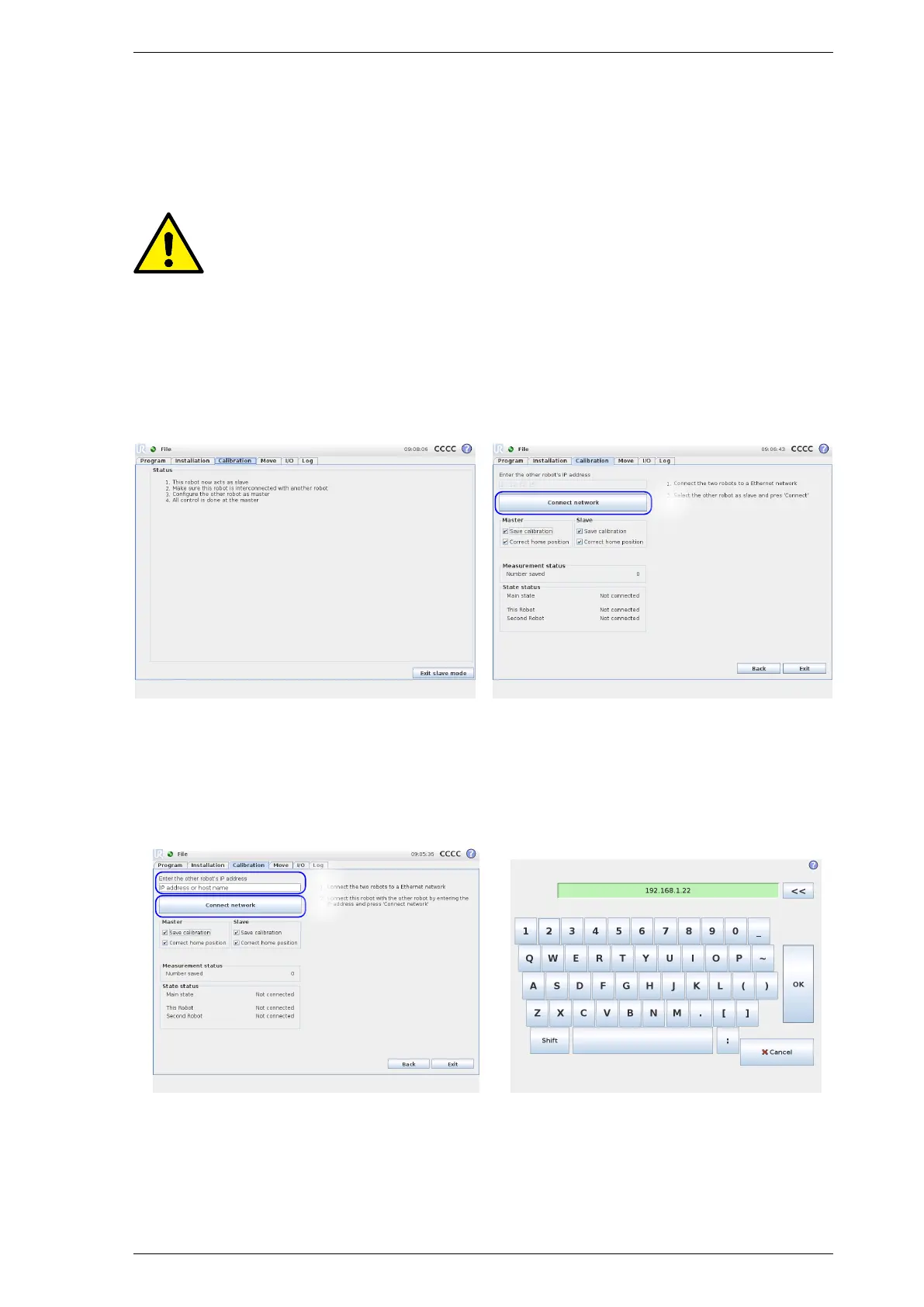2. Dual Robot Calibration
2.4.1 Master/Slave Connection
A Master/Slave connection works by connecting two robots via a network cable or over a network switch. One
robot have to be selected as master and the other as slave. Selecting one of these cases sets up the IP address
automatically.
CAUTION:
Notice that the IP-addresses
10.17.17.17.18
and
10.17.17.17.19
will be used for mas-
ter/slave connections. Connecting the robots to a local area network may interfere with other
devices having the same IP.
(7)
When the slave (Robot 2) is ready and have entered the screen in Figure 2.11, press Connect network on
the master to establish the network connection, see Figure 2.12. The screens that follow are described in
Section 2.6.
Figure 2.11: Slave mode
7
Figure 2.12: Master mode
2.4.2 Manual mode
Selecting Manual leads to the screen in Figure 2.13.
8
9
Figure 2.13: Manual enter IP address
Figure 2.14: Set host name or IP address of the slave
(8)
In Figure 2.13, Enter the IP number or host name of the Slave by clicking the text field with the text "IP
address or host name", see Figure 2.14.
(9) Connect by press Connect network, see Figure 2.13.
13
