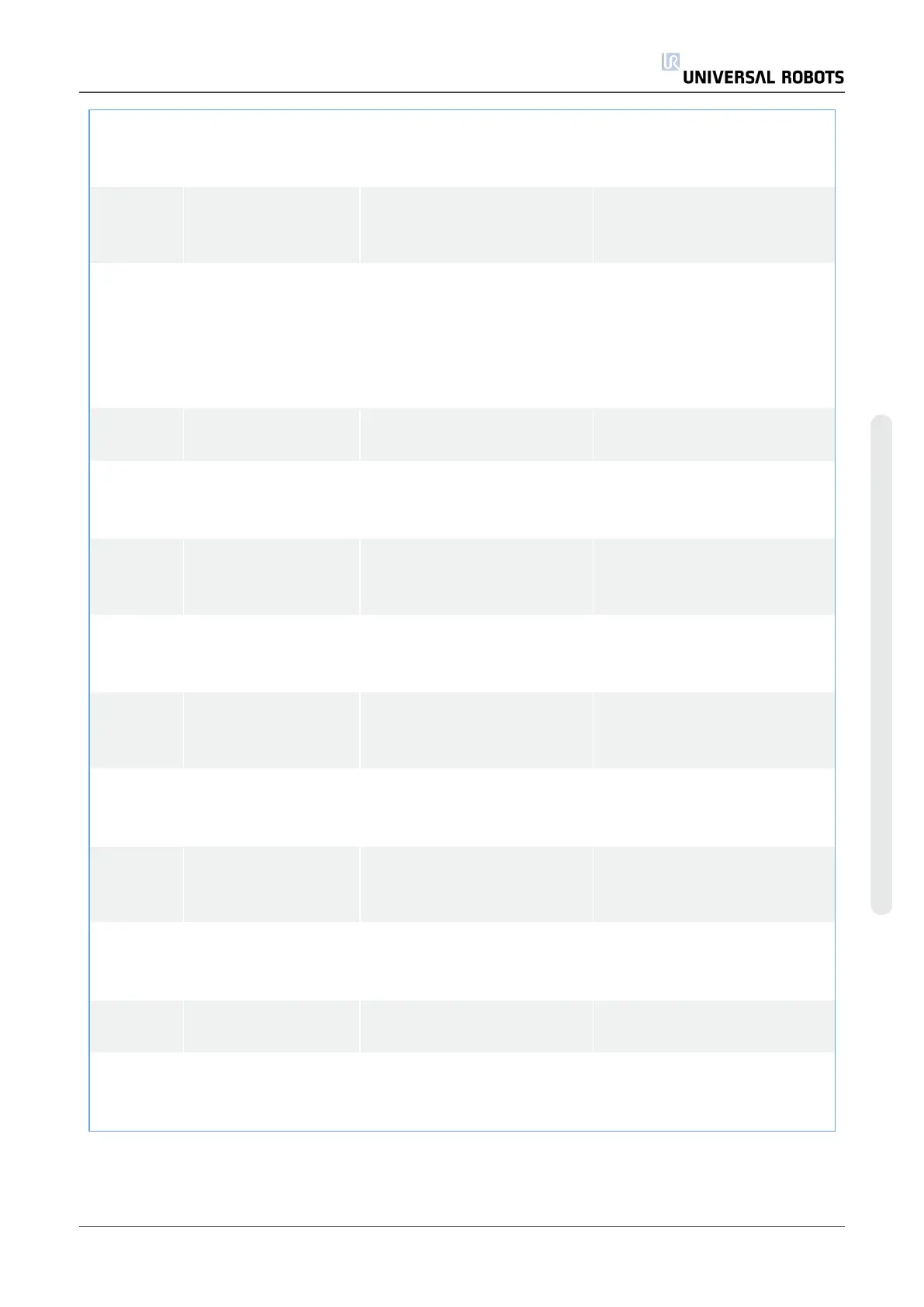C720A0 Reset due to Low
Voltage Dectection
(LVD) or power off
Voltage needed values is
not reaching the necessary
values to work. Out of range
Same as C720A
C720A1 Low Voltage warning
level reached
Voltage needed values is
not reaching the necessary
values to work. Out of range
Same as C720A
C740A Hardware monitoring a) Do a Complete rebooting
sequence
b) Update software
c) Contact your local
Universal Robots service
provider for assistance
C740A0 Critical error A critical error occurred
during hardware monitoring
Same as C740A
C740A1 1V2 voltage is
outside of the
allowed range
Same as C740A
C740A2 1V8 voltage is
outside of the
allowed range
Same as C740A
C740A3 2V5 voltage is
outside of the
allowed range
Same as C740A
C740A4 3V3 voltage is
outside of the
allowed range
Same as C740A
C740A5 PC 3V3 voltage is
outside of the
allowed range
Same as C740A
C740A6 uA's 3V3voltage is
outside of the
allowed range
Same as C740A
C740A7 uB's 3V3 voltage is
outside of the
allowed range
Same as C740A
C740A8 5V voltage is outside
of the allowed range
Same as C740A
C740A9 12V voltage is
outside of the
allowed range
Same as C740A
Service Manual 197 UR5
7.Troubleshooting
Copyright © 2009–2021 by UniversalRobotsA/S. All rights reserved.
