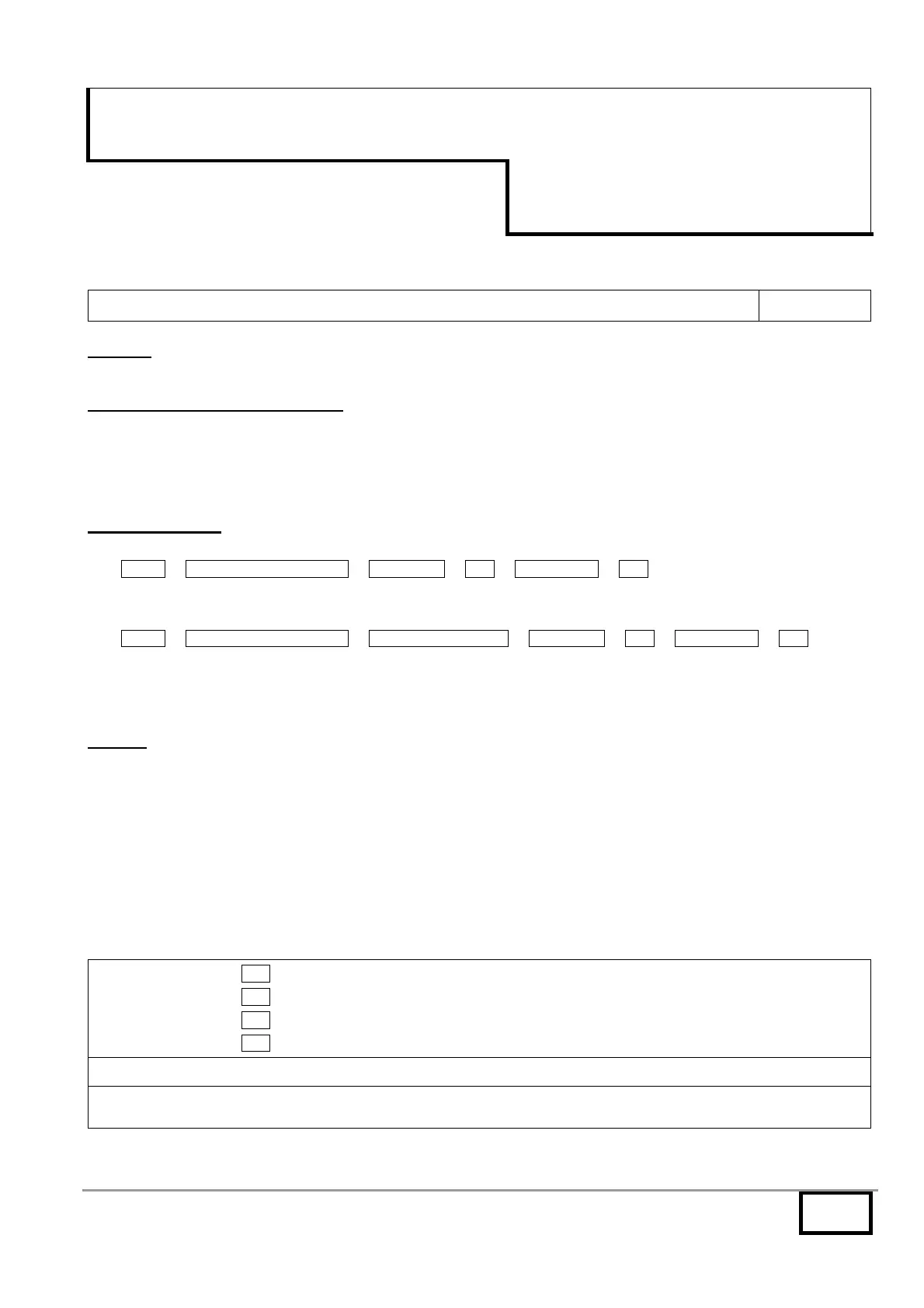1/1
Technical Bulletin UTAX
UTAX
CLP 3721
CLP 3726
T
TA
CLP 4721
CLP 4726
TB 07 / Note when adjusting the color registration
2KW-B326/M
Date: 11-10-2011
T
OPIC
:
Please perform the following when adjusting the color registration.
When the color registration shift appears:
Perform [Calibration] (auto adjustment)
Manually adjust the color registration if [Calibration] (auto adjustment) cannot correct it.
P
ROCEDURES
:
1.) Perform the color calibration from the operation panel. (Calibration may be performed at power-up)
Menu Adjustment/Maintenance Calibration OK Calibration? OK .
2.) Then, if necessary, manually perform the color registration adjustment (Details)
Menu Adjustment/Maintenance Registration (Details) Print Chart OK Print Chart? OK .
Check the printed chart to input the adjustment value for each color.
N
OTE
:
Don’t manually adjust the color registration first. The color registration is then adjusted but the color registration shift may
again appear after several days.
Perform the color registration adjustment (Details) on its basis for more accuracy.
Classification:
Entire Stock Rework
In-Field modification at next visit
In-Field modification by case
X
No modification necessary
Field Measure:
No problem is expected. Please note the above.
Serial No.: