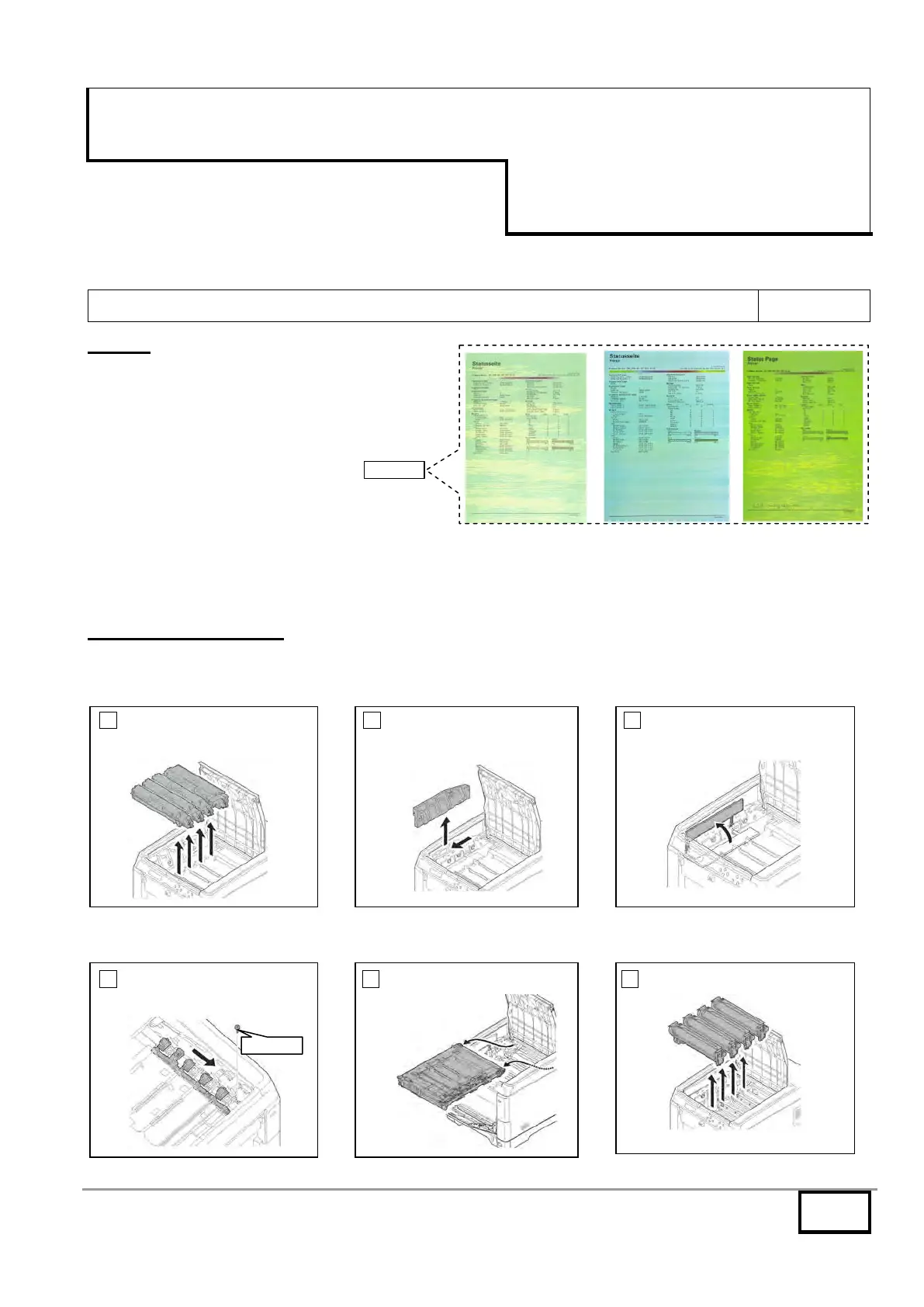1/3
Technical Bulletin
CLP 3721
CLP 3726
TA
CLP 4721
CLP 4726
TB 03 / Colour background after setup
NPresson/M
Date: 17-05-2011
T
OPIC
:
Colour background after setup.
C
ORRECTIVE ACTION
:
Check the contact springs of the drum units.
1 Open the top cover and 2 Slide the container guide and 3 Open the RFID holder.
remove the toner containers. remove it.
4 Slide the shutter and remove 5 Remove the transfer unit. 6 Remove the drum units.
the screw.
Sample