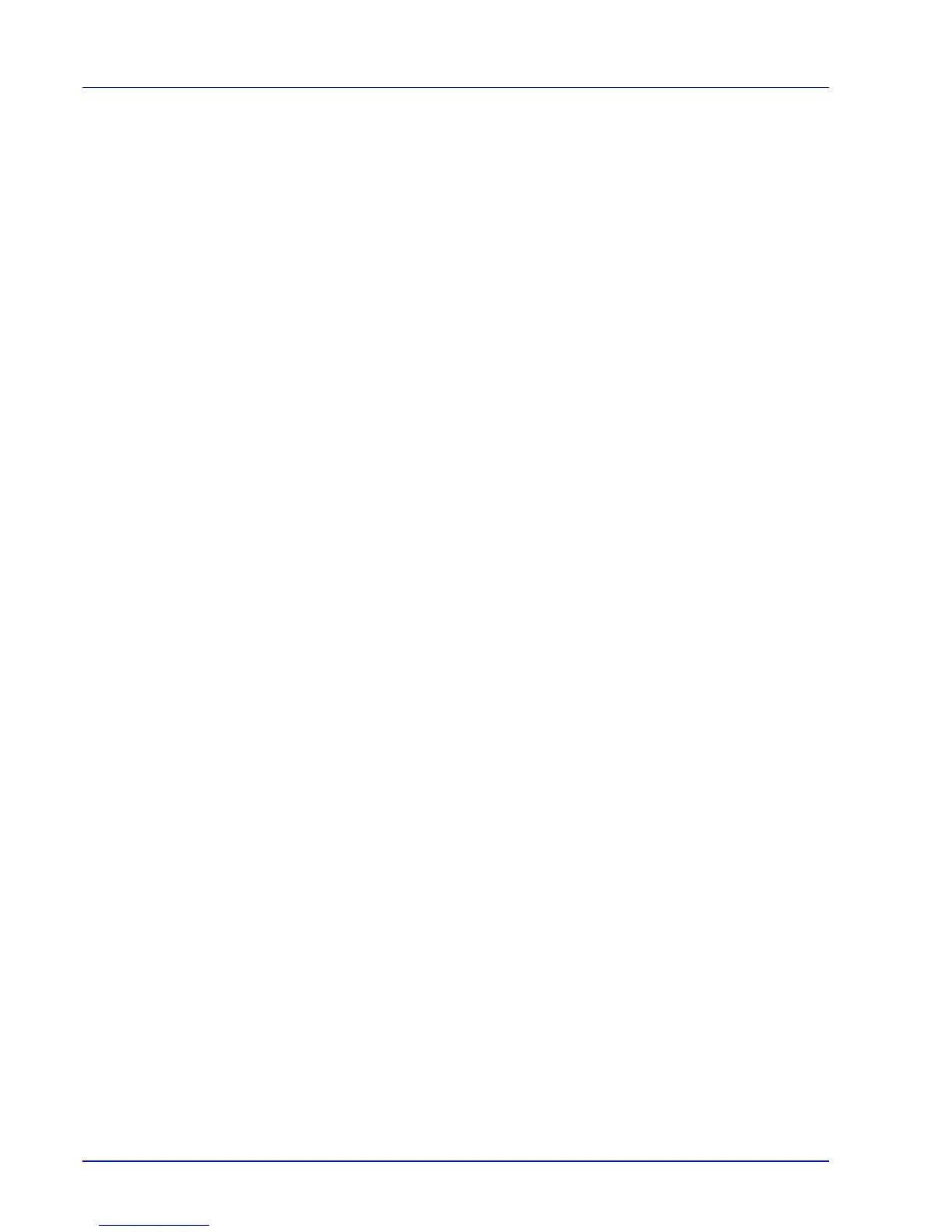x
Ozone Concentration
These printers generate ozone gas (O3), which may concentrate in the
place of installation and cause an unpleasant smell. To minimize the
concentration of ozone gas to less than 0.1ppm, we recommend you not
to install the printer in a confined area where ventilation is blocked.
EN ISO 7779
Maschinenlärminformations-Verordnung 3. GPSGV, 06.01.2004: Der
höchste Schalldruckpegel beträgt 70 dB (A) oder weniger gemäß EN
ISO 7779.
EK1-ITB 2000
Das Gerät ist nicht für die Benutzung im unmittelbaren Gesichtsfeld am
Bildschirmarbeitsplatz vorgesehen. Um störende Reflexionen am
Bildschirmarbeitsplatz zu vermeiden, darf dieses Produkt nicht im
unmittelbaren Gesichtsfeld platziert werden.
Disclaimer
We will not be liable to customers or any other person or entity for any
loss or damage caused or alleged to be caused directly or indirectly by
equipment sold or furnished by us, including but not limited to, any
interruption of service, loss of business or anticipatory profits, or
consequential damages resulting from the use or operation of the
equipment or software.
Safety Instructions Regarding the
Disconnection of Power
Caution: The power plug is the main isolation device! Other switches on
the equipment are only functional switches and are not suitable for
isolating the equipment from the power source.
VORSICHT: Der Netzstecker ist die Hauptisoliervorrichtung! Die
anderen Schalter auf dem Gerät sind nur Funktionsschalter und können
nicht verwendet werden, um den Stromfluß im Gerät zu unterbrechen.
Energy Saving Function
This printer comes equipped with a Off Mode where the printer turns off
the power after a certain amount of time elapses since the printer was
last used, as well as a Sleep Mode where printer function remains in a
waiting state but power consumption is still reduced to a minimum when
there is no activity with the printer within a set amount of time.
Sleep Mode
The printer automatically enters Sleep Mode when 1 minute has passed
since the printer was last used. The amount of time of no activity that
must pass before Sleep Mode is activated may be lengthened.
Off Mode
This printer automatically enters Off Mode when when 1 hour has
passed since the printer was last used. The amount of time of no activity
that must pass before Off Mode is activated may be lengthened.