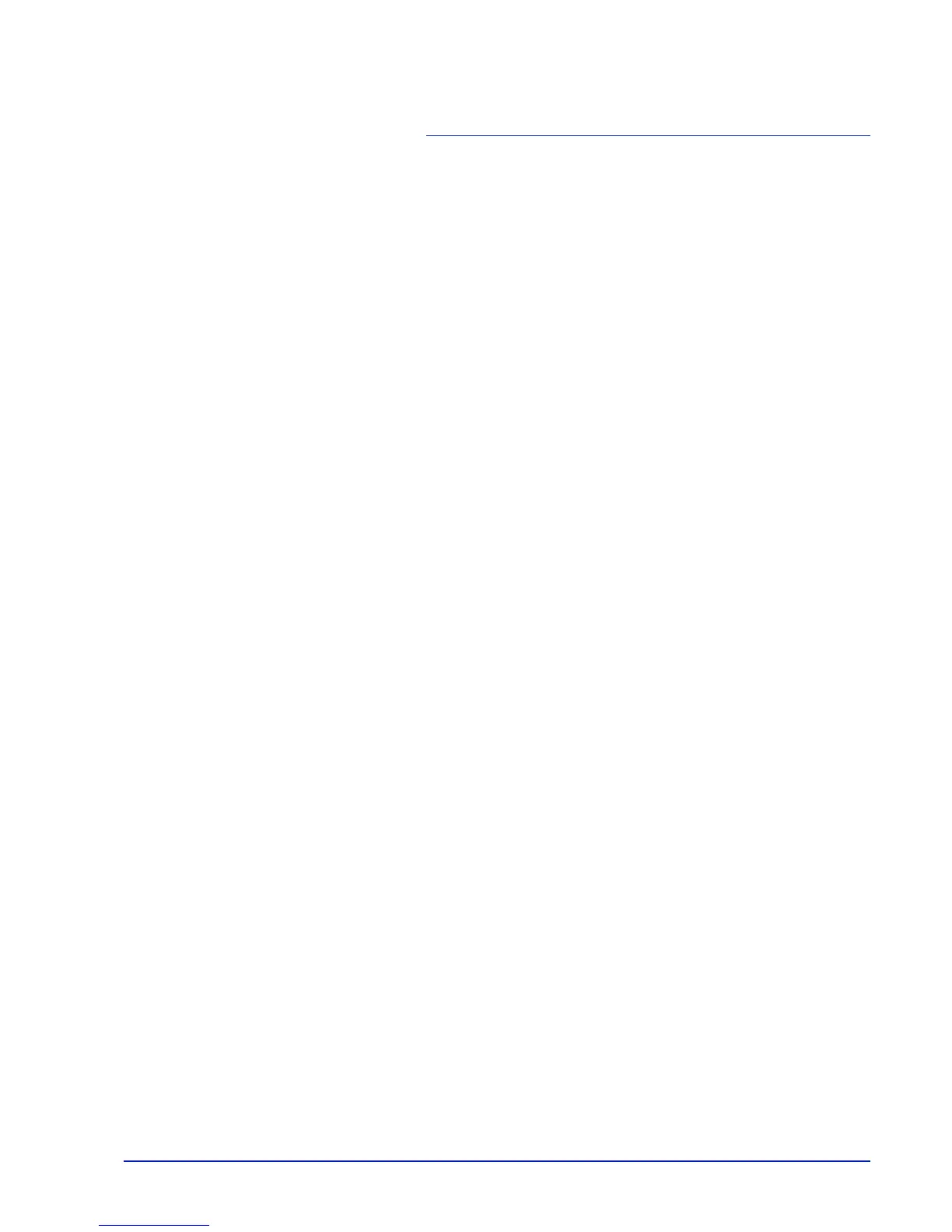Option 6-1
6Option
This chapter explains the options for this printer.
General Information 6-2
Expansion Memory Modules 6-3
Removing a Memory Module 6-5
Verifying the expanded memory 6-5
Paper Feeder (PF-100) 6-6
Network Interface Card (IB-23) 6-7