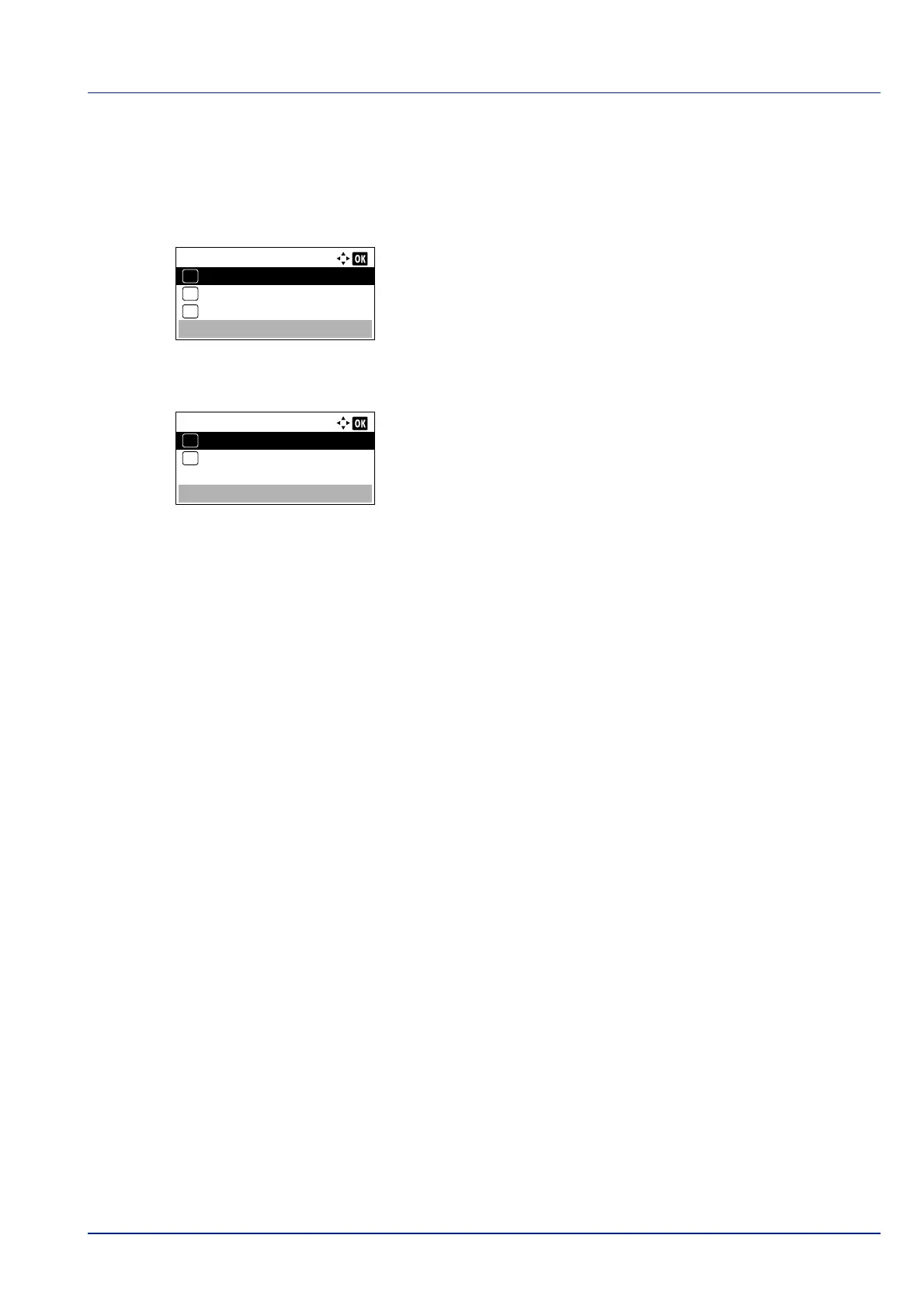4-43
Operation Panel
Paper Setup Msg(Check setting when loading paper)
Set whether to display the confirmation screen for the paper setting when a new paper is set for each cassette.
1 In the Paper Settings menu, press or to select Paper
Setup Msg.
2 Press [OK]. The Paper Setup Msg menu screen appears.
3 In the Paper Setup Msg menu, press or to select the MP Tray
or cassette you want to set.
4 Press [OK]. The MP Tray screen or Cassette # screen appears.
5 Press or to select On or Off.
Press [OK]. The Paper Setup Msg setting is set and the Paper
Setup Msg menu screen reappears.
Paper Setup Msg:
MP Tray
01
Cassette 1
02
Cassette 2
03