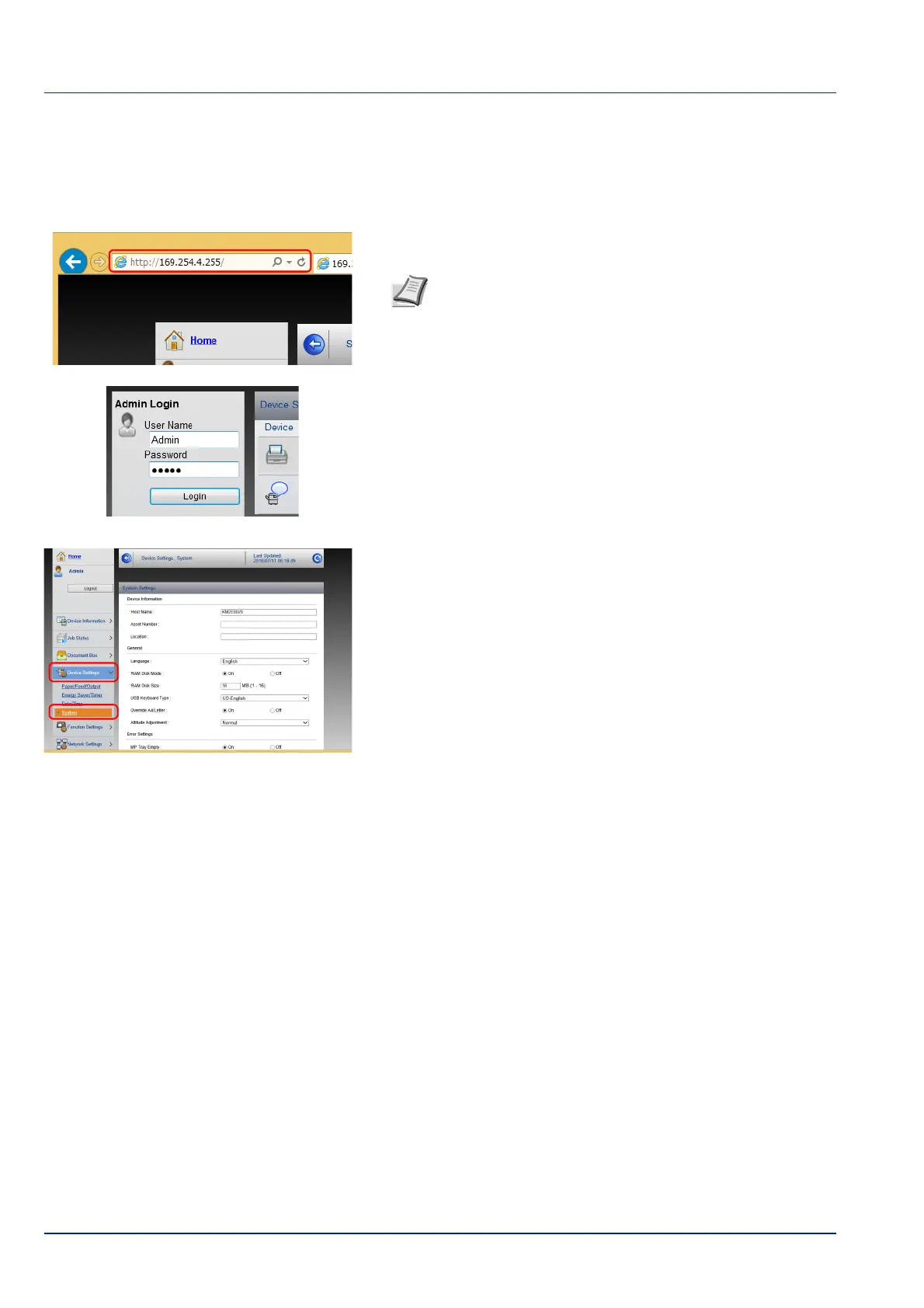Preparation before Use
2-30
Changing Device Information
Change the device information of the machine.
1 Launch your Web browser.
2 In the address or location bar, enter the machine's IP address or the
host name.
3 Log in with administrator privileges.
The factory default setting for the default user with administrator
privileges is shown below.
Login User Name: Admin
Login Password: Admin
* Upper case and lower case letters are distinguished (case
sensitive).
4 From the Device Settings menu, select System.
5 Enter the device information, and then click Submit.
E-mail Settings
Specifying the SMTP settings allows you to send notification of the end of a Job via E-mail.
To use this function, this machine must be connected to a mail server using the SMTP protocol.
In addition, configure the following.
• SMTP settings
Item: SMTP Protocol and SMTP Server Name in SMTP
• The sender address when the machine sends E-mails
Item: Sender Address in E-mail Send Settings
• The setting to limit the size of E-mails
Item: E-mail Size Limit in E-mail Send Settings
The procedure for specifying the SMTP settings is explained below.
Note Print the status page to check the machine's IP
address and the host name. For details, refer to Status Page
(Printing a printer's status page) on page 4-12.
IMPORTANT After changing the setting, restart the network or
turn the machine OFF and then ON.
To restart the network interface card, click Reset in the
Management Settings menu, and then click Restart Network in
Restart.