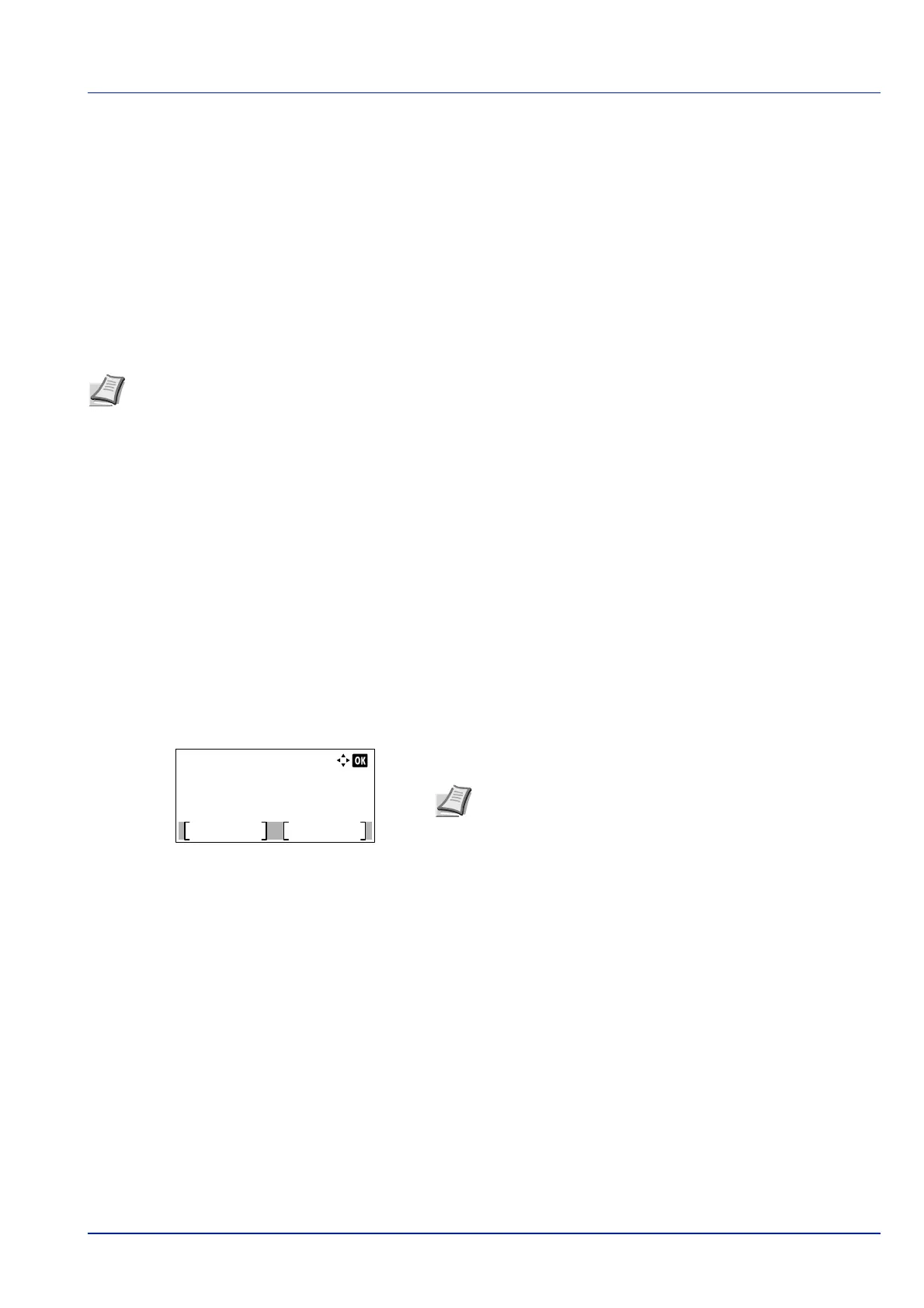5-3
Document Box
Custom Box
The Custom Box is a general-purpose box which allows the user to save print data on the printer's SSD and then re-use it
whenever necessary.
The transmission of data to save in the box is done with the printer driver. For more information, refer to the Printing System
Driver User Guide.
Use the printer's operation panel to print the print data stored in a Custom Box.
Procedure for printing using Custom Box
Follow the work flow below when using Custom Box.
Registering the Custom Box (page 5-4)
▼
Specifying the Custom Box from a computer and sending the print job (page 5-30)
▼
Using the operation panel to specify a file within a Box and printing it (page 5-13)
Operation panel display
1 Press [Document Box]. Either the Custom Box list screen or the
Job Box menu screen is displayed.
The options available in Custom Box are as follows:
• Custom Box operation (Box creation, editing and deletion)...5-4
• File operations (Printing, deleting and moving files)...5-13
IMPORTANT To use a Custom Box, an optional SSD must be installed in the printer.
The SSD must be formatted from the printer. For more information, refer to Format SSD (Formatting the SSD) on
page 4-101.
Note The creation and setting of Custom Boxes is also possible from Embedded Web Server RX.
Note After pressing [Document Box], it is possible to dis-
play either the Custom Box list screen or the Job Box
menu screen or to set them. Refer to Def. Screen(Box)
(Document Box default screen setting) on page 4-94.
If the Job Box menu screen is displayed, follow the
procedure below to display the Custom Box list screen.
1 Press [Back].
2 Press or to select Custom Box.
3 Press [OK]. The Custom Box list screen appears.