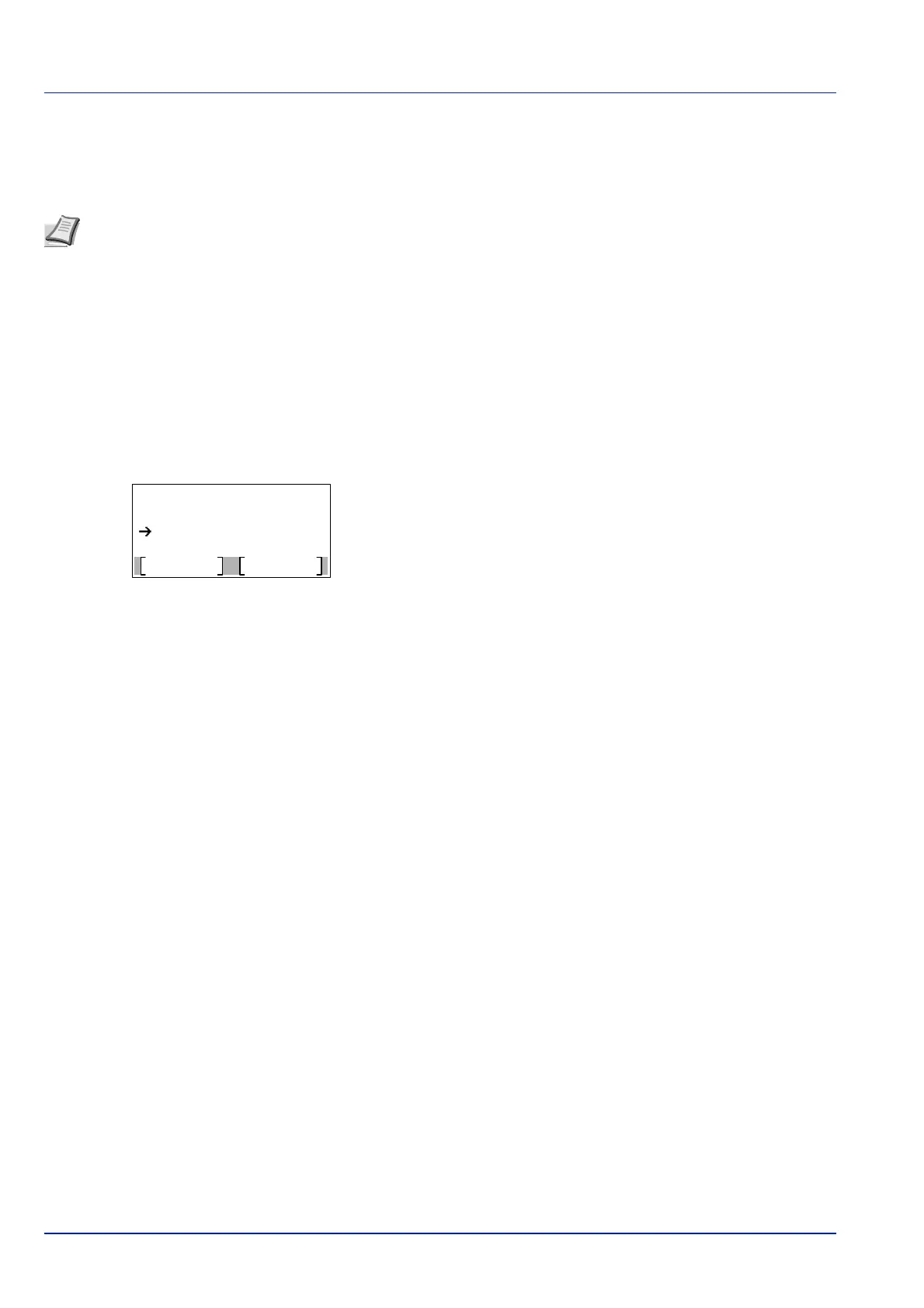Appendix
A-6
Expansion Memory Modules
The printer's main controller board has a memory slot into which you can plug in optional memory modules (dual in line
memory modules). You can increase the printer's memory up to 2.5 GB by plugging in the optional memory modules.
Expansion Memory Modules
You can select additional memory modules from 512, 1024 or 2048 MB.
Checking Expansion Memory
After installing expansion memory, use the following method to check that it is correctly installed.
1 In the Report Print menu, press or to select Status Page.
2 Press [OK]. A confirmation message is displayed.
3 Press [Yes] ([Left Select]). Accepted. appears and the printer
prints the status page.
Check the amount of memory with the printed status page. If the
memory addition has been done correctly, the total amount of
memory will have increased. (The amount of memory when shipped
from the factory is 256 MB.)
Note A 512 MB memory module is already installed at the factory. To expand memory up to 2.5 GB, install
2048 MB memory module.
Print.
Are you sure?
Yes
No
Status Page