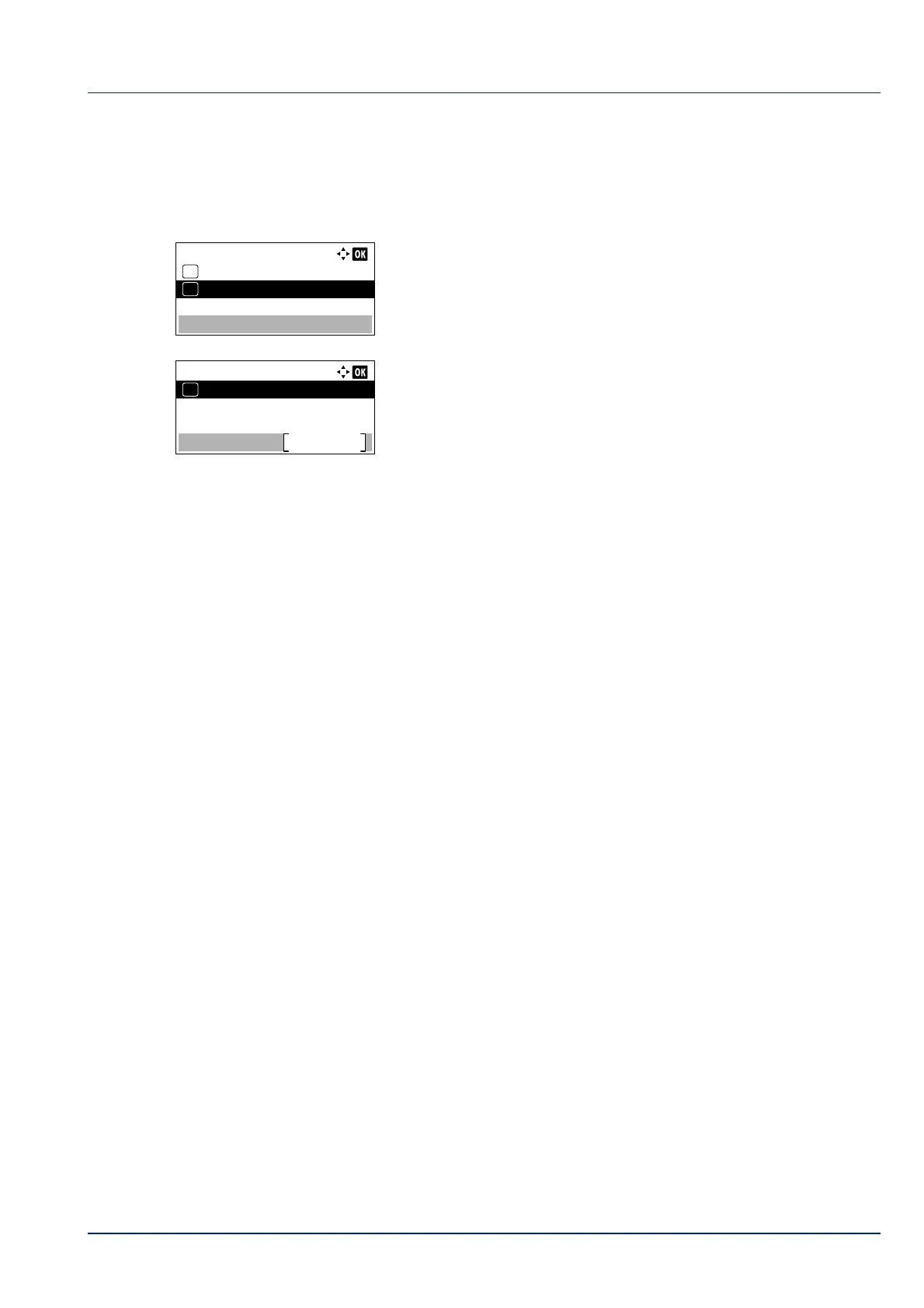4-147
Operation Panel
Apply Limit (Operation settings when limits are exceeded)
Use this to specify the action taken when a department exceeds its printing limits.
1 In the Job Account.Set. menu, press or to select Apply
Limit.
2 Press [OK]. The Apply Limit screen appears.
• Immediately (prohibit printing from this job onwards)
• Subsequently (prohibit printing from the next job onwards)
3 Press or to select a setting and then press [OK]. The Job
Account.Set. menu list reappears.
Apply Limit:
Immediately
01
Subsequently
02
*
Job Account.Set.:
Exit
04
Apply Limit