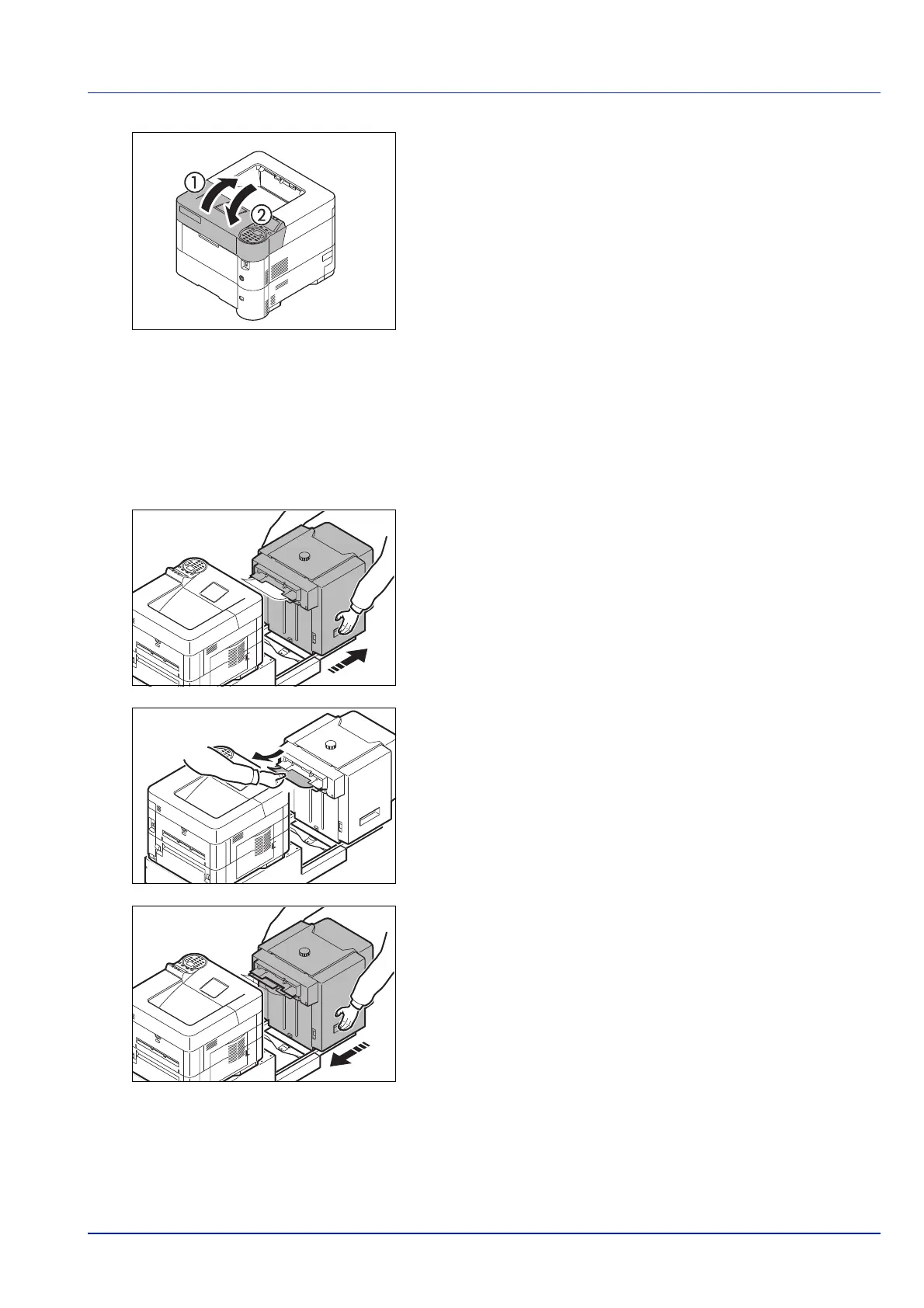8-25
Troubleshooting
4 Open and close the top cover to clear the error.
Bulk Paper Feeder (Option)
Paper is jammed at the optional bulk paper feeder. Detach the bulk paper feeder from the printer by sliding with the rail away
from the printer, holding the bulk paper feeder by both hands. If paper is partially fed out from the feeder's output slot, pull
the paper out by hand.
Bulk Paper Feeder
1
Hold the Bulk Feeder with both hands and pull out from the printer.
2 Remove the jammed paper from the connection opening between the
Bulk Feeder and printer.
3 Connect the Bulk Feeder to the printer.