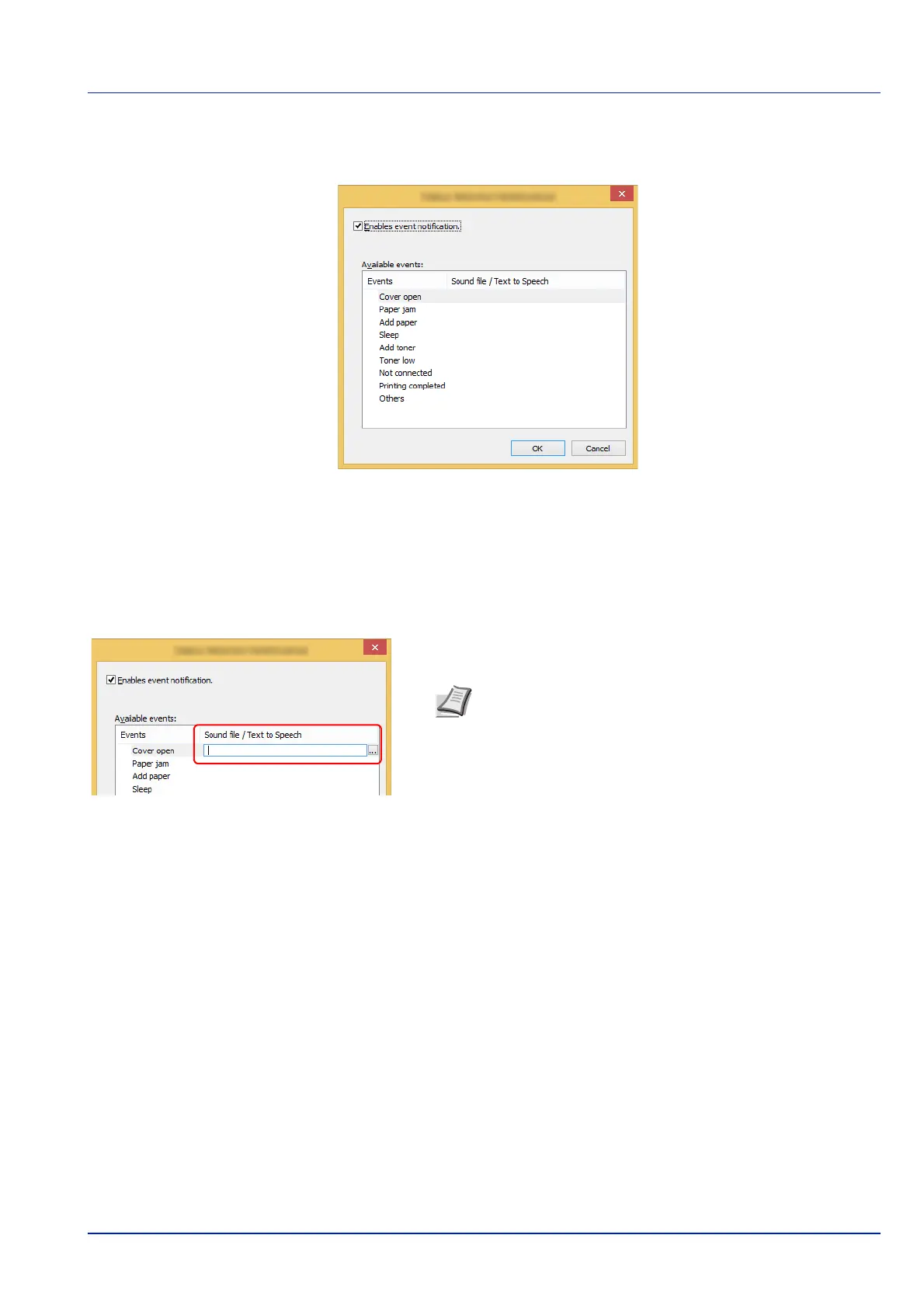2-27
Preparation before Use
Status Monitor Notification Settings
The Status Monitor settings and event list details are displayed.
Select whether notification is performed when an error in the event list occurs.
1 Select Enable event notification.
If this setting is set to Off, then the Status Monitor will not start up even
when printing is executed.
2 Select an event to use with the text to speech function in Available
events.
3 Click Sound file / Text to Speech column.
Click the browse (...) button to notify the event by sound file.
When customizing the message texts to read on the screen aloud,
enter the texts in the text box.
Note The available file format is WAV.