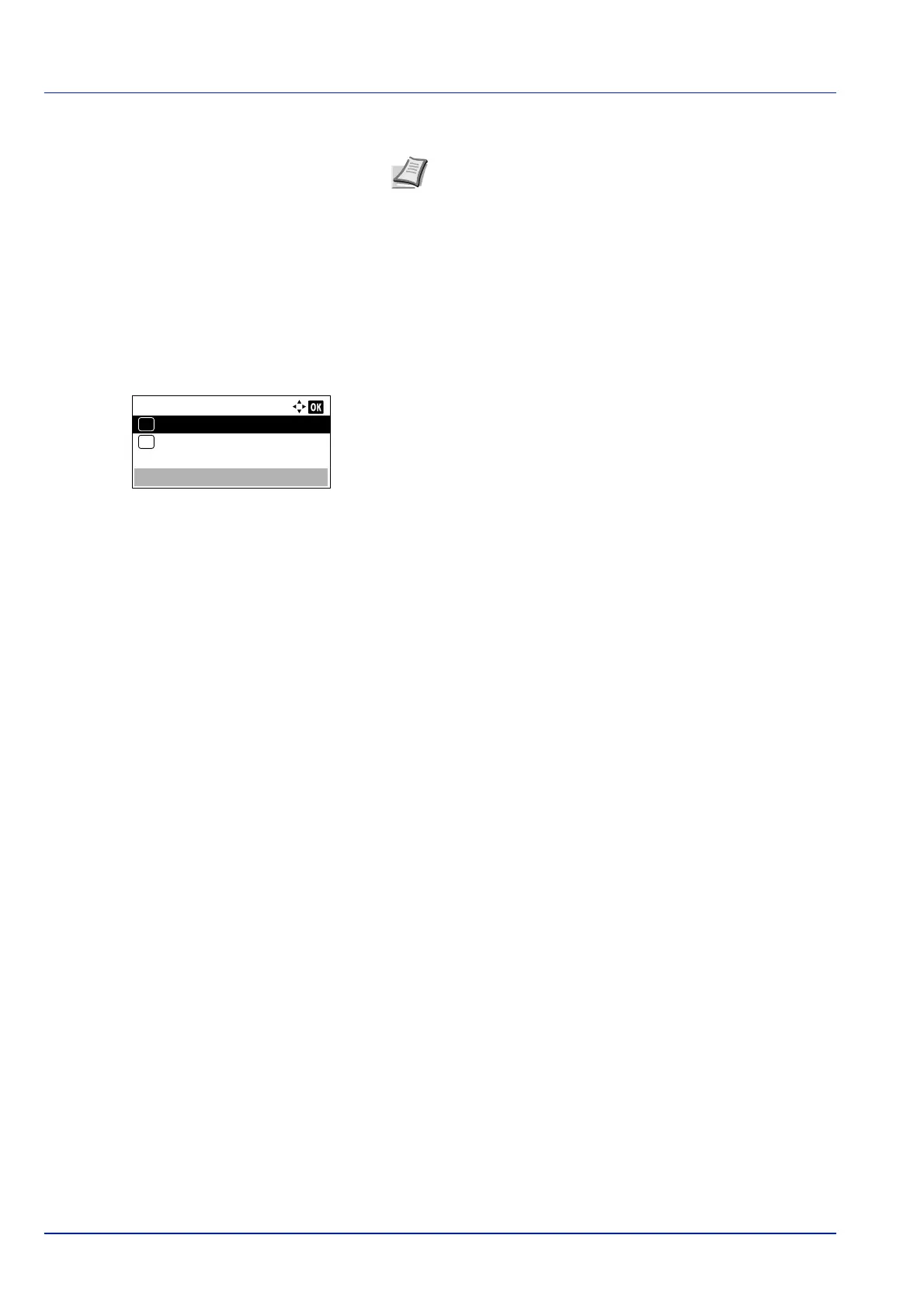Operation Panel
4-20
3 Enter the subject using the numeric keys.
4 Press [OK]. The subject is set and the Job Log History menu
reappears.
Personal Info. (Personal information setting)
Select whether to include personal information in the job log.
1 In the Job Log History menu, press or to select Personal
Info..
2 Press [OK]. The Personal Info. screen appears.
3 Press or to select Include or Exclude.
4 Press [OK]. The setting is stored and the Job Log History menu
reappears.
Note Up to 60 characters can be entered. For details on
entering characters, refer to Character Entry Method on page
A-2.
Personal Info.:
Include
01
Exclude
02
*