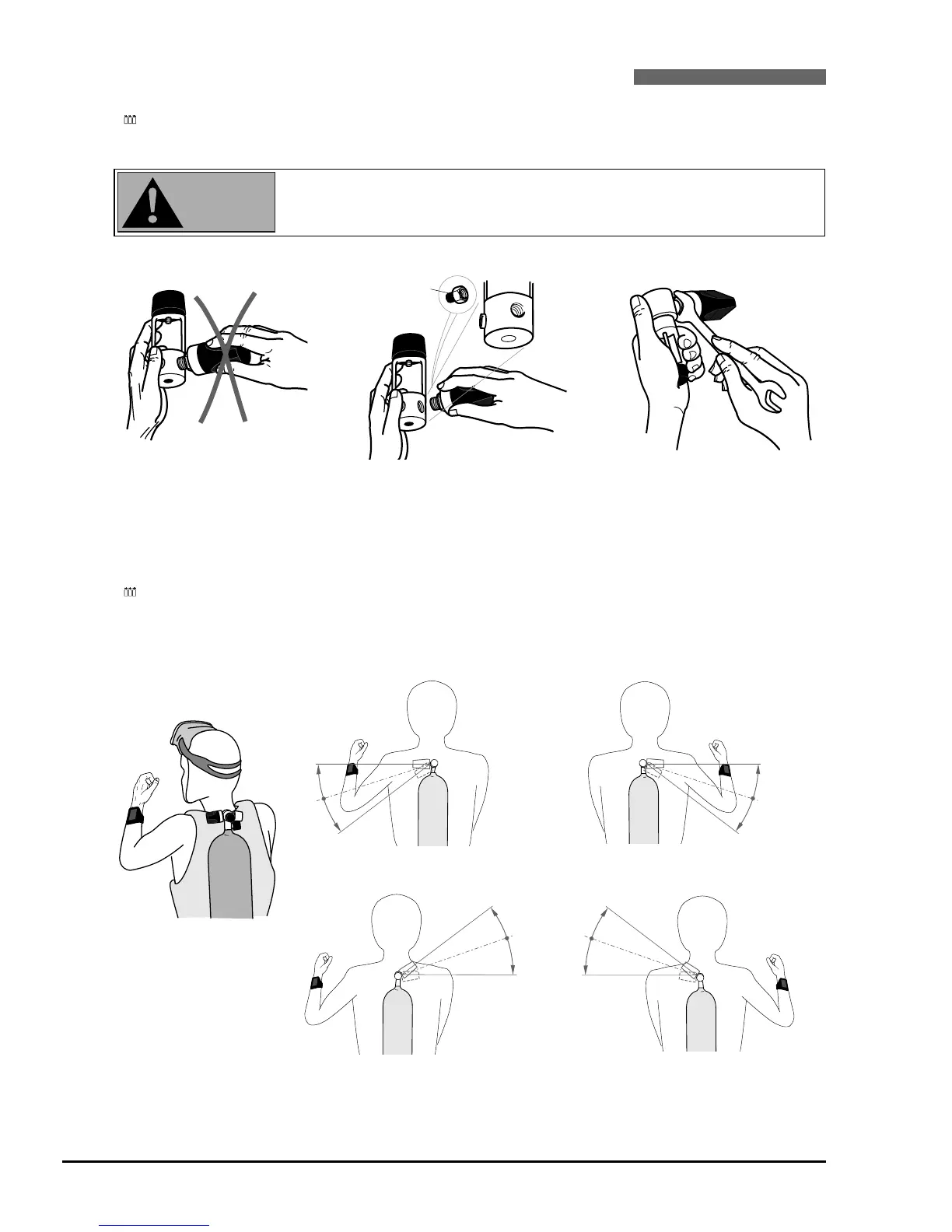12
II UWATEC
®
Smart dive computers
4 Setting up Smart TEC (transmitter and dive computer)
4.1 Mounting of transmitter
Each individual pressure tank requires a separate transmitter.
The transmitter is mounted at the high pressure (HP) outlet of the regulator’s first stage before the first
dive.
• Use air and Nitrox components in accordance with the law of the country.
Procedure:
The transmitter is best mounted laterally on the regulator.
If pressure tanks 2 and D are carried at the side, make sure the position of their transmitters in relati-
on to TEC resembles that of the transmitter of the main tank on the back.
It is advisable to mount the transmitter on the same side that the computer is located. This is the optimal
position for transmission.
Do not hold the transmitter
by its plastic part.
Mount the transmitter at the HP
oulet. If the threads do not match,
you can get a fitting adaptor at your
diving equipment retailer.
Tighten the transmitter by
means of a size 3/4" wrench.
Position of the transmitter
for left handers.
Position of the transmitter
for right handers.
Position of the transmitter for left
handers, if there is no connection
possible on the left hand side.
Position of the transmitter for right
handers, if there is no connection
possible on the right hand side.
(Adaptor)
