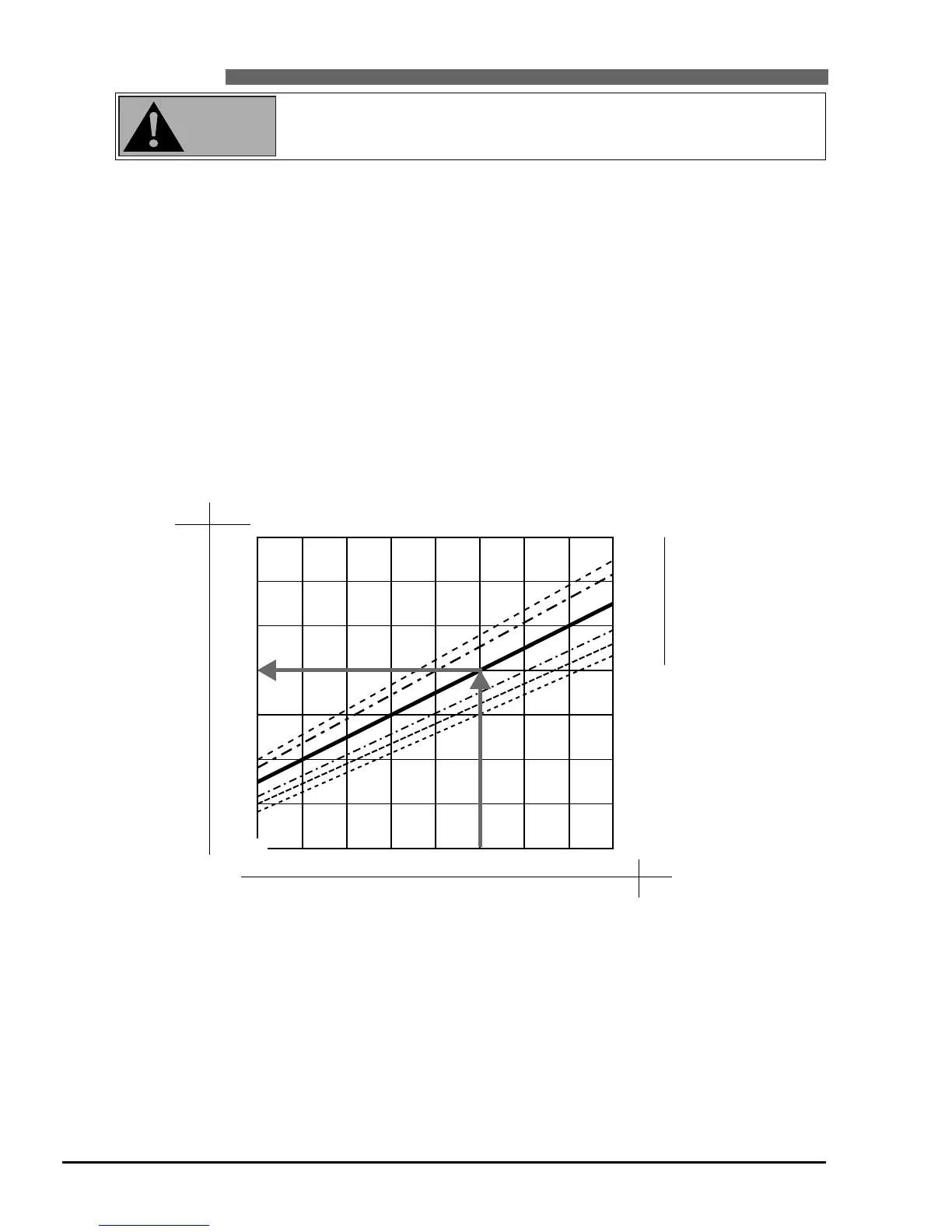42
IX Appendix
IX UWATEC
®
Smart dive computers
4 Warranty
The warranty only covers dive computers which have been bought from an authorised SCUBAPRO
UWATEC retailer.
The warranty is given for a period of 2 years.
Repairs or replacements during the warranty period do not increase the warranty period.
In order to put forward a warranty claim: send the dive computer together with a dated receipt of the
purchase to your authorised retailer or an authorised servicing point.
UWATEC reserves the right to determine the merits of a warranty claim and to determine whether the
computer will be repaired or replaced.
3 Conversion of tank pressure
Tank pressure indicated may differ from the information given by a manometer/pressure gauge. TEC dis-
plays pressure always converted to a temperature of 20°C / 68°F, whereas the mechanical pressure gauge
displays the current pressure influenced by temperature.
The figure below allows you to compare the information given by a conventional pressure gauge and by
TEC at six different temperatures.
10.
The transmitter cap will only fit in one position. Check the proper position
of the guide slots on the electronic support and in the transmitter cap.
Slide the transmitter cap carefully back into its proper position.
11. Do not overtighten the screws! Fasten the transmitter cap with the 3 screws.
12. Mount the transmitter on the HP outlet of the first stage of the regulator and check transmission and
pairing. If you do not receive valid tank pressure data, transmitter and dive computer must be paired
again.
