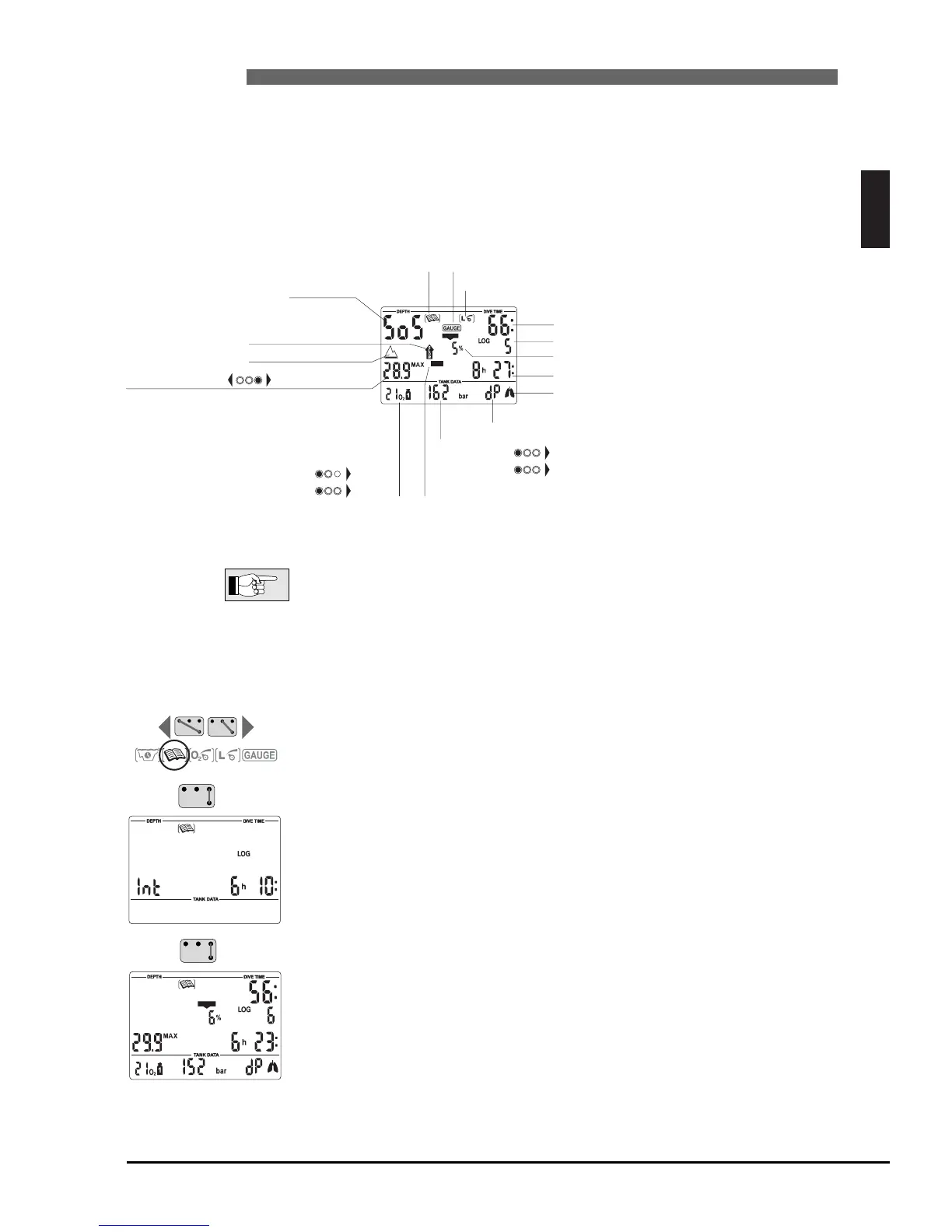English
39
VIII Logbook
VIII UWATEC
®
Smart dive computers
VIII
2 Operation
With the contacts B and + or B and – you can select the logbook. With B and
E you enter the logbook.
If there was a remaining desaturation time (DESAT) before selecting the log-
book, the time since the last dive (surface interval) is displayed.
With B and E you get the most recent dive displayed (LOG 1).
Each bridging of B and + or B and – causes a jump to the next older or more
recent dive. Upon continuous bridging of the contacts all dives are displayed
successively.
With the contacts B and E you can exit the logbook.
The logbook closes automatically after 3 minutes without operation.
1 Survey
A dive is entered in the logbook if the dive time is longer than 2 minutes. TEC records the profiles of about
100 hours of diving. This information can be transferred to a PC with the standard infrared interface (IrDA)
and the Windows
®
software SmartTRAK. Up to 99 dives can be displayed directly on the dive computer.
The following information of the dive is displayed:
If a dive is started within adaptation time (after a change of altitude), the
adaptation time is displayed instead of the surface interval.
%
CNS O
2
%
Ignored decompression stop* or
diving in SOS mode
Logbook icon
MB level reduced*
*Alarms during the dive
Dive time
Dive number
Duration of surface interval (only with repetitive dives)
Gas consumed (bar or psi) from tank 1
" tank 2
" tank D
(displays only those gas
mixtures used during the dive)
DECO
Too fast ascent*
Ignored decompression stop*
Fraction of oxygen tank 1
" tank 2
" tank D
Altitude range (if any)
CNS value at the end of the dive
Maximum depth / Lowest temp. / MB level
(at the beginning of the dive)
Increased workload warning*
dP = differential pressure (gas consumed)
Diving in gauge mode
