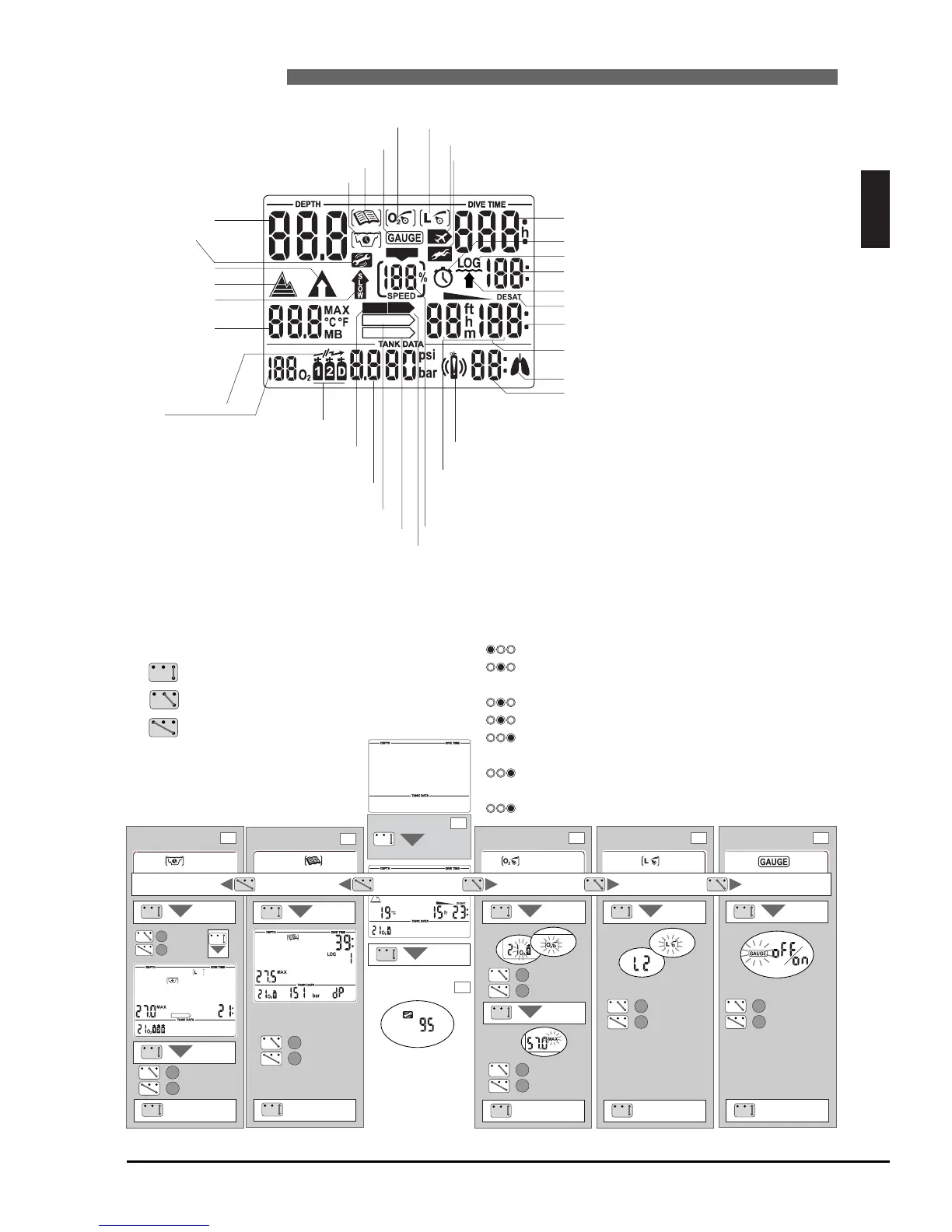NO
NO
%
DECO
STOP
NO STOP
LEVELSTOP
CNS O
2
%
Dive planner icon
Logbook icon
Microbubble level icon (input / MB level reduced)
O
2 mix icon (input)
Current depth
Altitude sections
Ascent obligation
Too fast ascent
Maximum depth
Temperature
Microbubble level
Maximum Operating
Depth (MOD)
Service icon
Do not fly Icon
Dive time / No-fly time / SOS duration
Oxygen toxicity CNSO
2
Ascent rate
Battery capacity
Desaturation time indicator
Desaturation duration / Duration of surface interval
Total ascent time / Dive number
Increased workload warning
Transmitter warning
Remaining bottom time RBT / Number of active tanks
Decompression depth / Level stop depth
No-stop time / Decompression duration / MB no-stop time
Level stop duration / Duration of Microbubble Warning
Tank pressure / Gas consumed
Partial pressure of oxygen ppO
2
Logbook indicator
Ascent time icon
No-stop indicator
Level stop indicator
Decompression stop obligation
Ignored decompression stop
Tank pressure warning
At the surface: several gas mixture have been set
Decompression stop indicator
Gauge icon
Icon for stopwatch and safety stop
Tank icons
Do not dive icon
Microbubble warning
O2 mix
Start / Confirmation / Enter
+ / Navigate
– / Navigate
Display switches off automatically after 3 minutes without operation.
Operating scheme
Select (press) and confirm (press and hold) gas mixtures
Activate the timer for safety stops (dive mode only, in
depths < 6.5 m / 20 ft)
(press)
Operate the stopwatch (gauge mode only) (press)
Set a bookmark (press)
Toggle between maximum depth > temperature >
MB level > …(press)
Intermediate time and reset (in gauge mode only and
while stopwatch is active) (press)
Switching on the backlight (press and hold)
