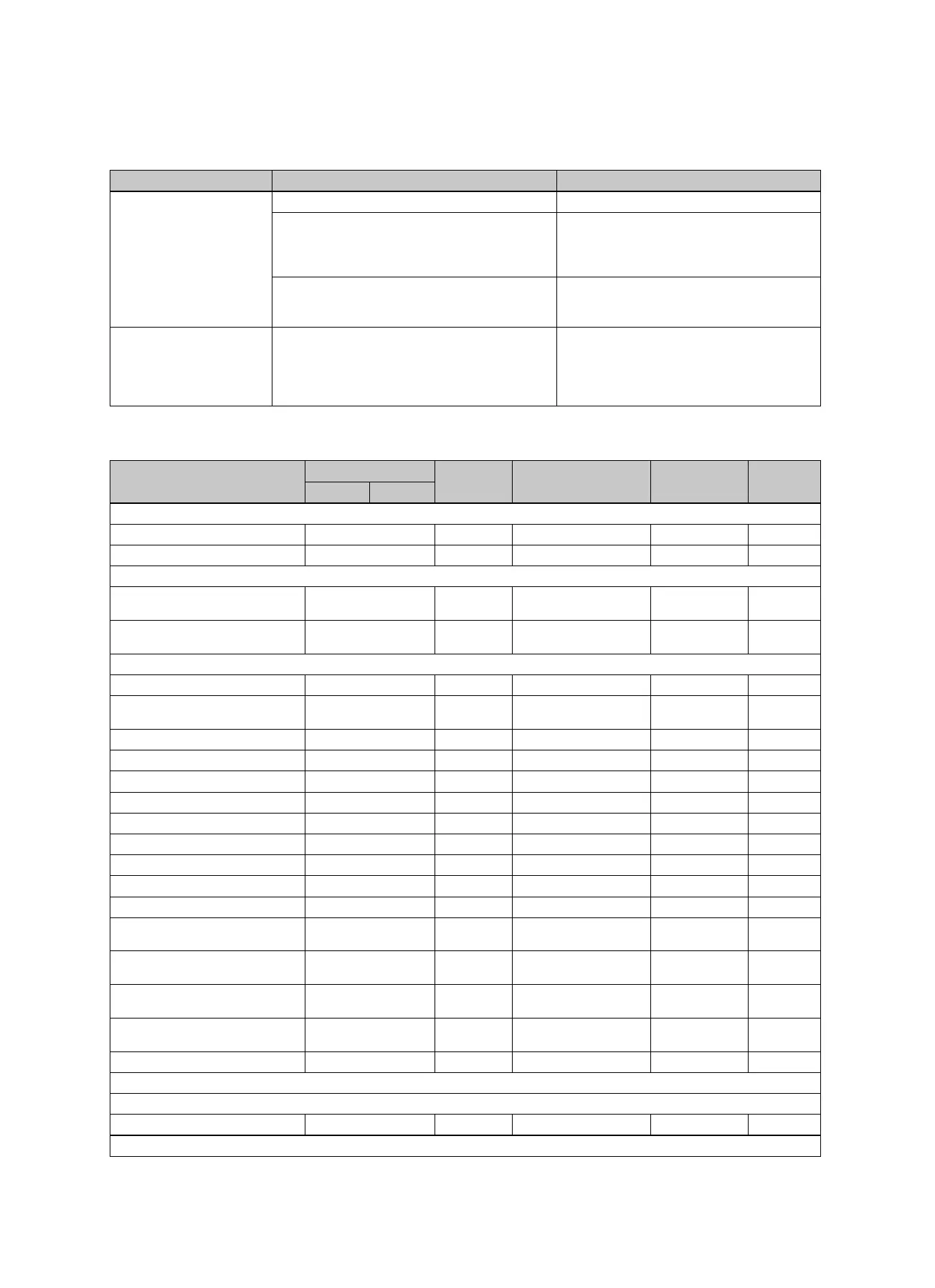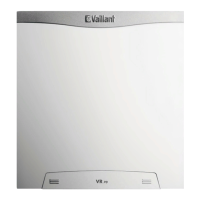Appendix
0020291573_00 Heat pump control interface module Operating instructions 9
Appendix
A Troubleshooting
Problem Possible cause Remedy
No domestic hot water, heat-
ing remains cold; product
does not start up
Building power supply switched off Switch on building power supply
Domestic hot water or heating set to "off"/domestic
hot water temperature or target temperature set too
low
Ensure that domestic hot water mode and/or
heating mode is activated in the system control.
Set the domestic hot water temperature in the
system control to the required value.
Air in the heating installation Purging the radiators
If the problem occurs again: Inform the compet-
ent person
Domestic hot water mode
without any problems; heat-
ing does not start
No heat requirement via the control Check the timer programme on the control and
correct if necessary
Check the room temperature and, if required,
correct the target room temperature (→ Control
operating instructions)
B Overview of the end user operating level
Setting level Values Unit Increment, select Factory setting Setting
Min. Max.
Basic display → Right-hand selection button
Room temperature setpoint * Current value ℃
Manual cooling demand*
Basic display → Left-hand selection button
Domestic hot water cylinder tar-
get temperature*
Current value ℃
Actual DHW cylinder temperat-
ure*
Current value ℃
Yield indicator →
Energy yield: Day, Heating Cumulative value kWh
Energy yield: Day, Domestic hot
water
Cumulative value kWh
Energy yield: Day, Cooling Cumulative value kWh
Energy yield: Month, Heating Cumulative value kWh
Working figure: Month, Heating Cumulative value
Energy yield: Total, Heating Cumulative value kWh
Working figure: Total, Heating Cumulative value
Energy yield: Month, Cooling Cumulative value kWh
SEER, month, cooling Cumulative value
Energy yield: Total, Cooling Cumulative value kWh
SEER, total, cooling Cumulative value
Energy yield: Month, Domestic
hot water
Cumulative value kWh
Working figure: Month, Domestic
hot water
Cumulative value
Energy yield: Total, Domestic
hot water
Cumulative value kWh
Working figure: Total, Domestic
hot water
Cumulative value
Total energy consumption Cumulative value kWh
Live Monitor →
Current status message(s) Current value
*If no system control is installed, the menu item is displayed in the product's control panel.
