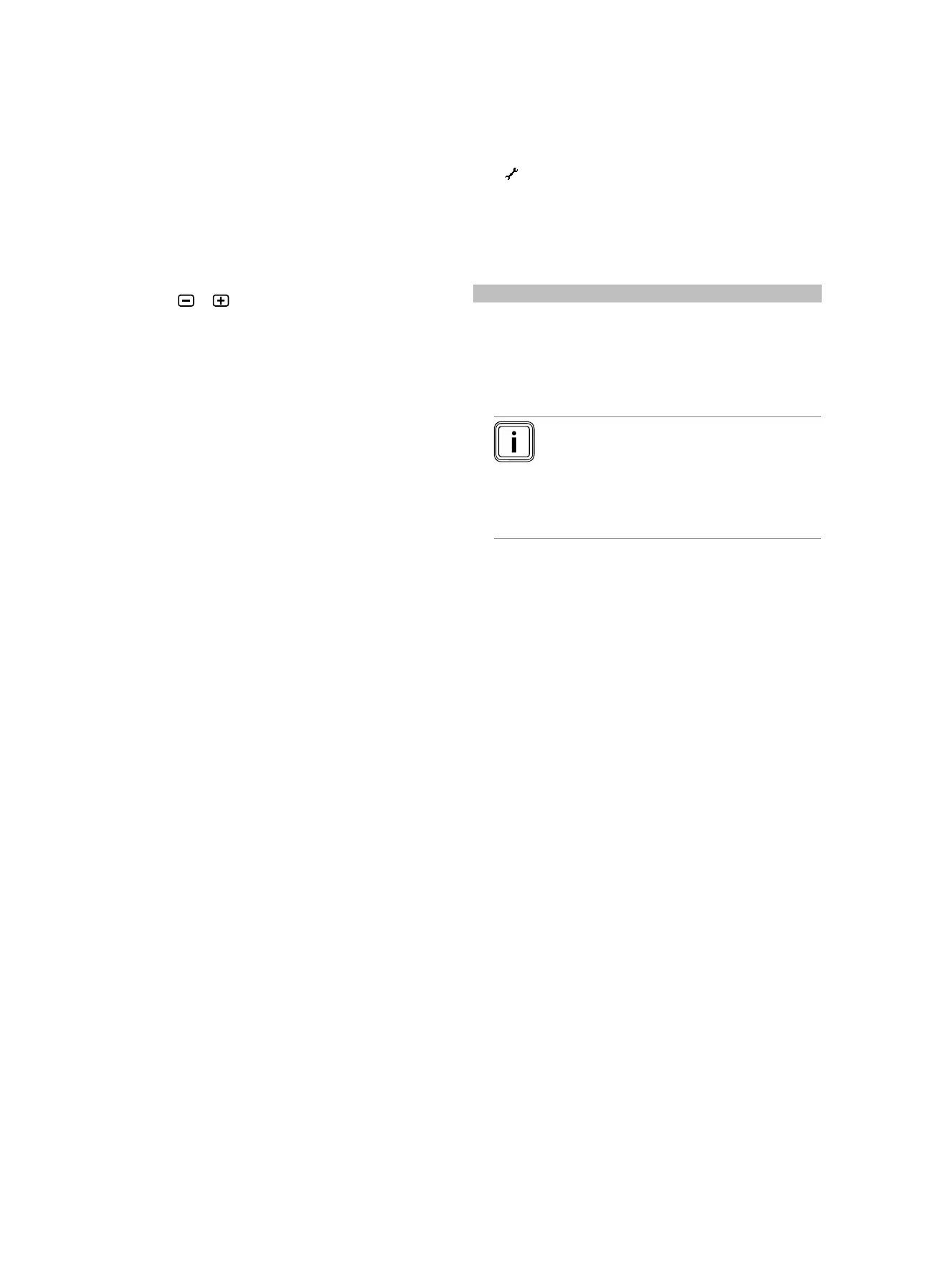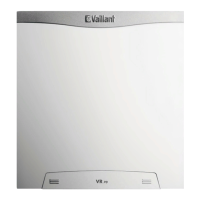Inspection and maintenance 10
0020291573_00 Heat pump control interface module Installation instructions 21
9.3 Querying the fault memory
The product has a fault memory. You can use this to query
the last ten faults that occurred in chronological order.
To call up the fault memory, select Menu → Installer level →
List of faults.
The display shows:
– Number of faults that occurred
– The fault that is currently selected with fault number F.xx
– A plain text display explaining the fault.
▶ Use the
or button to display the last ten faults that
occurred.
9.4 Displaying Live Monitor (status codes)
Status codes in the display provide information on the pro-
duct's current operating mode. These can be called up via
the Live Monitor menu.
9.5 Using the function menu
You can use the function menu to actuate and test individual
components of the product during the fault diagnostics.
(→ Page 21)
9.6 Carrying out the actuator test
Menu → Installer level → Test menu → Sensor/actuator
test
You can check that the components of the heating installa-
tion are functioning correctly using the sensor/actuator test.
You can actuate more than one actuator at a time.
If you do not select anything to change, you can have the
current control values for the actuators and the sensor val-
ues displayed.
You can find a list of the sensor characteristic values in the
appendix.
Characteristic values for the internal temperature sensors,
hydraulic circuit (→ Page 34)
Characteristic values for the VRC DCF outdoor temperature
sensor (→ Page 35)
9.7 Resetting parameters to factory settings
▶ Select Menu → Menu → Installer level → Resets to reset
all of the parameters at the same time and to restore the
product to the factory settings.
10 Inspection and maintenance
10.1 Checking maintenance messages
If the
symbol is shown in the display, the product requires
maintenance work or the product is in comfort protection
mode.
▶ To obtain further information, call up the Live Monitor.
▶ Carry out the maintenance work that is listed in the table.
Maintenance messages (→ Page 29)
Condition: Lhm.XX is displayed
The product is in Comfort protection mode. The product has
detected a permanent fault and continues to run with restric-
ted comfort.
▶ To determine which component is defective, read the
fault memory (→ Page 21).
Note
If a fault message is present, the product re-
mains in comfort protection mode after it is re-
set. After the product is reset, the fault mes-
sage is displayed first before the message
Limp home mode (comfort protection) ap-
pears again.
▶ Check the component that is displayed and replace it, if
required.
10.2 Using check programmes
You can call up the check programmes via Menu → Installer
level → Test menu → Check programme.
If the product is in error condition, you cannot start any check
programmes. You can detect an error condition by the fault
symbol shown in the left bottom corner of the display. You
must first reset.
To end the check programmes, you can press Cancel at any
time.
11 Decommissioning
11.1 Decommissioning the product
▶ Disconnect the product from the power grid.
▶ Disconnect the sensor cable and eBUS cable.
12 Recycling and disposal
Disposing of the packaging
▶ Dispose of the packaging correctly.
Disposing of the product and accessories
▶ Do not dispose of the product or the accessories with
household waste.
▶ Dispose of the product and all accessories correctly.
▶ Observe all relevant regulations.
