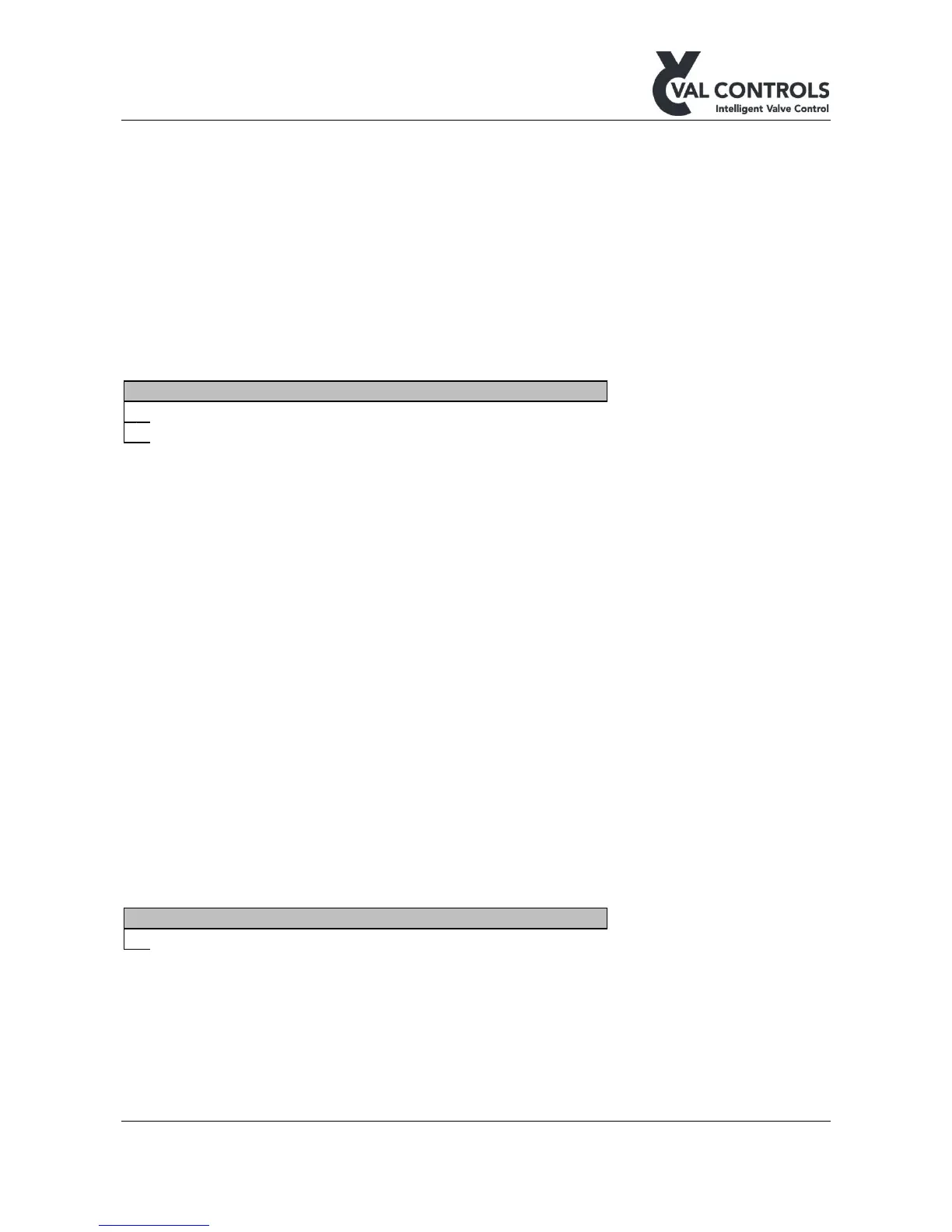Val Controls A/S • Limfjordsvej 3 • DK-6715 Esbjerg N • Tel. +45 7547 0600 • Fax +45 7547 0611
vc@valcontrols.com • www.valcontrols.com
5 Menus
The positioner has four menus. All menus can be directly activated by pressing one of the four
buttons.
• Calibrate ←, enter the calibrate menu
• Error ↑, enter the error menu
• Status ↓, enter the status menu
• Menu →, enter the main menu
5.1 Calibrate
The positioner can be calibrated using two calibration menus.
Calibrate Description
1 Automatic Start the sequence to automatic calibration
2 Manual Start the sequence to manual calibration
5.1.1 Automatic
The automatic calibration is an automated calibration that will find the necessary information to
optimize the performance of the system. The calibration can take from 90 sec. up to 1000 sec.
The automatic calibration is available for the standard and stepping regulator. When the regulator
type is set to proportional the auto calibration is automatic endpoint calibration. Tuning of the
regulator parameters must be done from ValConnect.
If an emergency shutdown occurs while the calibration is in progress, the calibration procedure will
auto abort.
5.1.2 Manual
In manual calibration, it is possible to manually set the travel end points. After manually setting the
end points, the positioner will ask to start auto-tune sequence to optimize system performance.
Auto-tune is recommended.
5.2 Error
The valve positioner will display an error code whenever an error has occurred. The positioner will,
despite the error message, continue to regulate according to the control signal given. For a complete
overview of the various error codes, please take reference to section 6.