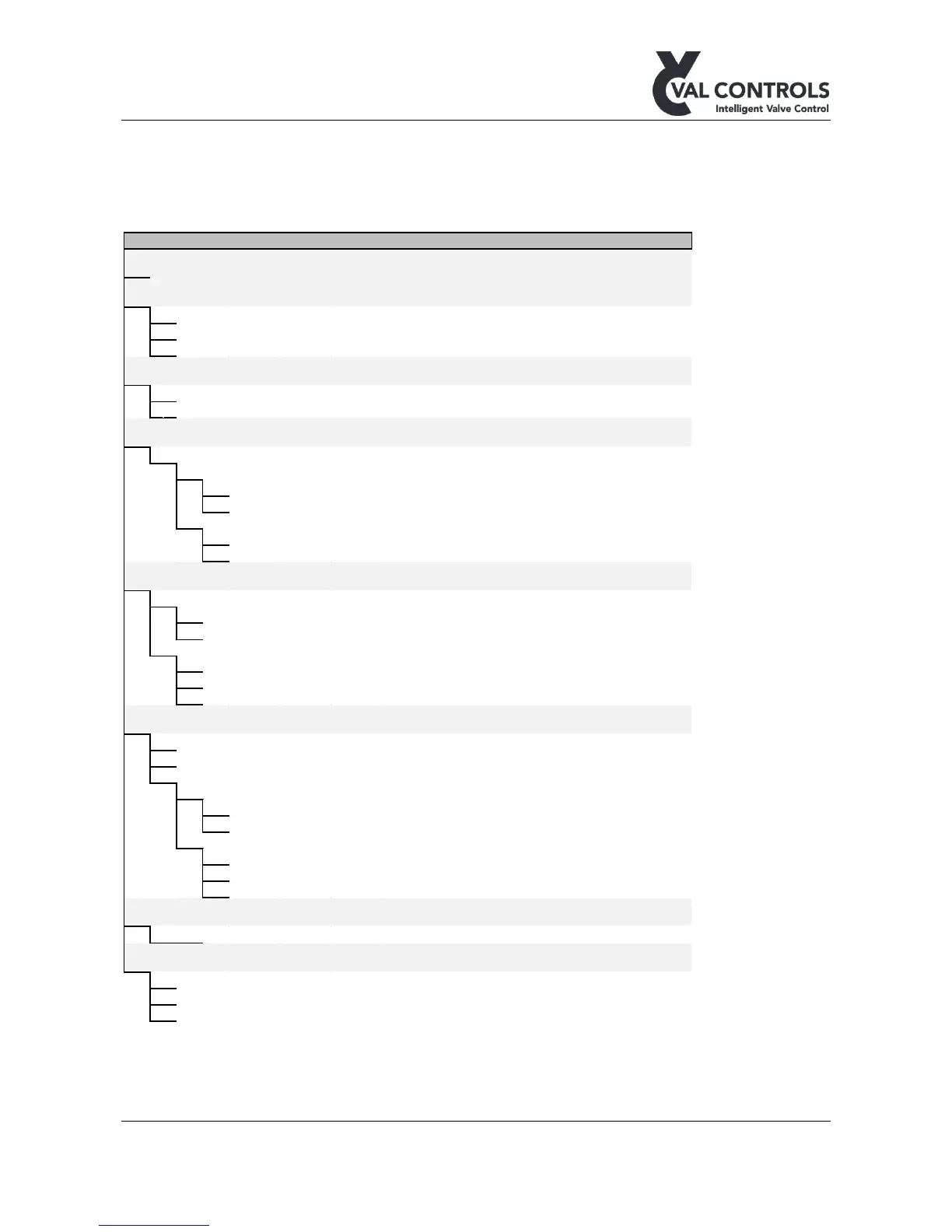Val Controls A/S • Limfjordsvej 3 • DK-6715 Esbjerg N • Tel. +45 7547 0600 • Fax +45 7547 0611
vc@valcontrols.com • www.valcontrols.com
5.4.1 Basic menu
Basic menu structure.
Basic Default Reset Description
1 Deadband 1.0 B A Acceptable deviation from setpoint in percentage
2
Choice of flow curve
1 Linear √ B A Linear flow curve
2 Equal pct. 50:1 Equal percentage 50:1 flow curve
3 Custom Custom flow curve
3 Valve action Valve action
1 Direct √ B A Valve opens with increasing setpoint value
2 Reverse Valve closes with increasing setpoint value
4 Regulator functions Special function on how the positioner works
1 End settings Settings when the setpoint signal is 0% or 100%
1 Hold at open Function at 100%
1 Status Off B A Timer starts at 100%
2 Time 5 B A Time before positioner goes to stay-put
2 Hold at close Function at 0%
1 Status Off B A Timer starts at 0%
2 Time 5 B A Time before positioner goes to stay-put
5 Transmitter Transmitter settings
1 Transmitter action Transmitter action
1 Direct √ B A 0% flow = 4mA
2 Reverse 0% flow = 20mA
2 Transmitter fail position Transmitter fail
1
√ B A During a failure will the transmitter show the position
2 3.5 mA During failure the transmitter will be 3.5mA
3 21.5 mA During failure the transmitter will be 21.5mA
6 Display Display settings
1 Display light Off B A Controlling the diplay light
2 Contrast 5 B A Controlling the diplay contrast
3. Frontpage Configure the frontpage
1 Valve position B A Selcet who to display the position of the valve
1 Percent √ Show valve position in percent
2 Degree Show valve position in degree
2 Configuration Configuration for for the frontpage
1 Action Direct B A Set the direction of the valve position on the frontpage
2 Degree min
0°
B A Degree at 0%
3 Degree max 90° B A Degree at 100%
7 Status indicators Status indicators
1 Status On/Off Enable status indicators
8
Magnetic touch control
1 Status On/Off Enable MT control
2 Auto lock status On/Off Enable auto lock for MT control
3 Auto lock time 1 min Set the auto lock time