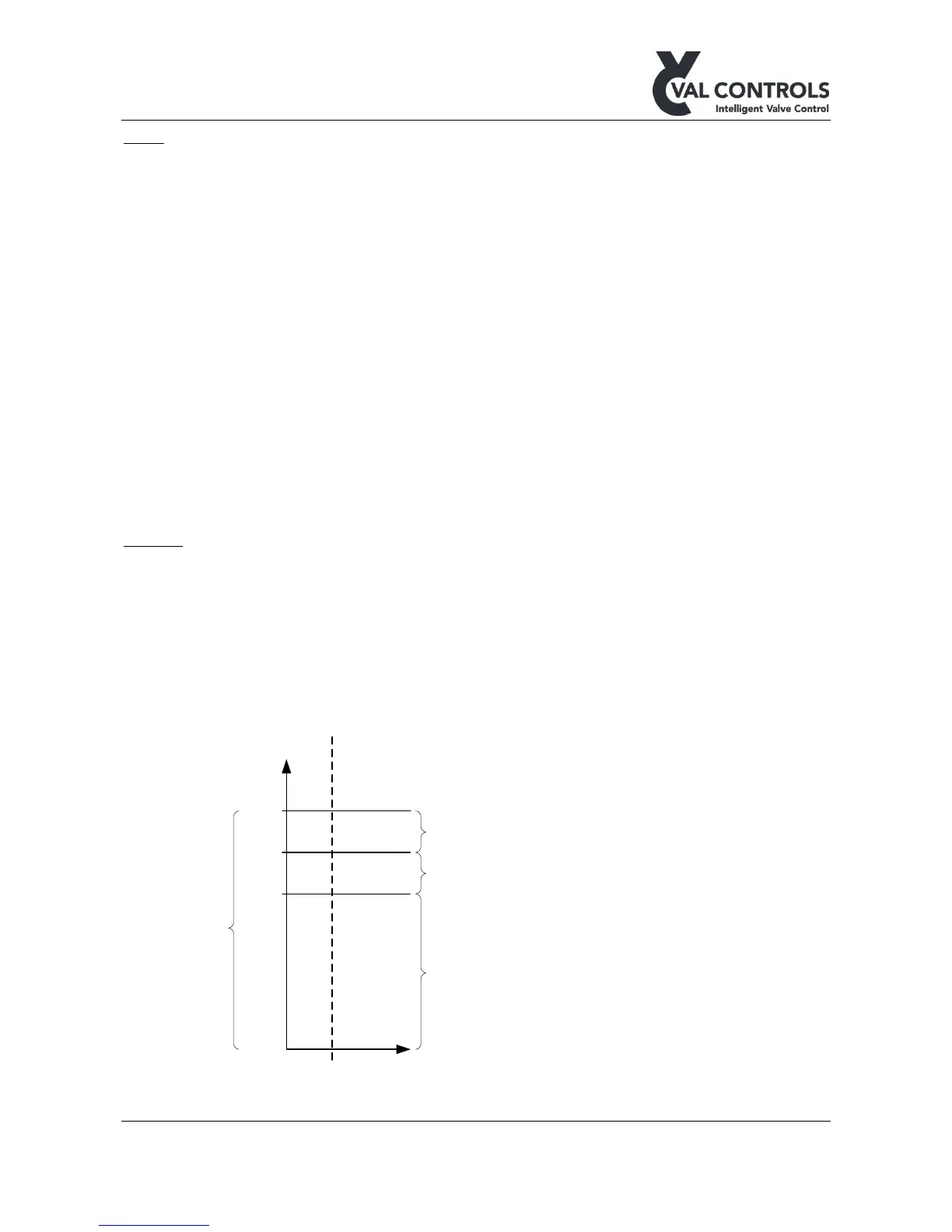Pump
Output: Configure which output is used to control the pump. Note that when an output is selected it
will not be available to control a solenoid valve.
Controller: The pump controller can be set to different modes.
• Always off: No power to the pump output
• Always on: Always power to the pump (except if motor safety relay is on or ESD is active)
• Auto: The pump is regulating depending on the hydraulic pressure, level and temperature.
• Manual: The pump can be controlled by a button on the positioner.
A sensor is not used if “None” is selected as the input signal.
Motor Safety Relay: Set the relay input port. When the port is disconnected the motor will stop
running.
Max Running Time: When the motor has been running for the specified period will an entry be
made in the error log. To remove this error the motor must stop and the timer is reset.
Pressure
Input signal: Configure which of the analogue or digital inputs that are used as the pressure signal.
That can be either an analogue loop input or digital input from two switches. By setting the input
signal to “None” the pump controller will not use pressure to determine if the pump should run or
not.
Loop: If a loop input is selected as the input signal the user must configure at which pressure the
pump must start and stop.
The pressure returned from the sensor at 4mA and 20mA must be entered into the positioner.