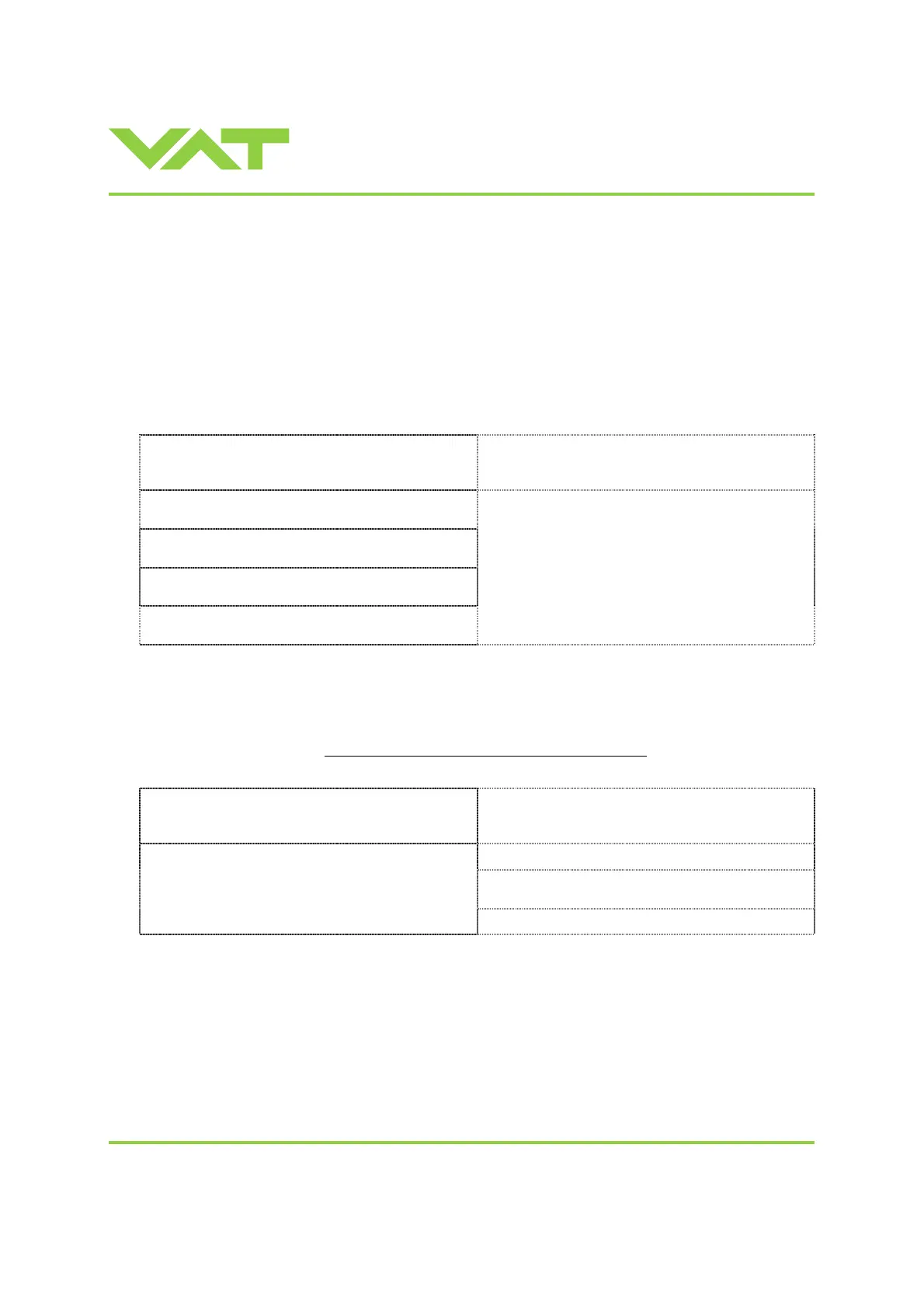Installation, Operating & Maintenance Instructions
Series 650, DN 100 – 250 (I.D. 4" - 10")
VAT Vakuumventile AG, CH-9469 Haag, Switzerland
Tel ++41 81 771 61 61 Fax ++41 81 771 48 30 Email reception@vat.ch www.vatvalve.com
258550EE
2007-05-11
22/51
3.6.2 Valve and sensor configuration
Basic valve configuration must be adapted according to application needs.
• Definition of valve plate position (CLOSED or OPEN) after power up sequence. Default is closed.
• Definition of valve plate position (CLOSED or OPEN) in case of a power failure. Default is closed.
Only for versions that have Power Fail Option equipped [650 . . - . . C . - . . . . or 650 . . - . . H . - . . . .].
• ZERO function. This may be ‘disabled’ or ‘enabled’. Default is ‘enabled‘. Refer also to «3.6.3 ZERO».
• Sensor configuration for 2 sensor versions [650 . . - . . . E - . . . . only].
Refer also to «3.10.1 Pressure control operation with 2 sensors».
Local operation:
(‘Control View’ resp. ‘Control Performance Analyzer’)
Remote operation:
1. Do power up configuration in menu
‘Setup / Valve’.
2. Do power fail configuration in menu
‘Setup / Valve’.
3. Enable or disable ZERO function in menu
‘Setup / Sensor’.
4. Do 2 sensor configuration in menu
‘Setup / Sensor’.
Note: It’s not possible to do interface configuration
via remote operation.
3.6.3 ZERO
ZERO allows for the compensation of the sensor offset voltage.
When ZERO is performed the current value at the sensor input is equated to pressure zero. In case of a 2 sensor system
both sensor inputs will be adjusted. A max. offset voltage of +/-1.4V can be compensated
. The offset value can be read
via local and remote operation.
Local operation:
(‘Control View’ resp. ‘Control Performance Analyzer’)
Remote operation:
(Refer to chapter «3.11.2 Digital inputs» for details)
1. Set OPEN VALVE
2. Wait until process chamber is evacuated and
sensor signal is not shifting anymore.
Go to menu ‘Zero / ZERO’ and follow instructions.
3. Set ZERO
Note: Do not perform ZERO as long as pressure gauge voltage is shifting otherwise incorrect pressure reading is the
result. Refer to manual of sensor manufacturer for warm up time.
Note: Do not perform ZERO, if the base pressure of your vacuum system is higher than 1‰ of sensor full scale. We
recommend disabling ZERO function in this case; refer to «3.6.2 Valve and sensor configuration» of the setup procedure.
Otherwise incorrect pressure reading is the result.