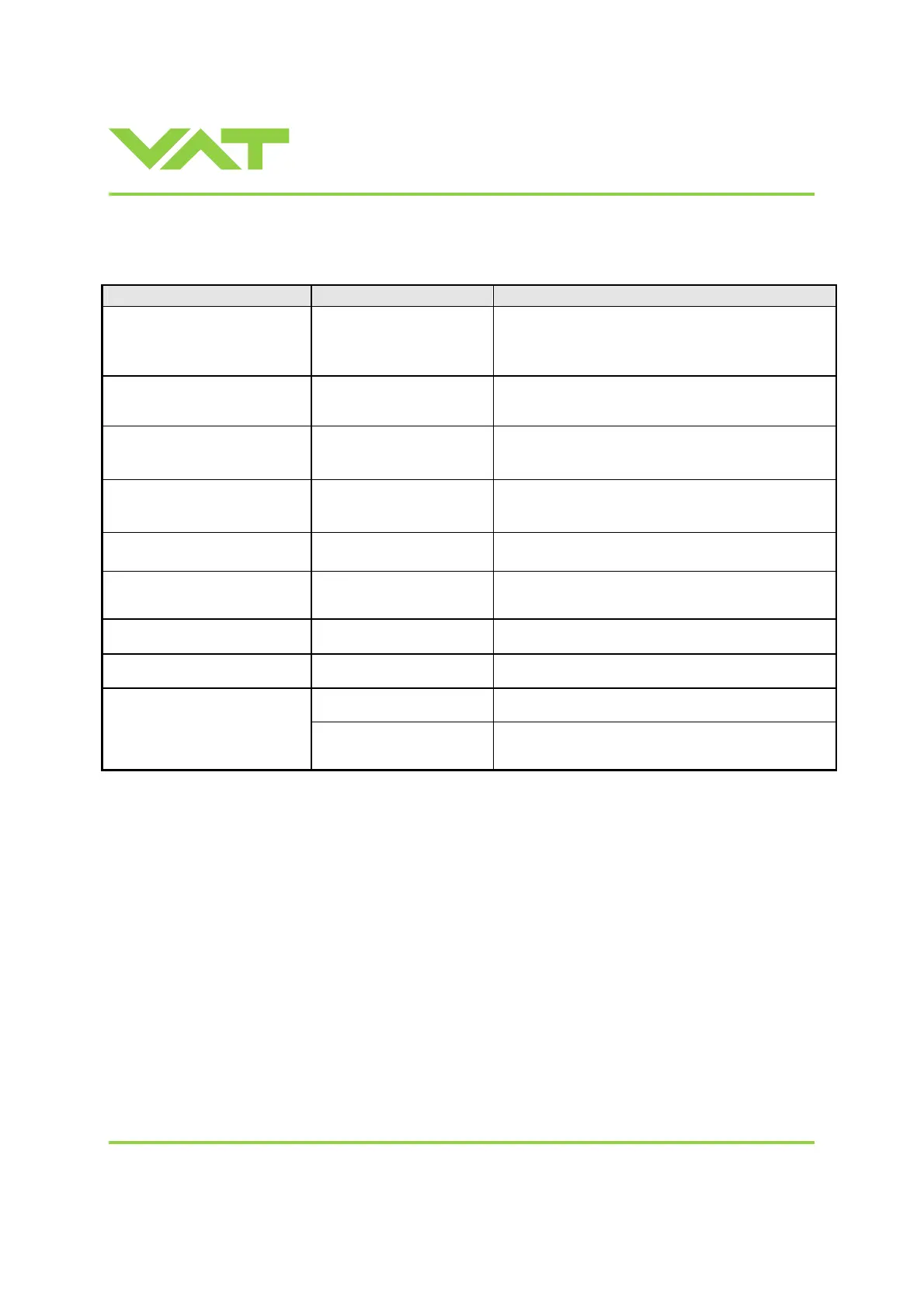Installation, Operating & Maintenance Instructions
Series 650, DN 100 – 250 (I.D. 4" - 10")
VAT Vakuumventile AG, CH-9469 Haag, Switzerland
Tel ++41 81 771 61 61 Fax ++41 81 771 48 30 Email reception@vat.ch www.vatvalve.com
258550EE
2007-05-11
38/51
4 Trouble shooting
Failure Check Action
- Local operation via service
port active
- Switch to remote operation.
Remote operation does not work
- Safety mode active, check for
D on display?
- Provide power to motor to allow for operation.
- Refer to «2.6 Electrical connection» for details.
Display shows «E 20»
(
fatal error - limit stop of valve unit
not detected)
- Replace actuator according to
«5.1 Maintenance procedures».
Display shows «E 22»
(
fatal error - rotation angle of valve
plate limited during operation)
- Valve plate mechanically
obstructed?
- Resolve obstruction.
Display shows «E 40»
(
fatal error - motor driver failure
detected)
- Replace control unit according to
«5.1 Maintenance procedures».
Display shows «D C» or «D999»
- Motor power supplied? - Provide power to motor to allow for operation.
- Refer to «2.6 Electrical connection» for details.
Display shows «SR»
(Service Request)
- Valve unit heavy
contaminated or gate seal
heavyly sticking?
- Clean valve and/or replace gate seal according to
«5.1 Maintenance procedures».
CLOSE VALVE does not work
- Safety mode active, check for
D on display?
- Provide power to motor to allow for operation.
- Refer to «2.6 Electrical connection» for details.
OPEN VALVE does not work
- Safety mode active, check for
D on display?
- Provide power to motor to allow for operation.
- Refer to «2.6 Electrical connection» for details.
- Safety mode active, check for
D on display?
- Provide power to motor to allow for operation.
- Refer to «2.6 Electrical connection» for details.
POSITION CONTROL does not
work
- POSITION CONTROL
selected, check for V on
display?
- Select POSITION CONTROL mode.
Refer to «3.9 Position control» for details.