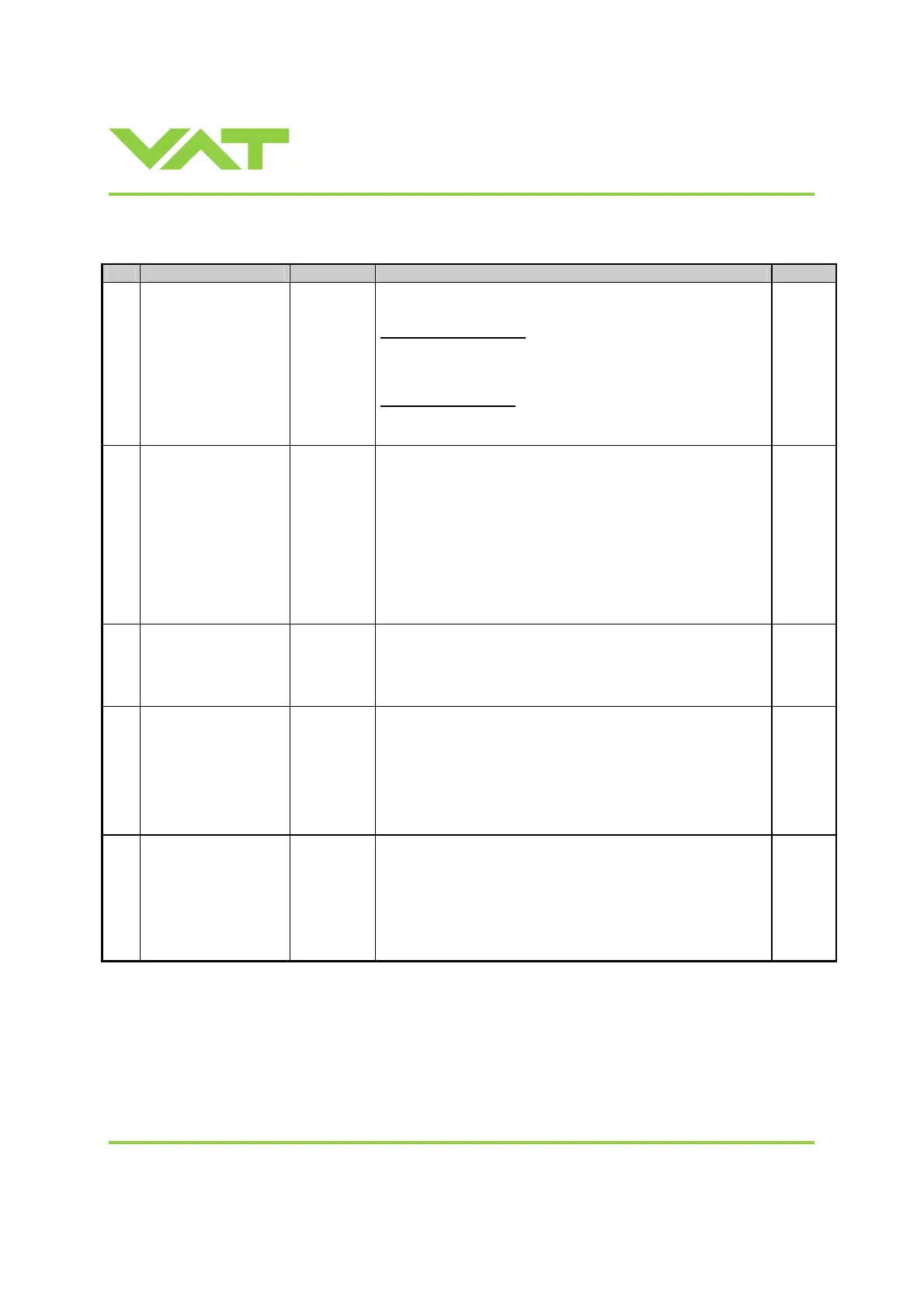Installation, Operating & Maintenance Instructions
Series 650, DN 100 – 250 (I.D. 4" - 10")
VAT Vakuumventile AG, CH-9469 Haag, Switzerland
Tel ++41 81 771 61 61 Fax ++41 81 771 48 30 Email reception@vat.ch www.vatvalve.com
258550EE
2007-05-11
34/51
3.11.2 Digital inputs
Pin Function Signal type
Description Priority
7 CONTROL MODE
Digital
Input
1)
This pin selects the control mode. This valve may either be
operated as pressure controller or as position controller.
PRESSURE CONTROL is activated as long as optocoupler is
‘on’.
The PID controller controls the chamber pressure according to
the pressure SETPOINT by means of the valve position.
POSITION CONTROL is activated when optocoupler is ‘off’.
The valve position is directly controlled according to the
position SETPOINT.
6
2)
5
SETPOINT RANGE
Digital
input
1)
This pin selects the SETPOINT RANGE. Low range extension
is activated as long as optocoupler is ‘on’. It’s effective in
pressure control mode only.
This function extends the lower 10% range of sensor full scale
(SFS) to the full 0-10V for SETPOINT input. Herewith you can
achieve better resolution, especially in case of a 2 sensor
system.
Example with SFS = 100mTorr:
Not active (10V=100%) >> 10V setpoint = 100mTorr
Active (10V=10%): >> 10V setpoint = 10mTorr
N/A
16
HOLD
Digital
input
1)
This function stops the valve at the current position. After
release of the signal the valve will return to the selected
CONTROL MODE.
This function is activated as long as optocoupler is ‘on’.
5
2)
17
OPEN VALVE
Digital
input
1)
This function will open the valve completely.
This function is activated as long as optocoupler is ‘on’ in non
inverted configuration.
This function is activated as long as optocoupler is ‘off’ in
inverted configuration.
Configuration can be done in local operation via service port.
3
2)
15 CLOSE VALVE
Digital
input
1)
This function will close (isolate) the valve.
This function is activated as long as optocoupler is ‘on’ in non
inverted configuration.
This function is activated as long as optocoupler is ‘off’ in
inverted configuration.
Configuration can be done in local operation via service port.
2
2)
1) All digital inputs are digitally filtered. Filter delay is 50ms. This means that digital signals must be applied for
at least 50ms to be effective. Refer to «3.11.1 Schematics» for details about input circuit.
2) Highest priority is 1. Functions with lower priorities will not be effective as long as higher priority functions
are active.