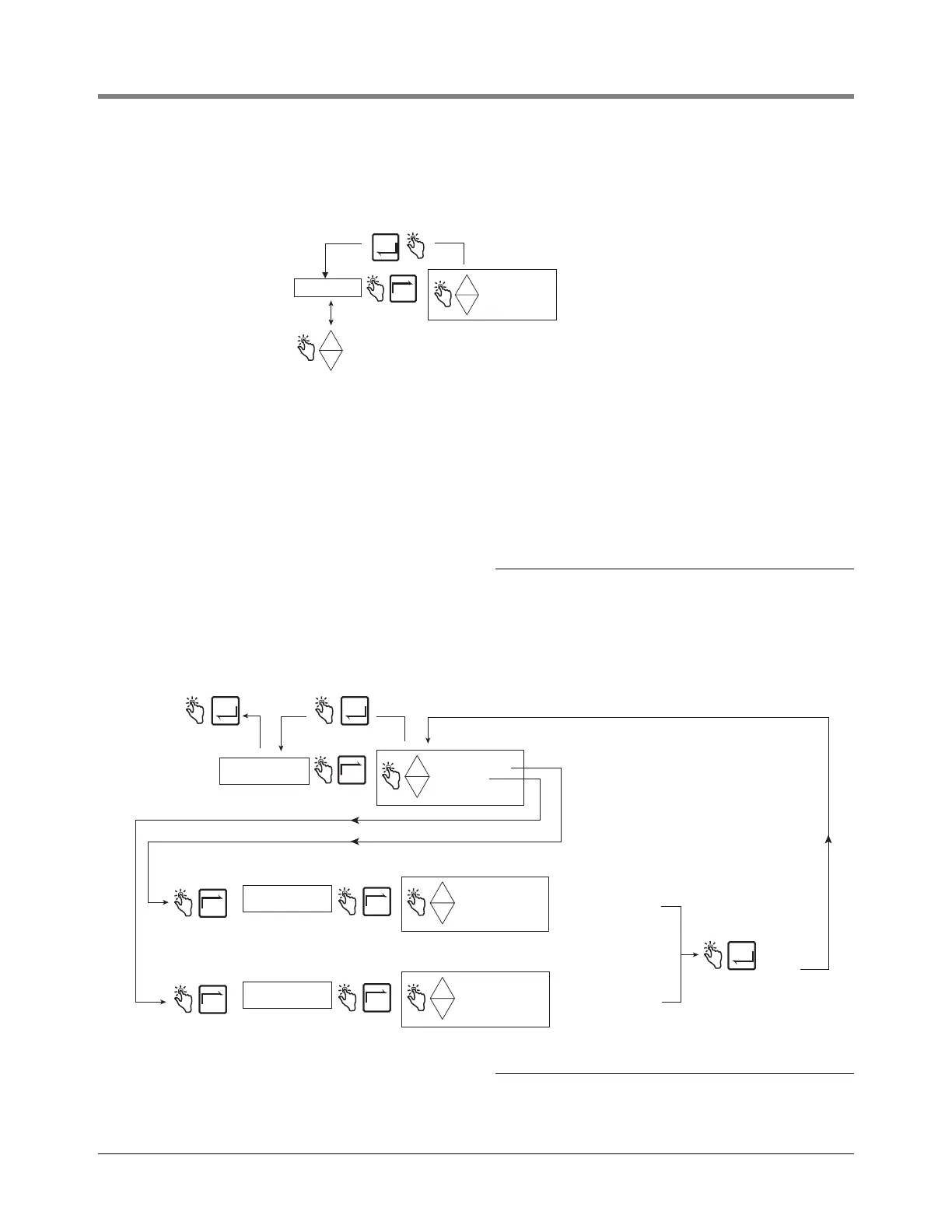EMR
3
Setup and Operation Manual Setup Mode Categories
15
DEFAULTS
Figure 11 illustrates Defaults setup in Setup Mode.
Figure 11. Defaults Setup
Start Modes
Figure 12 illustrates Start Modes setup in Setup Mode. Start Modes is used to set what screen (mode) will be
displayed before the delivery (pre-dispense) and during the delivery (Dispense). The default Start Mode is Volume.
Figure 12. Start Modes Setup
DEFAULTS
-
+
+
-
+
NEXT
ENTER
START MODES
PRESETS
See Start Modes and
Presets figures that
follow for these setup
RELAY CONTROL
SECURITY
PRINTER OPTION
VIEW RECORDS
RESTORE RECORD
SHIFT
DATE FORMAT
TIME/DATE
SYSTEM ADDRESS
TIME DELAYS
VERSION NUMBER
C AND C
ENTER SECURITY CODE
PRICING
TAX/DISCOUNT
Press the up/down
buttons to cycle
through remaining
Setup Mode categories
to return to
EFAULTS
ENTER
START MODES
PRE-DISPENSE
NEXT
NEXT
ENTER
DISPENSE
NEXT
Select the default mode
you want the Display
Head to automatically
enter once the optional
flow valves open and/or
Select the default mode
you want the Display
Head to automatically
enter after finishing a
Delivery.
Press ENTER
to accept
selection and
return to
NEXT
NEXT
+
-
+
PRE-DISPENSE
DISPENSE
+
-
+
VOLUME MODE
CURRENCY MODE
SETUP MODE
+
-
+
VOLUME MODE
CURRENCY MODE
RATE MODE
ENTER