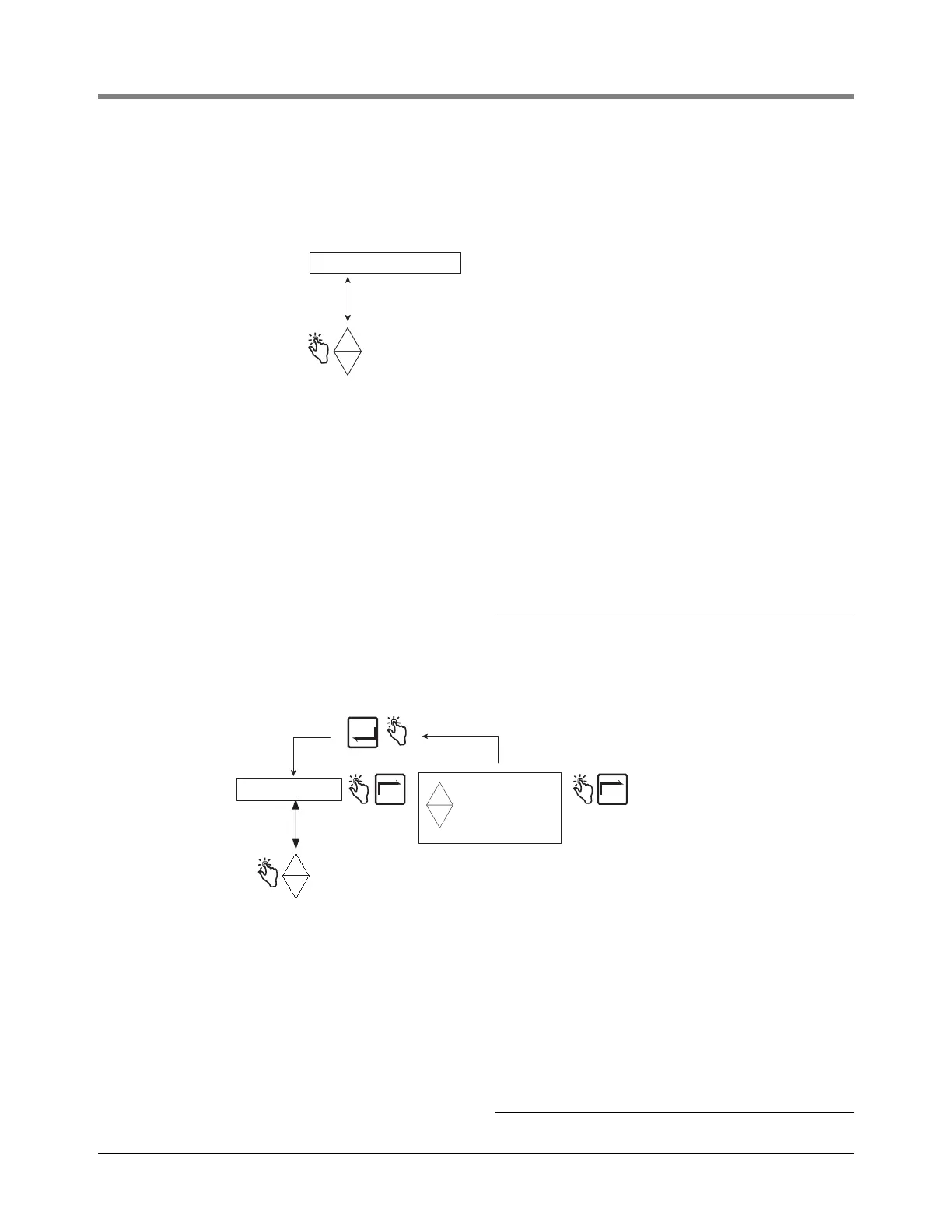EMR
3
Setup and Operation Manual Setup Mode Categories
24
TIME/DATE
Figure 23 illustrates Time/Date setup in Setup Mode.
Figure 23. Date/Time Setup
SYSTEM ADDRESS
Figure 24 illustrates System Address setup in Setup Mode. The setups shown in Figure 25 through Figure 29
must be followed to set the addresses of each component connected to each IB.
Figure 24. System Address Setup
-
+
MMM DD HH:MM:SS YYYY
Press up/down arrows to scroll through the
choices, and NEXT to move from one
group of the date, time, or year to
another. Press ENTER to accept change
SYSTEM ADDRESS
TIME DELAYS
VERSION NUMBER
C AND C
ENTER SECURITY CODE
PRICING
TAX/DISCOUNT
DEFAULTS
RELAY CONTROL
SECURITY
PRINTER OPTION
VIEW RECORDS
RESTORE RECORD
SHIFT
DATE FORMAT
Press the up/down
buttons to cycle
through remaining
Setup Mode categories
SYSTEM ADDRESS
IB ADDRESS
PORT 1 ASSIGN
PORT 2 ASSIGN
HEAD ADDRESS
PRINTER ADDRESS
See Address Setup
figures that follow f
each selection's
setup procedure
+
-
+
-
+
N
E
X
T
E
N
T
E
R
N
E
X
T
TIME DELAYS
VERSION NUMBER
C AND C
ENTER SECURITY CODE
PRICING
TAX/DISCOUNT
DEFAULTS
RELAY CONTROL
SECURITY
PRINTER OPTION
VIEW RECORDS
RESTORE RECORD
SHIFT
DATE FORMAT
TIME/DATE
Press the up/down
buttons to cycle
through remaining
Setup Mode categories
IMPORTANT! When the Head Address is set to
2, the selections for IB Address and the PORT
assignments are no longer valid. Only Head
Address 1 has the capability of setting port
assignment and IB address parameters.
