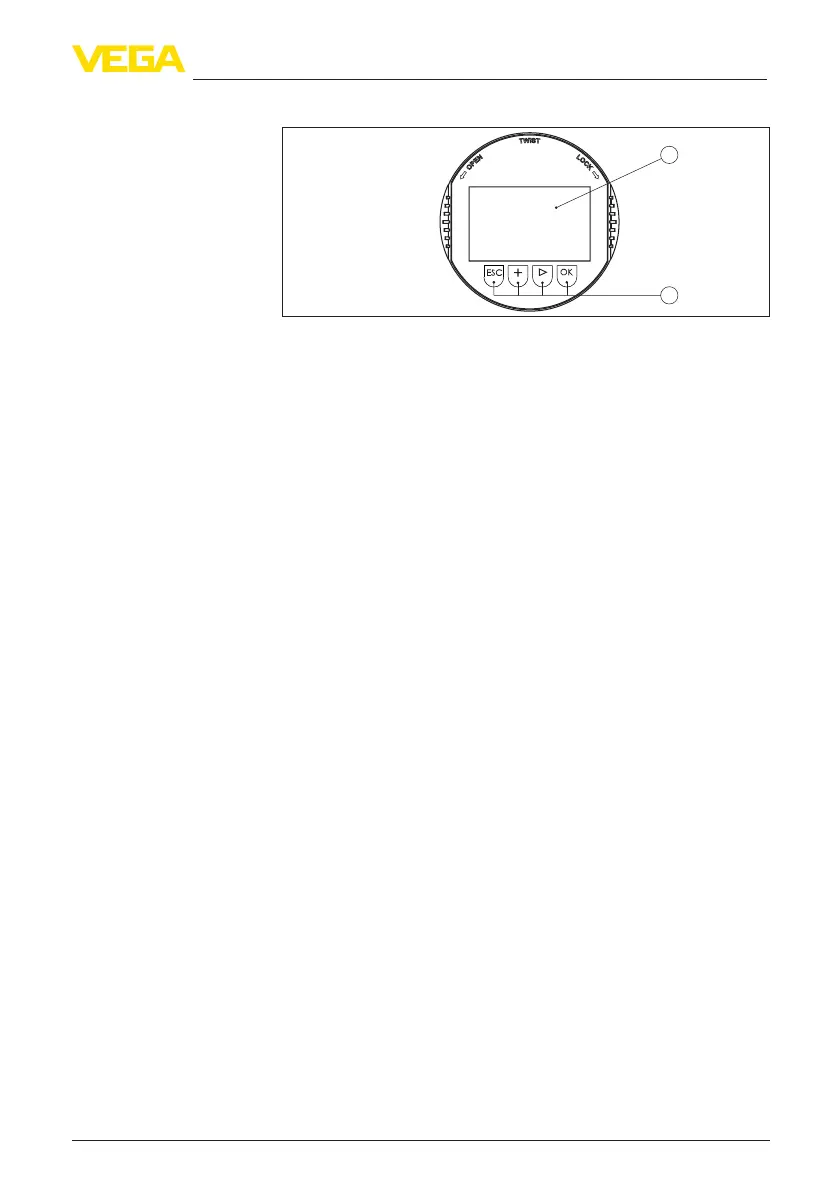31
6Setupwiththedisplayandadjustmentmodule
MINITRAC 31 • Foundation Fieldbus
41782-EN-211203
6.2 Adjustment system
1
2
Fig. 20: Display and adjustment elements
1 LC display
2 Adjustment keys
•
[OK] key:
– Movetothemenuoverview
– Conrmselectedmenu
– Edit parameter
– Save value
•
[->] key:
– Change measured value presentation
– Select list entry
– Select menu items
– Select editing position
•
[+] key:
– Change value of the parameter
•
[ESC] key:
– Interrupt input
– Jump to next higher menu
The instrument is operated via the four keys of the display and
adjustmentmodule.TheindividualmenuitemsareshownontheLC
display.Youcanndthefunctionoftheindividualkeysintheprevious
illustration.
When the [+] and [->] keys are pressed quickly, the edited value,
or the cursor, changes one value or position at a time. If the key is
pressed longer than 1 s, the value or position changes continuously.
When the [OK] and [ESC] keys are pressed simultaneously for more
than 5 s, the display returns to the main menu. The menu language is
thenswitchedoverto"English".
Approx. 60 minutes after the last pressing of a key, an automatic reset
tomeasuredvalueindicationistriggered.Anyvaluesnotconrmed
with[OK]willnotbesaved.
Key functions
Adjustment system
Time functions
