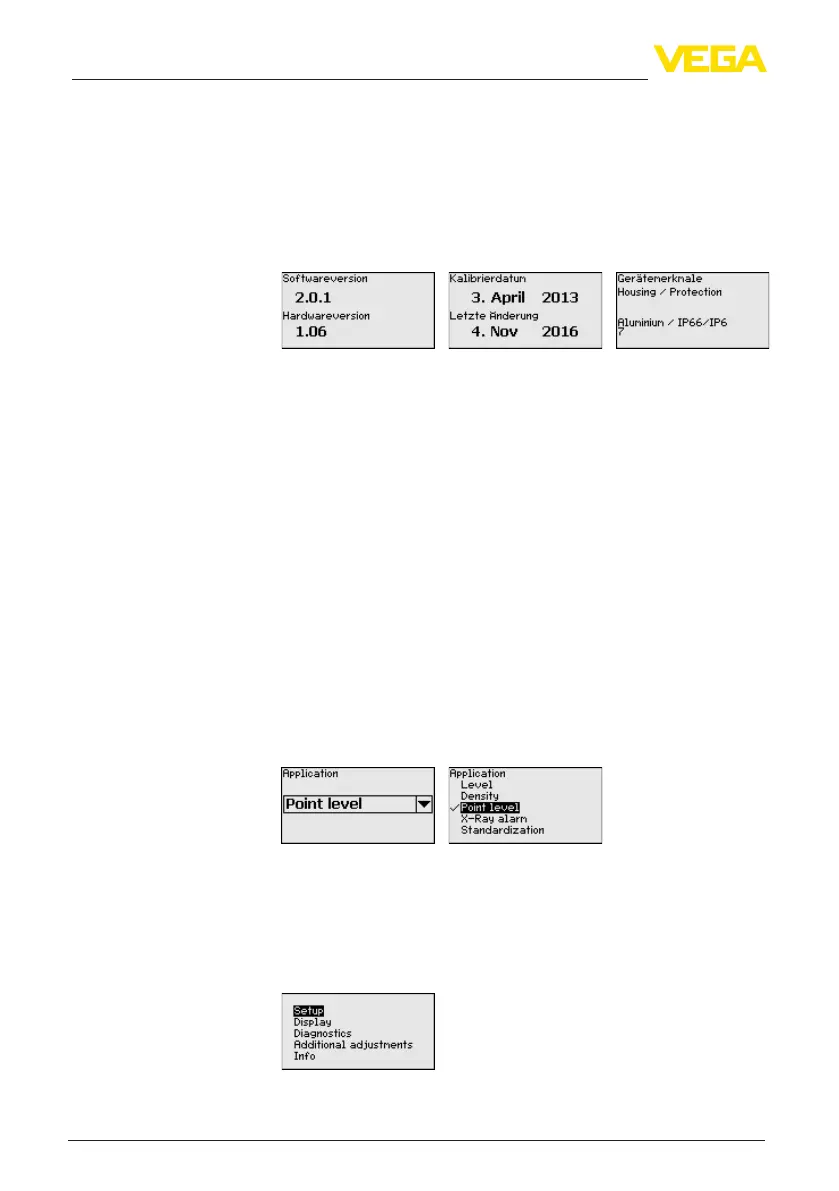58
6Setupwiththedisplayandadjustmentmodule
MINITRAC 31 • Foundation Fieldbus
41782-EN-211203
•
Instrumentversion-showshardwareandsoftwareversionofthe
instrument
•
Dateofmanufacture-showscalibrationdateandthedateofthe
last change
•
DeviceID-showsthedeviceIDandthesensorTAG(PD_TAG)
•
Instrumentfeatures-showsfurtherinstrumentfeatures,suchas
e.g. approval, electronics …
Examples for info display:
6.6 Parameter adjustment - X-ray alarm
X-rayradiation,forexample,causewithweldjointtestscaninuence
your measured values unnoticeably. Hence it is importnat to recog-
nizedinterferingX-rayradiation.
TheMINITRAC31recognizestheX-rayraditationandreactsfroman
individuallydenableraditiationvolume.
The level or density measuring instrument acts as Master and the
MINITRAC 31 operates as Slave.
Firstofall,denethefunctionoftheSecondaryinstrumentsbefore
youdenethePrimaryinstrument.ThePrimaryinstrumentcanthus
immediatelyrecognizetheconnectedSecondaries.
Forthispurpose,theSecondaryinstrumentmustbedenedas"
X-ray alarm". Select under the menu item " Setup - Application" the
function " X-ray alarm".
Theaddresssetting(MGC)ontheSecondaryinstrumentscanbe
freely selected. Only the address "0 - 0" is reserved for the Primary
instrument.
Settheaddresssetting(MGC)onthePrimaryinstrumentto"0-0".
You have to enter the addresses of the Secondary instruments in the
list of the Primary instruments. This function is not possible in the sup-
plyandadjustmentmodule.TodothisyouneedPACTwarewiththe
respective DTM.
Themainmenuisdividedintovesectionswiththefollowingfunc-
tions:
Setup: Settings, e.g. for measurement loop name, isotope, applica-
tion, background radiation, adjustment, signal output
X-ray alarm
Main menu
