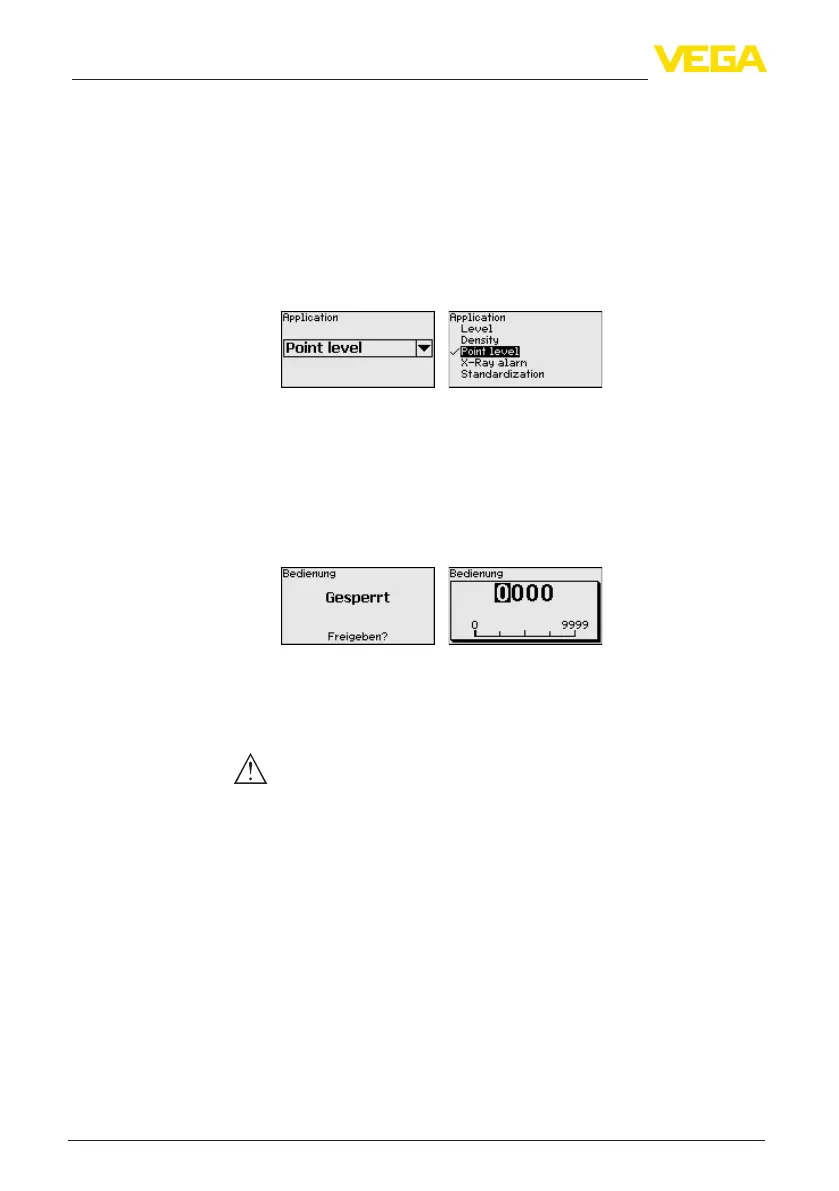62
6Setupwiththedisplayandadjustmentmodule
MINITRAC 31 • Foundation Fieldbus
41782-EN-211203
The MINITRAC 31 requires this information for the decay compensa-
tion. An annual recalibration is hence not necessary.
Enter the requested parameters via the appropriate keys, save your
settingswith[OK]andjumptothenextmenuitemwiththe[ESC] and
the [->] key.
Enter here, the respective application.
This menu item enables adaptation of the sensor to the requested ap-
plication.Youcanchoosebetweenthefollowingapplications:"Level",
" Density", " Limit level", " X-ray alarm" or " Real value correction".
In the menu item " Lock/unlock adjustment", you can protect the sen-
sorparametersagainstunauthorizedorinadvertentmodication.The
sensorislocked/unlockedpermanently.
Withlockedinstrument,onlythefollowingadjustmentfunctionsare
possiblewithoutenteringaPIN:
•
Selectmenuitemsandshowdata
•
Read data from the sensor into the display and adjustment module
Before you lock the sensor in unlocked condition, you can modify the
four-digit PIN number.
Keep the entered PIN number in mind. Operation of the sensor is only
possiblewiththisPINnumber.
Caution:
WhenthePINisactive,adjustmentviaPACTware/DTMaswellas
other systems is also blocked.
In delivery status, the PIN is 0000.
Callourservicedepartmentifyouhavemodiedandforgottenthe
PIN.
6.8 Saving the parameterisation data
Werecommendedwritingdowntheadjustmentdata,e.g.inthisop-
eratinginstructionsmanual,andarchivingthemafterwards.Theyare
thus available for multiple use or service purposes.
Iftheinstrumentisequippedwithadisplayandadjustmentmodule,
the parameter adjustment data can be saved therein. The procedure
is described in menu item " Copy device settings".
Application
Lock/Unlock adjustment
On paper
In the display and adjust-
ment module
