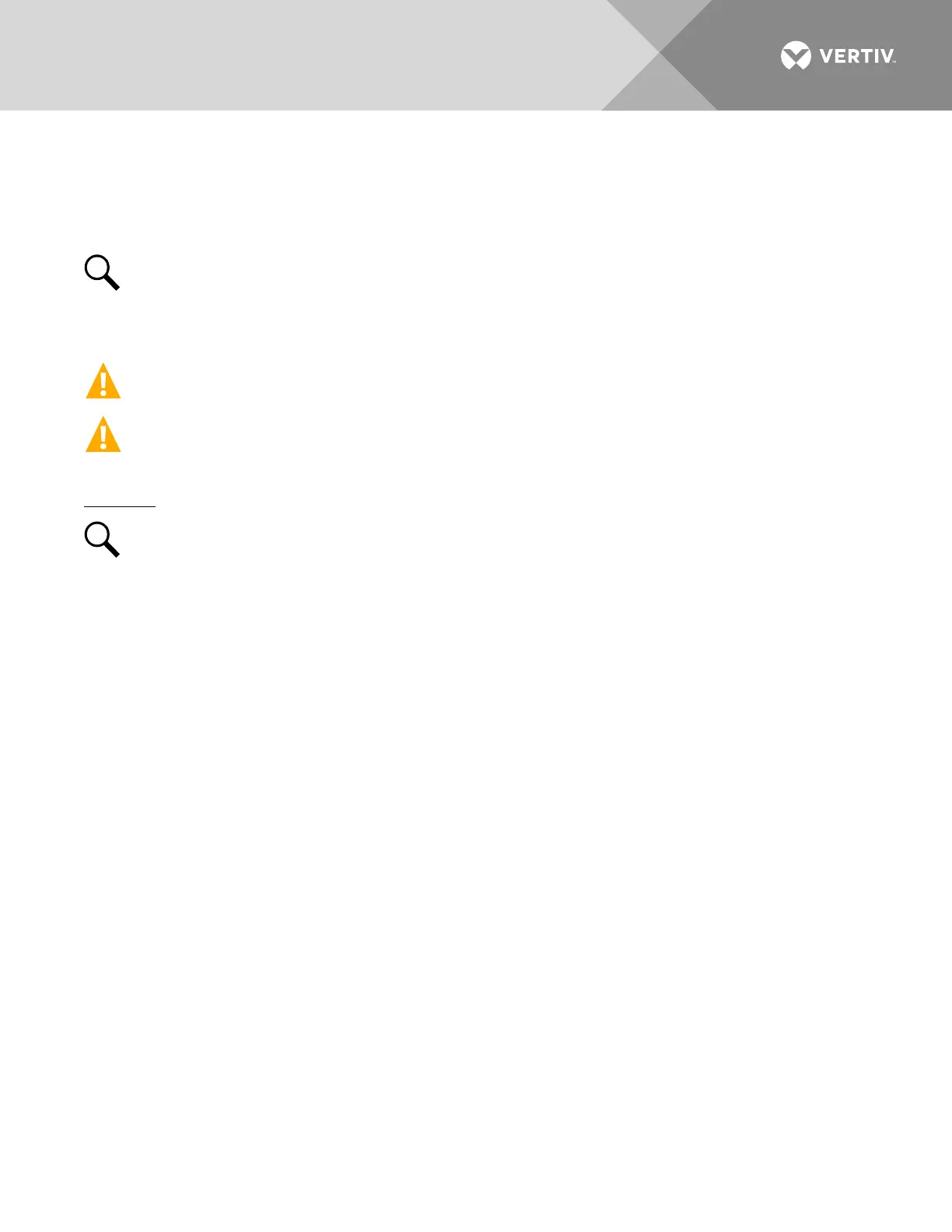Vertiv | eSure™ Rectifier Module User Manual (UM1R483500e3) | Rev. H
Replacement Procedures
Rectifier Replacement
Rectifiers can be inserted or removed with power applied (hot swappable).
NOTE!
Each rectifier module locks into a module mounting shelf by means of a latch located on the
bottom of the rectifier . The latch and rectifier handle are interactive. Pushing the handle up into the
rectifier’s front panel causes the latch to extend to the locking position; pulling the handle down out from
the rectifier’s front panel causes the latch to retract. See
Figure 6
.
DANGER! Take care when removing a rectifier that was in operation, as rectifier surfaces could be very
hot.
WARNING! To prevent damage to the latching mechanism, ensure the handle is in the open position
when installing or removing a rectifier. NEVER hold the handle in the closed position when installing a
rectifier into a shelf.
Procedure
NOTE!
Refer to
Figure 6
as this procedure is performed.
1. Performing this procedure may activate external alarms. Do one of the following. If possible, disable
these alarms. If these alarms cannot be easily disabled, notify the appropriate personnel to disregard
any alarms associated with this system while this procedure is performed.
2. On the rectifier to be removed, loosen the captive screw on the rectifier’s handle. Pull the handle down
out from the rectifier’s front panel (this will also retract the latch mechanism). See Figure 6.
3. Grasp the handle and pull firmly to remove the rectifier from the shelf.
4. Place the replacement rectifier into the mounting position without sliding it in completely.
5. Loosen the captive screw on the rectifier’s handle. Pull the handle down out from the rectifier’s front
panel (this will also retract the latch mechanism). See Figure 6.
6. Push the rectifier completely into the shelf.
7. Push the handle up into the rectifier’s front panel. This will lock the rectifier securely to the shelf.
Tighten the captive screw on the handle.
8. Certain functions (i.e. rectifier current limit, rectifier addressing) may require adjustment when adding or
replacing a rectifier. Refer to “Rectifier Current Limit” on page 18 and the Power System documentation
for instructions.
9. After the rectifiers are physically installed in the module mounting shelf(s), they are ready for operation
immediately after power is supplied to them. Verify that the rectifiers are operating normally.
10. Enable the external alarms, or notify appropriate personnel that this procedure is finished.
11. Ensure that there are no local or remote alarms active on the system.
