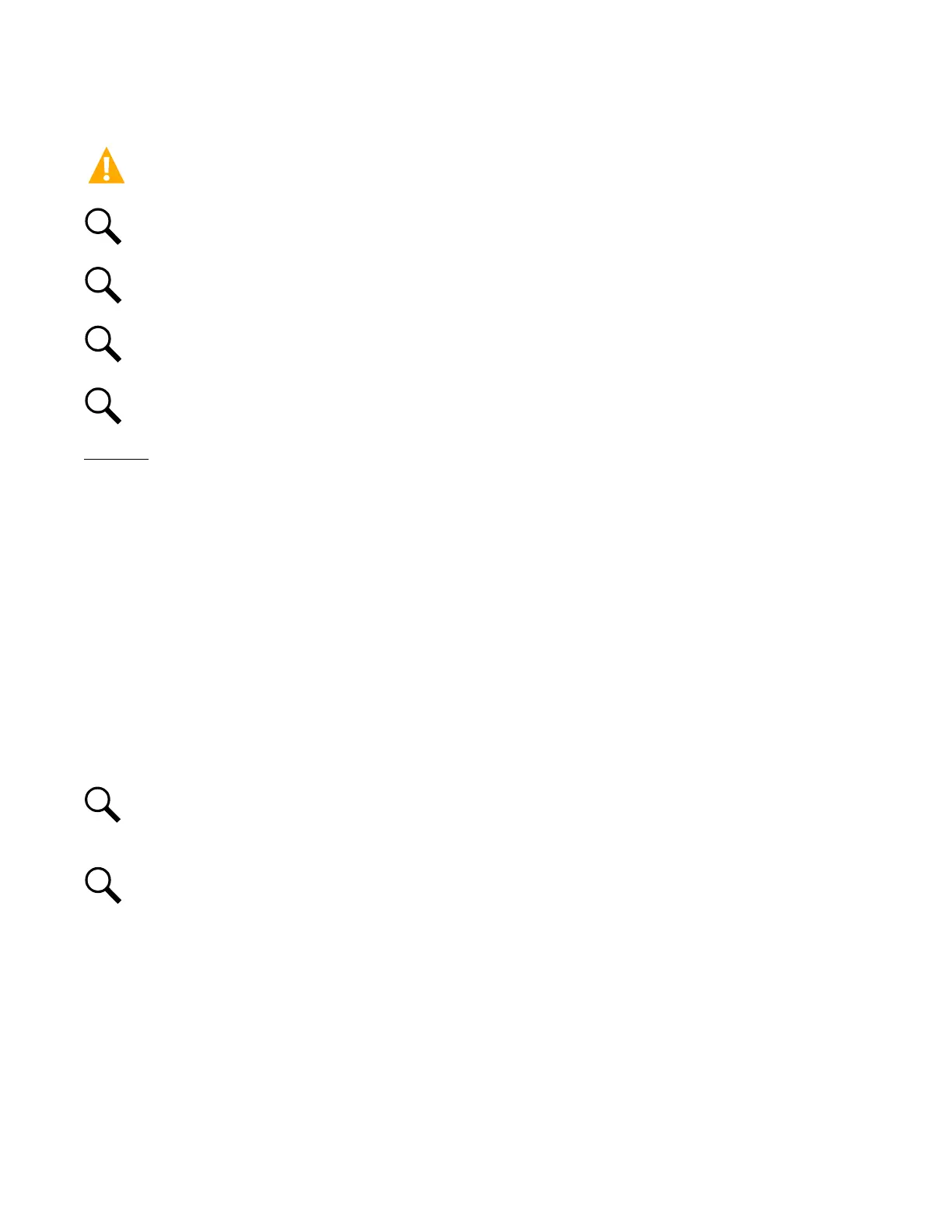Vertiv™ NetSure™ 5100 Series -48 VDC Power System User Manual
Proprietary and Confidential © 2022 Vertiv Group Corp.
4.3 Installing a Field Expansion Module Mounting Assembly
DANGER! Adhere to the “Important Safety Instructions” presented at the front of this document.
NOTE!
Discard the ship loose mounting angles as they are not used for this system. The mounting angles attached to the
shelf can be used for either 5″ projection or flush mounting.
NOTE!
Field expansion shelf is not available if the system is equipped with the inverter system.
NOTE!
Refer to Figure 4.8 and Figure 4.9 as this procedure is performed.
NOTE!
When installing in a data cabinet, refer also to “Installing Field Expansion Module Mounting Assembly Spacer Kit, P/N
560075” on page 22.
Procedure
1. When installing in a data cabinet equipped with 4-post flush mounting kit for data cabinets P/N 559801, refer first to
“Installing Field Expansion Module Mounting Assembly Spacer Kit, P/N 560075” on page 22.
2. Remove the busbar rear shield from the module mounting assemblies in the rack. Remove the bottom panel from the busbar
rear shield by gently bending the panel until it snaps from the busbar rear shield.
3. Remove the hardware from the lowest module mounting assembly’s -48V, return, and +24V or -58V (if present) busbars.
4. Install the expansion module mounting assembly directly below the bottom-most module mounting assembly in the rack.
Use the mounting hardware provided with the expansion module mounting assembly.
Hardware build-up is:
12-24 x 3/4" screw and flat washer,
(1) set per side.
12-24 x 3/4" screw and ground washer,
(1) set per side.
NOTE!
Install the ground washers so the teeth make contact with the metal on the mounting angles. Torque all screws to 65
in-lbs.
5. Remove the busbar rear shield from the expansion module mounting assembly.
NOTE!
Apply electrical anti-oxidizing compound to busbar mating surfaces before performing the next step.
6. Install the busbars provided with the expansion module mounting assembly between the studs on the expansion module
mounting assembly and the studs on the module mounting assembly above it. Secure these busbars to the expansion
module mounting assembly with the hardware provided with the expansion module mounting assembly. Secure these
busbars to the module mounting assembly above the expansion module mounting assembly with the hardware previously
removed. Torque to 60 in-lbs.
Hardware build-up for these connections are:
M6 Nut,
M6 Belleville lock washer,
M6 flat washer.
