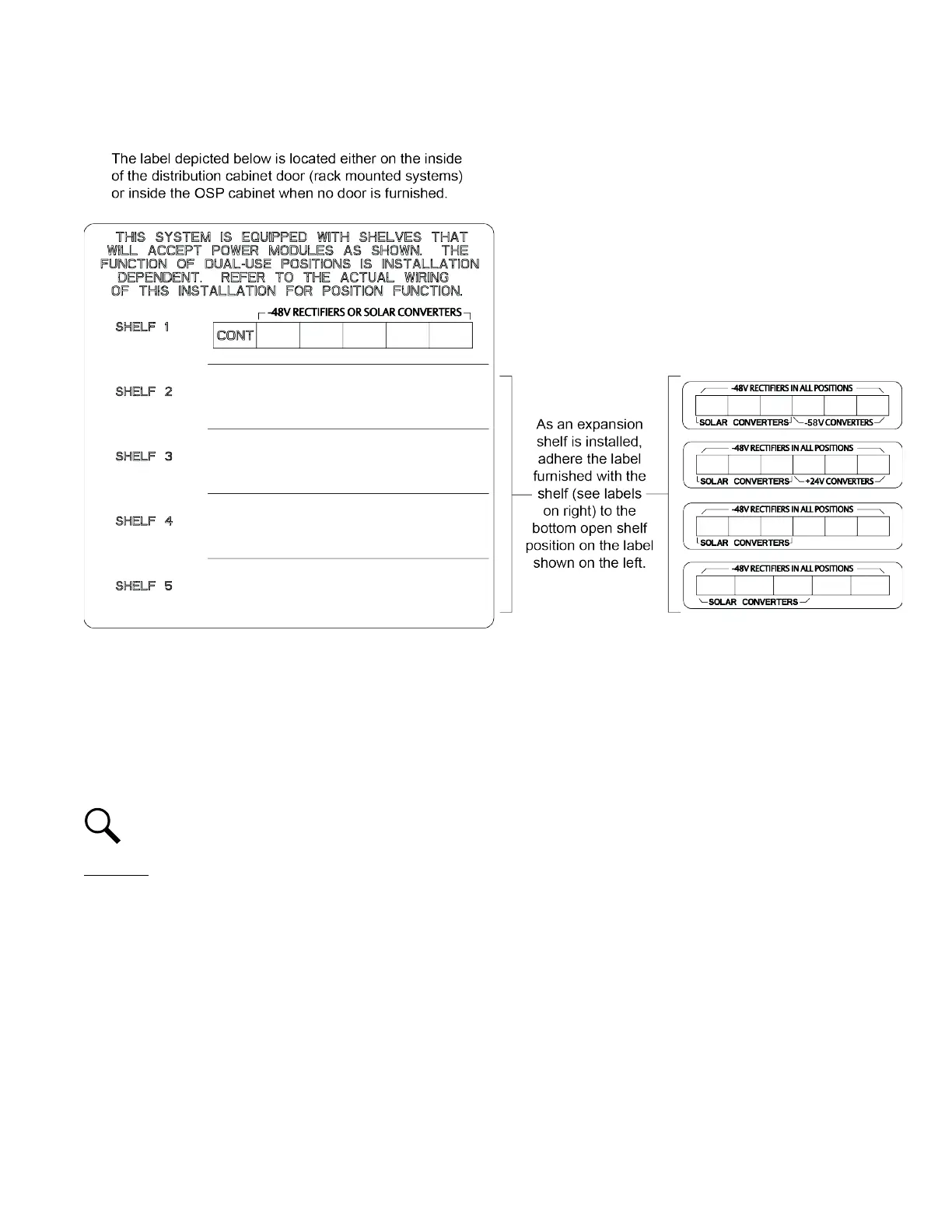Vertiv™ NetSure™ 5100 Series -48 VDC Power System User Manual
Proprietary and Confidential © 2022 Vertiv Group Corp.
Figure 4.10 Install Module Position Identification Label
4.4 Installing Field Expansion Module Mounting Assembly Spacer Kit, P/N
560075
Provided with List 34, 36 field expansion module mounting assemblies is spacer kit (P/N 560075) for use with the 4-post flush
mounting kit for data cabinets. Mounts to the outside front surfaces of the data cabinet’s front vertical rails.
NOTE!
Installation instructions for the 4-post flush mounting kit for data cabinets is provided in the Installation Instructions
(IM582137100).
Procedure
1. See Figure 4.11 for an assembly illustration. Must be assembled prior to installation of expansion module mounting
assemblies.
2. Assemble spacer kit to outside front surface of data cabinet front vertical rails using M4 flat washer and M4 Keps nut.
Torque = 26 in-lbs.
