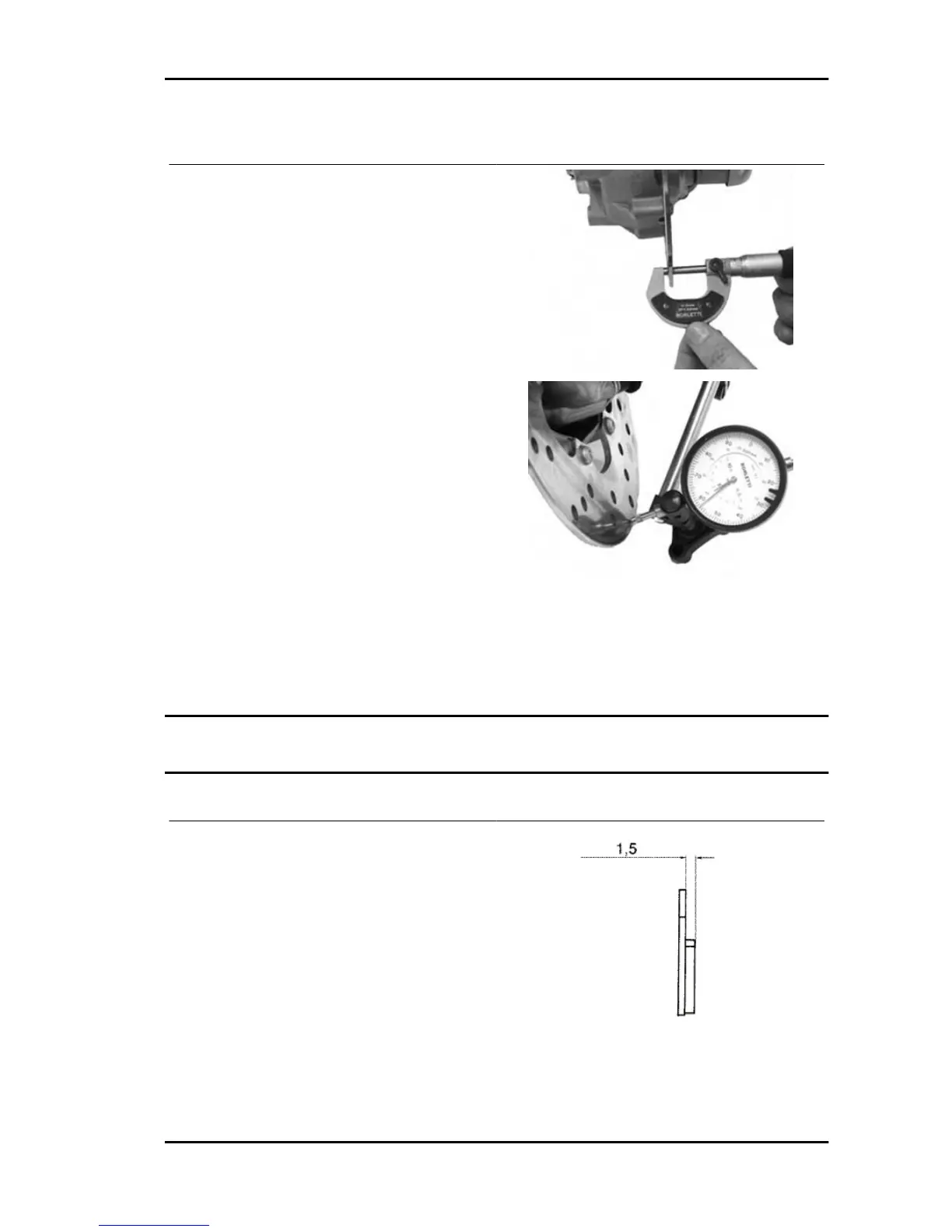Disc Inspection
- Remove the front wheel
- Use a micrometer to check the disc thickness as
shown in the photograph
- Repeat the measurement in at least 6 points on
the disk
- Remove the front brake calliper
- In order to secure the appropriate tool adequately
use a metal plate with M8 threaded hole and fix it
to one of the two front brake calliper attachment
points
- Place the dial gauge on the disk outer edge
- Make the wheel hub turn and check the disk de-
viation
Specific tooling
020335Y Magnetic mounting for dial gauge
Characteristic
Standard thickness:
4 +0.2-0.2 mm
Max. deviation allowed:
0.1 mm
Front brake pads
Removal
- Remove the front wheel
- Remove the brake calliper
- Remove protection cover, the pin and the spring
- Remove the brake pads
- Check that there are no faults or warping. If there
are, replace them.
- Check the thickness of the friction material is
more than 1.5 mm. If it is not, replace it
- The replacement must be made with greater re-
sidual thickness if the brake pad has not worn
Vespa LX 125 - 150 i.e. Braking system
BRAK SYS - 209