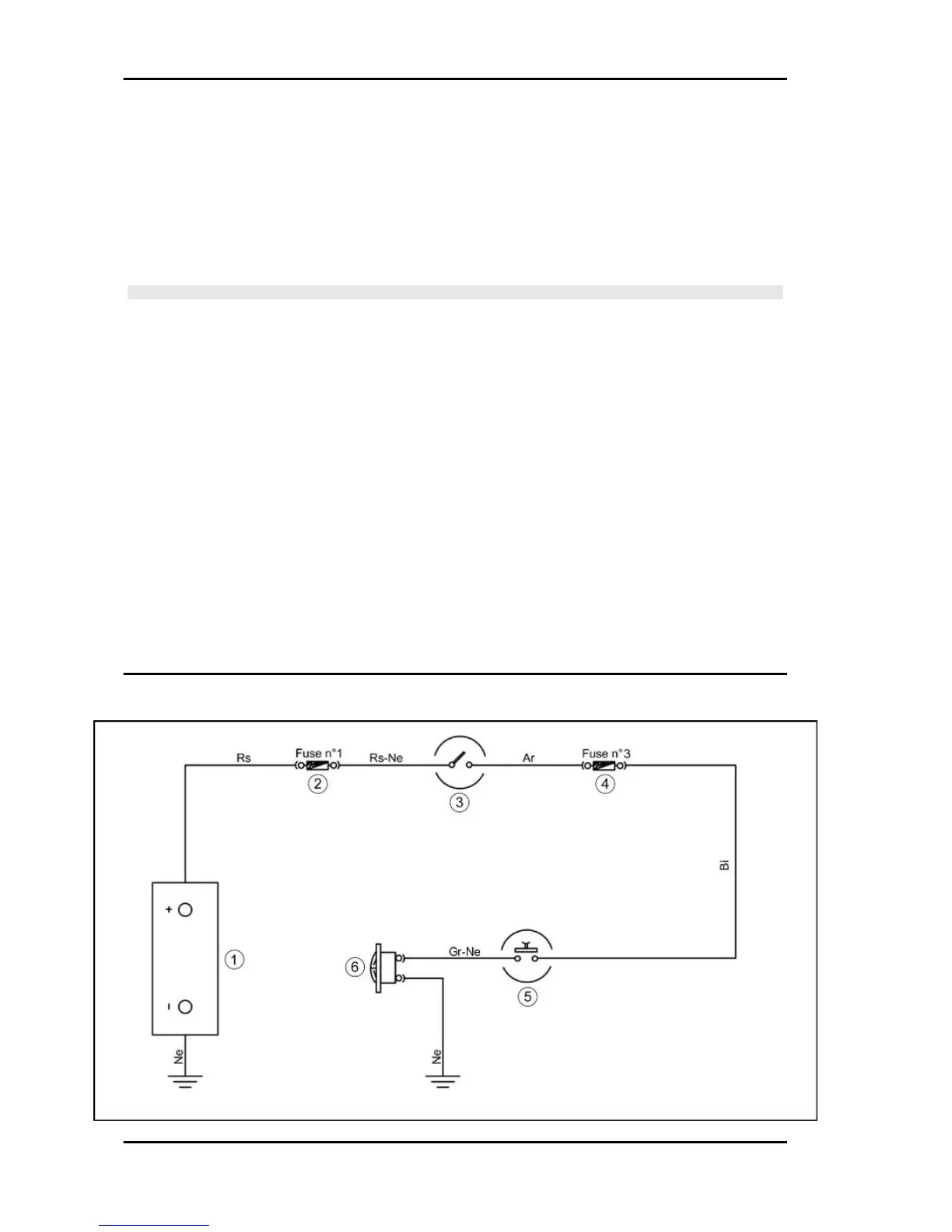6. Fuse No. 2
7. Electronic control unit
8. Starter motor
9. Stop buttons
10. Fuse No. 3
11. Starter button
WARNING
ALL CONTINUITY TESTS MUST BE CARRIED OUT WITH THE CORRESPONDING CONNECTORS
DISCONNECTED.
1) Check fuses No. 1, 2, 3 and 6.
2) Check key switch contacts.
3) Check the contacts of the stop buttons and the starter button.
4) With the key switch set to «ON», the brake pulled and the starter button pressed, check if there is
voltage between the Orange-White cable of the start-up remote control switch and the ground connec-
tion. If there is not, check the cable harnesses.
5) Check the start-up remote control switch.
6) Check that the Red cable between the battery and the start-up remote control switch is not interrupted.
Also check continuity between the latter and the starter motor.
7) Check the starter motor ground connection.
8) Check that the Orange-Blue cable between the start-up remote control switch and the control unit
(pin 24) is not interrupted.
Horn control
Electrical system Vespa LX 125 - 150 i.e.
ELE SYS - 74