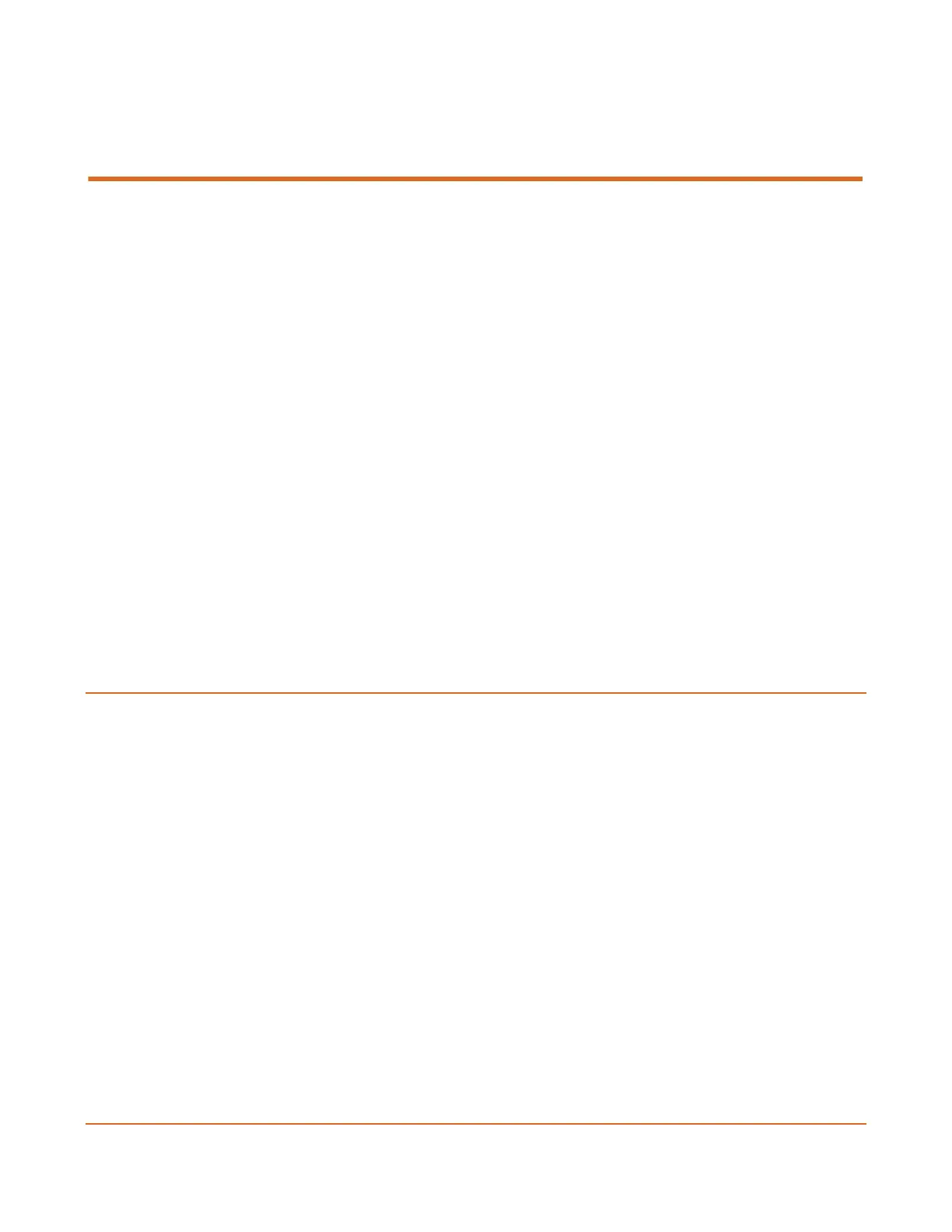In This Chapter
Initial Connection and Setup .......................................................................... 13
Logging on .................................................................................................. 17
Retrieving or Setting Network Parameters through a USB Thumb Drive............... 18
Initial Connection and Setup
The MGW Ace Encoder is configured, by default, to use a fixed static IP address for its Ethernet
Port 1. Use the default 192.168.1.1 IP address to perform initial login from a computer
connected directly to the platform.
By default, Ethernet Port 2 is configured with DHCP mode.
To configure the appliance's network settings for the first time:
2. Connect a power source to the rear power input port.
3. Connect the network port labeled “Ethernet 1” to a computer in the 192.168.1.x range
with subnet 255.255.255.0 and ensure you can ping the default IP address of the unit to
192.168.1.1.
4. Either use an Internet browser or open an SSH terminal.
