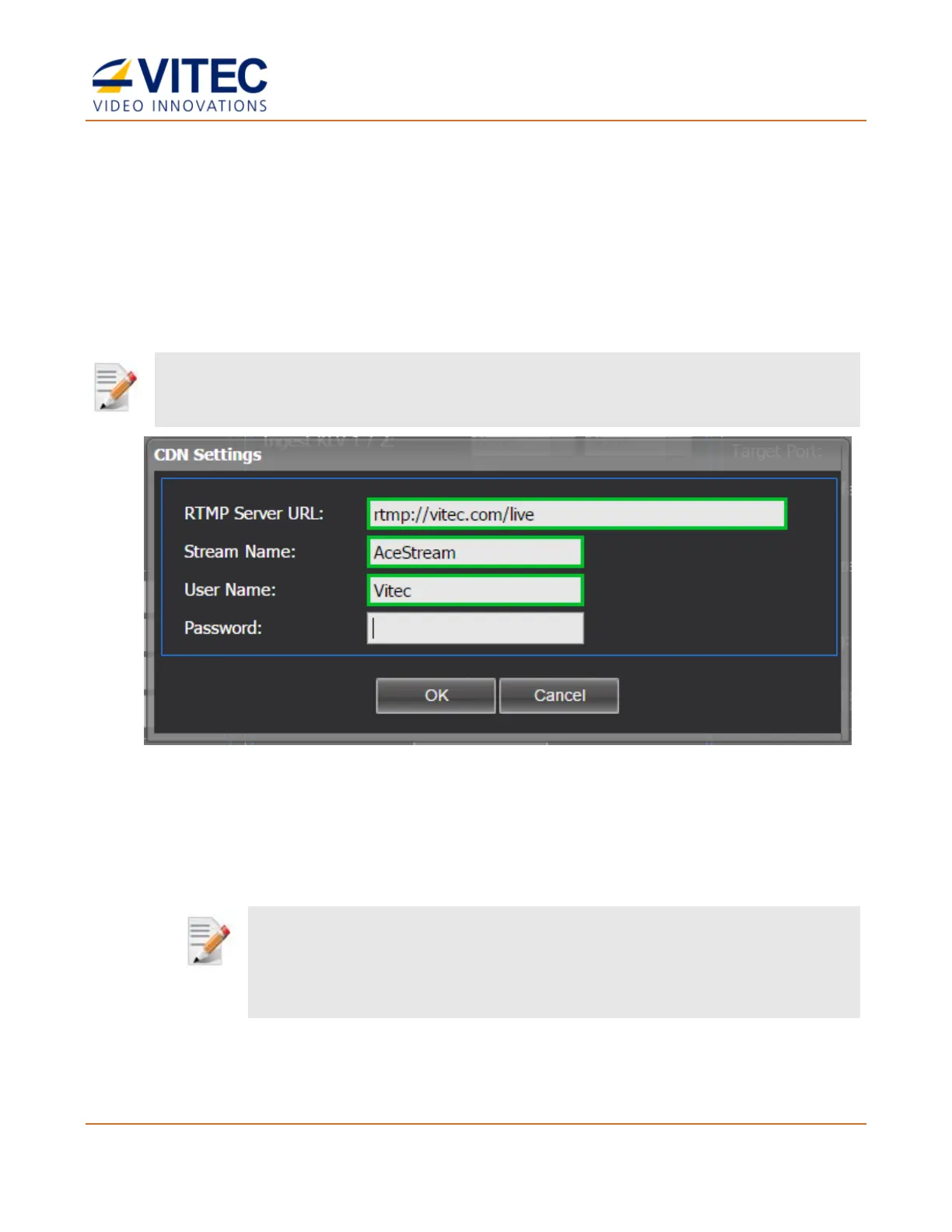MGW Ace Encoder HEVC Encoding and Streaming Appliance
User Manual, Version 2.1 46
RTMP Settings
The RTMP protocol allows streaming video and audio content to a wide range of Content Delivery
Network (CDN) providers such as Akamai, Limelight, YouTube or based on Adobe Media Servers
(AMS) or Wowza servers.
RTMP protocol, used in conjunction with a CDN, is recommended to reach a large audience on the
public internet. RTMP is available for the H.264 channel.
RTMP streams can be protected by a password.
The RTMP protocol that streams from MGW Ace Encoder has passed Akamai certification and has been validated against
Limelight, YouTube CDNs as well as on Adobe Media (AMS) and Wowza Servers.
• RTMP Server URL: Enter the URL of the target RTMP server.
You may use one of the following syntaxes:
• rtmp://IP_ADDRESS/xxxx
• IP_ADDRESS/xxxx
• If using a domain name for the URL (for example "rtmp:/vitec.live/stream"), ensure that the
DNS information is properly set in the System>Network Interfaces page (DNS1 and DNS2
fields).
• The DNS server is mandatory to resolve the domain name IP address.
