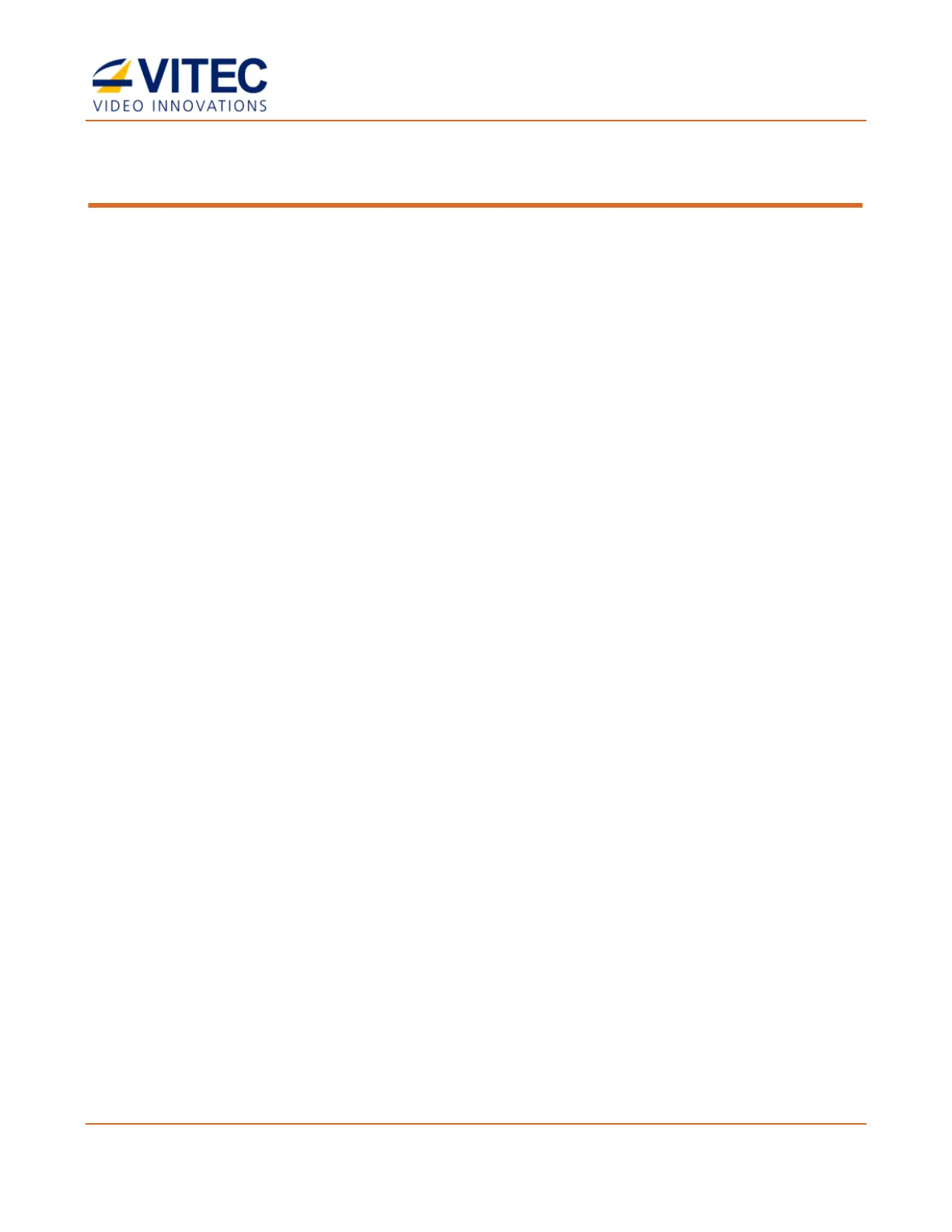MGW Ace Encoder HEVC Encoding and Streaming Appliance
User Manual, Version 2.1 21
CHAPTER 4
In This Chapter
Using the MGW ACE Encoder Interface ............................................................ 21
The Dashboard Frame................................................................................... 22
The Dashboard Page ..................................................................................... 25
The Channels Page ....................................................................................... 28
The Live Preview Page .................................................................................. 47
The System Page ......................................................................................... 48
The Event Log Page ...................................................................................... 58
The Configurations Page ............................................................................... 62
The General Page ......................................................................................... 64
Using the MGW ACE Encoder Interface
MGW Ace Encoder Functions
The followings are available at all times (regardless which menu item is selected):
1. The main menu - provides a centralized access to monitor, configure and control the
MGW Ace Encoder (see details below).
2. Dashboard frame - top of page from which channels are controlled and monitored. The
first row represents the HEVC / H.265 channel while the second row represents the MPEG-
4 / H.264 channel.
3. Help – online help user manual.
4. Logout - allows you to log out of the application.
